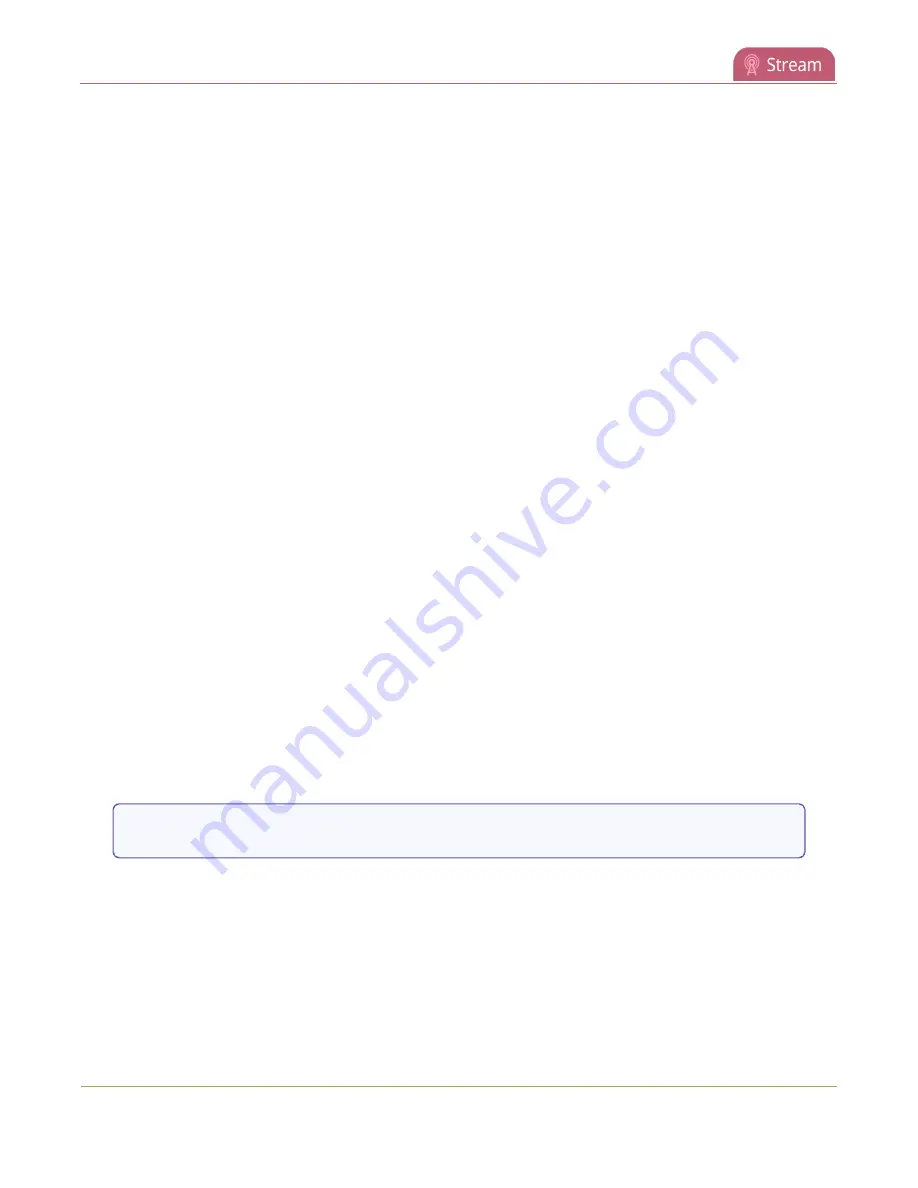
Pearl Mini User Guide
View the streaming URL using a media player
2. Enter
viewer
as the user name and the password when prompted and press
Enter
. The stream
plays in a new tab in your web browser.
View the streaming URL using a media player
You can share a channel's streaming URL with viewers so they can watch your live stream using their
favorite media player, like VLC. Your viewers must be on the same network as Pearl Mini to watch a
channel stream using a stream URL.
The different stream types available for channels include: RTSP, MPEG-TS, and Flash streams, see
a channel's live broadcast stream
. The URL contains either the IP address of Pearl Mini or the serial
number, see
The type of stream URL you provide to your viewers can affect their choice of media player needed to
watch the stream.
This procedure assumes that the VLC media player is used.
If a viewer password is configured, provide participants with the password to log in, along with the URL of
the stream. To set a viewer password, see
.
Share the channel's stream URL with viewers
1. Login to the Admin panel as
admin
or
operator
, see
2. From the
Channel(s)
menu, select the channel and click
Status
. You can copy the Live broadcast
URL and share that with your viewers.
View the channel's stream URL using a VLC
1. Launch a media player.
2. Click the
Media
tab and select
Open Network Stream
from the drop-down menu.
3. Enter the stream URL. In this example, the serial number method is shown.
rtsp://.local:554/stream.sdp
303






























