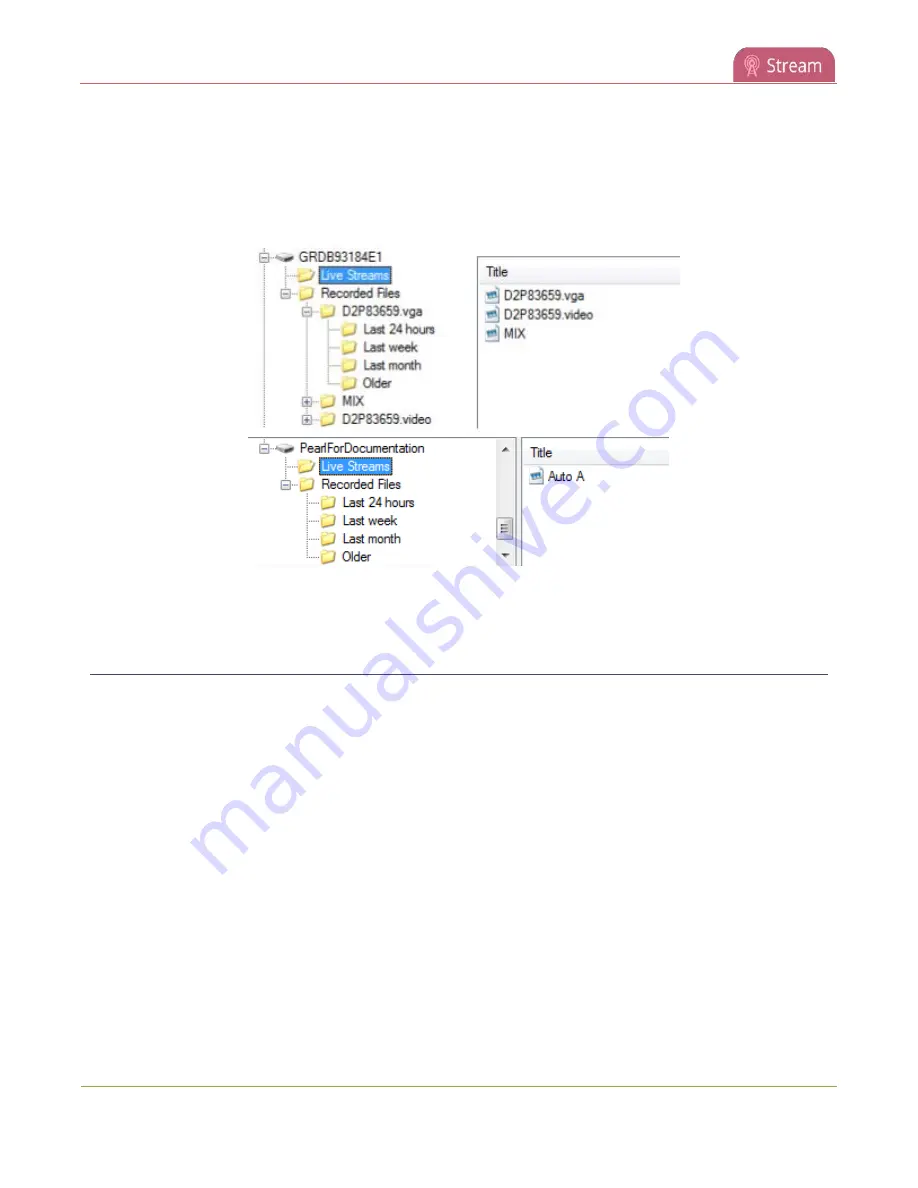
Pearl-2 User Guide
Change UPnP device name
Recorded files
Recorded files are shown in the Recorded Files folder. Files are organized by the channel or recorder from
which they were recorded. Windows Media Player shows the recorder files side by side with the channels and
other digital media players show the recorded files in a file tree format, see below.
For information on how to stream UPnP, see
.
Change UPnP device name
You can configure the UPnP server name that appears for your Pearl-2. By default, if you leave the server
name field blank when enabling UPnP, the device's serial number is used as the server name.
Change the UPnP server name using the Admin panel
1. Login to the Admin panel as
admin
.
3. From the Configuration menu, click
UPnP
. The UPnP configuration page opens.
4. In the
Server name
field, type a new server name. Use characters A-Z, a-z, 0-9, _, :, @, ^, #, -. {}, [], ().
5. Click
Apply
.
Streaming NDI
For other NDI resources on the network to see the video resources on Pearl-2, you must start an NDI stream
for the channel you want to broadcast on the network.
402
Содержание Pearl-2
Страница 137: ...Pearl 2 User Guide Disable the network discovery port 123 ...
Страница 157: ...Pearl 2 User Guide Mute audio 143 ...
Страница 178: ...Pearl 2 User Guide 4K feature add on 164 ...
Страница 434: ...Pearl 2 User Guide Delete a recorder 3 Click Delete this recorder and click OK when prompted 420 ...
Страница 545: ...Pearl 2 User Guide Register your device 531 ...
Страница 583: ... and 2021 Epiphan Systems Inc ...






























