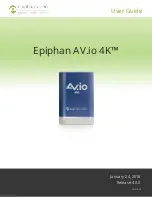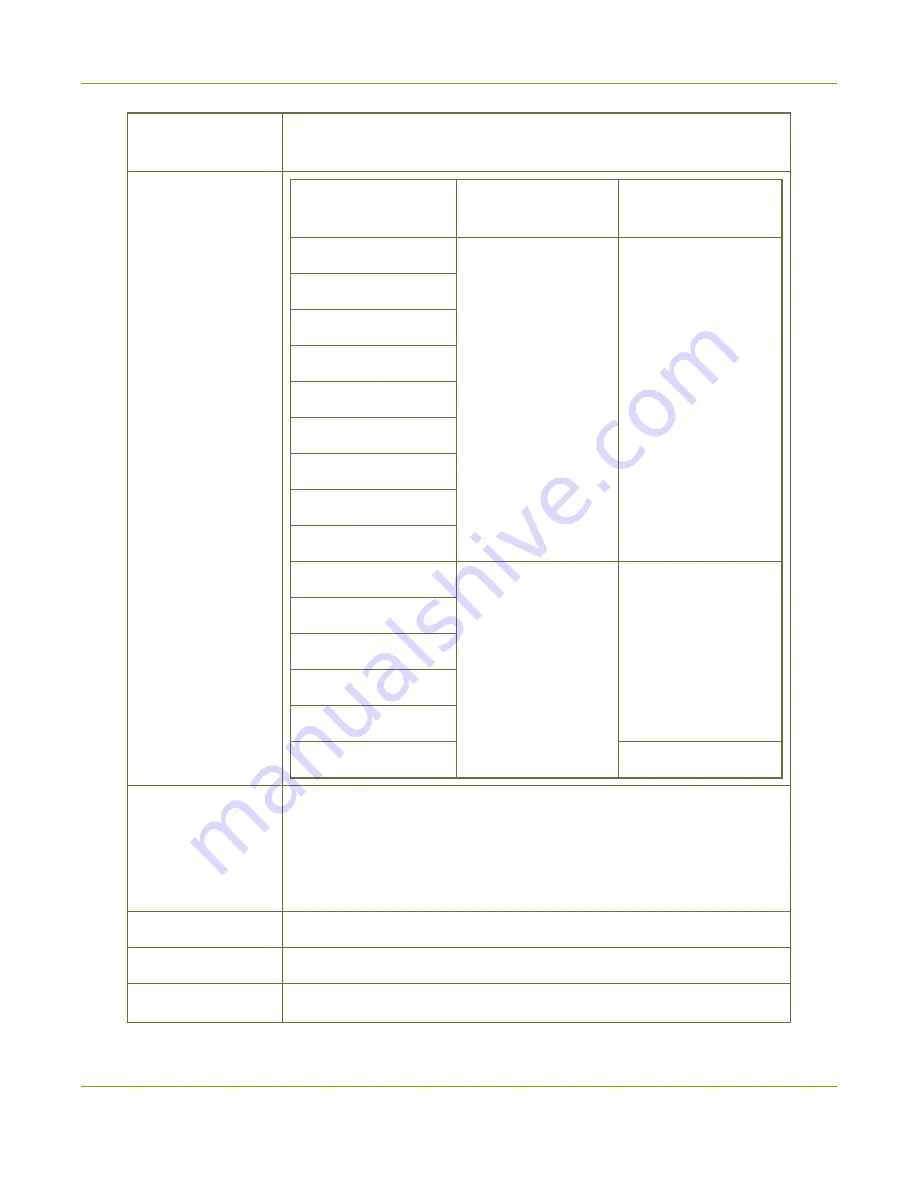
AV.io 4K User Guide
Technical specifications
Output scaling
Choose from: no scaling (1:1), preserve aspect ratio scaling or aspect ratio
conversion scaling
Supported output
resolutions
Color space YUY2
(4:2:2)
Color spaces NV12,
YV12 and I420 (4:2:0)
640×360
15, 23.97, 24, 25,
29.97, 30, 50, 59.94
or 60 fps
15, 23.97, 24, 25,
29.97, 30, 50, 59.94
or 60 fps
640×480
960×540
1024×768
1280×720
1280×1024
1600×1200
1920×1080
1920×1200
2048×1024
5, 10, 15, 20 fps
15, 23.97, 24, 25,
29.97, 30 fps
2560×1440
2560×1600
3200×1800
3840×2160 (4K UHD)
4096×2160 (DCI 4K)*
5, 10, 15, 20 fps
USB host
controllers
When capturing 4K resolutions we recommend using a computer with an
Intel USB host controller (this is the most common type) to achieve the
best results. With other USB host controllers such as ASM, AMD, VIA,
Renesas, Eltron, Fresco and TI, capture will be at 79% to 96% of the
expected frame rate.
HDMI audio input
Up to 96 kHz sampling rates
Audio output
16-bit 48 kHz stereo sampling rates
Capture latency
Near-zero. However, third-party applications may contribute capture
4
Содержание AV.io 4K
Страница 1: ...Epiphan AV io 4K User Guide January 24 2018 Release 4 0 0 UG113 04 ...
Страница 3: ...iii ...
Страница 31: ...AV io 4K User Guide Linux 22 ...