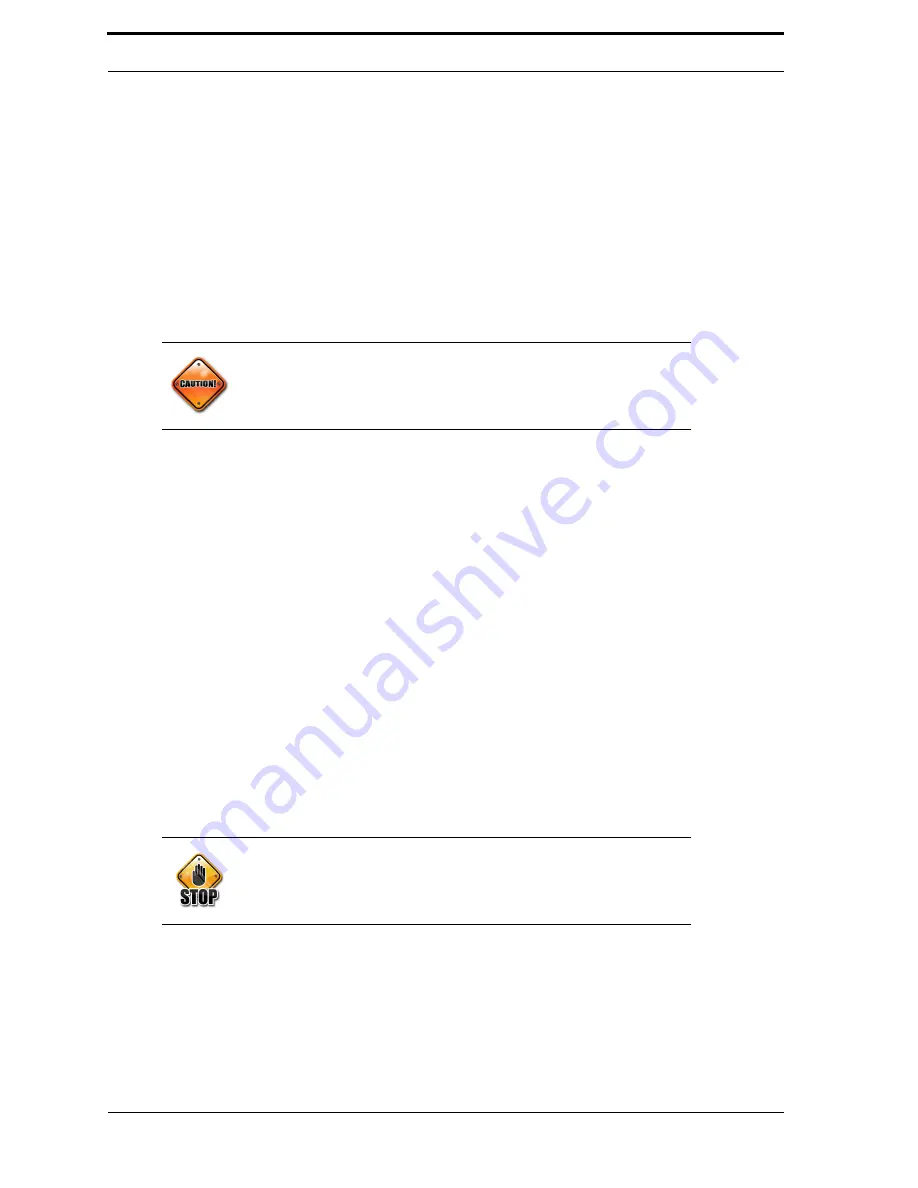
Chapter 5
Maintenance
5-6
3.
Clean the sensors, including emitters, receivers, and the reflectors with a soft cloth
and glass cleaner.
4.
Calibrate the sensors: Hold down the calibration button for a few seconds until
the indicator light starts blinking. Do not hold it any longer, or the sensor will
enter programming mode.
5.
Test the Materials Sensors using the Diagnostic Program (Ultra-48 / Sensors).
6.
Test the
PET
sensor using the Diagnostic Program (Ultra-48 / Sensors).
7.
Test the aluminum sensor with the Diagnostic Program (Ultra-48 / Sensors).
8.
Clean away syrup and any metal fragments.
9.
To clean the display, use computer screen cleaning wipes.
10.
Check the light curtain harnesses to make sure they are secure. The ribbon cable
that runs between the two sides of the Sensor Tunnel tends to pop out of the con-
nectors.
5.3.9. Rear Feed
Follow these steps to keep the Rear Feed in working order:
1.
Clean the Sorter Belt using Cleaning Mode. See Section 5.3.1 “Cleaning Mode”
on page 5-2.
2.
Make sure that the belt is centered.
3.
Open the rear access panel of the machine, and clean the Sorting Cylinder with a
rag and hot, soapy water.
4.
Inspect the Sorting Cylinder chain to ensure that it does not have too much slack.
5.3.10. Compactors
The following sections describe the service procedures for the compactors.
To clean out the compactor, follow these steps:
1.
Unplug the line cord from the power receptacle.
2.
Remove the storage bins from the bottom of the machine.
3.
Clean the feed paddles with soap and hot water.
4.
Use soap and hot water to clean out the bottom of the machine.
Caution!
Use only computer screen cleaning wipes to clean the display. Regular
soap may damage it.
Warning!
Disconnect the
AC
power by unplugging the power cord at the wall
outlet before performing maintenance in or around a compactor.
Содержание U48DFF
Страница 1: ...ULTRA Series Service Manual May 6 2014...
Страница 2: ......
Страница 16: ...Chapter 1 Introduction Safety 1 8 FIGURE 1 9 Pinch Point Label Locations Rear Access Panel Pinch Point Labels...
Страница 18: ...Chapter 2 Specifications 2 2 FIGURE 2 2 ULTRA 48 Configuration...
Страница 27: ...3 5 Sensor Tunnel FIGURE 3 4 Sensor Tunnel Left Side View FIGURE 3 5 Sensor Tunnel Right Side View...
Страница 40: ...Chapter 3 Hardware Components 3 18 FIGURE 3 17 MC1 Board Layout FIGURE 3 18 MC5 Board Layout...
Страница 41: ...3 19 RVM Controller Box FIGURE 3 19 MD5 Board Layout...
Страница 52: ...Chapter 4 RVM Software 4 6 FIGURE 4 6 Service Mode Time Out Screen...
Страница 68: ...Chapter 4 RVM Software 4 22 FIGURE 4 18 Software Processes Overview...
Страница 69: ...4 23 Software Theory of Operation FIGURE 4 19 Circuit Board Locations...
















































