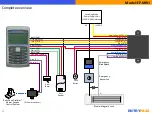Model: EP.MINI
Configuring the MINI Unit Address
ENTRY
PASS
15
Unit Address
Software address field
00
255.255.255.0
01
255.255.255.1
02
255.255.255.2
03
255.255.255.3
04
255.255.255.4
05
255.255.255.5
06
255.255.255.6
07
255.255.255.7
08
255.255.255.8
09
255.255.255.9
10
255.255.255.10
11
255.255.255.11
12
255.255.255.12
13
255.255.255.13
14
255.255.255.14
15
255.255.255.15
To configure
MINI
unit address
(default: 00), press:
•
F1
•
123456
•
01 Enter
•
01 Enter
•
04 Enter
•
Key in new unit address (00 – 15)
•
ESC x3
The unit address that you configure on the MINI
controller will determine the controller address on the
EntryPass Platform1 Access Control System software