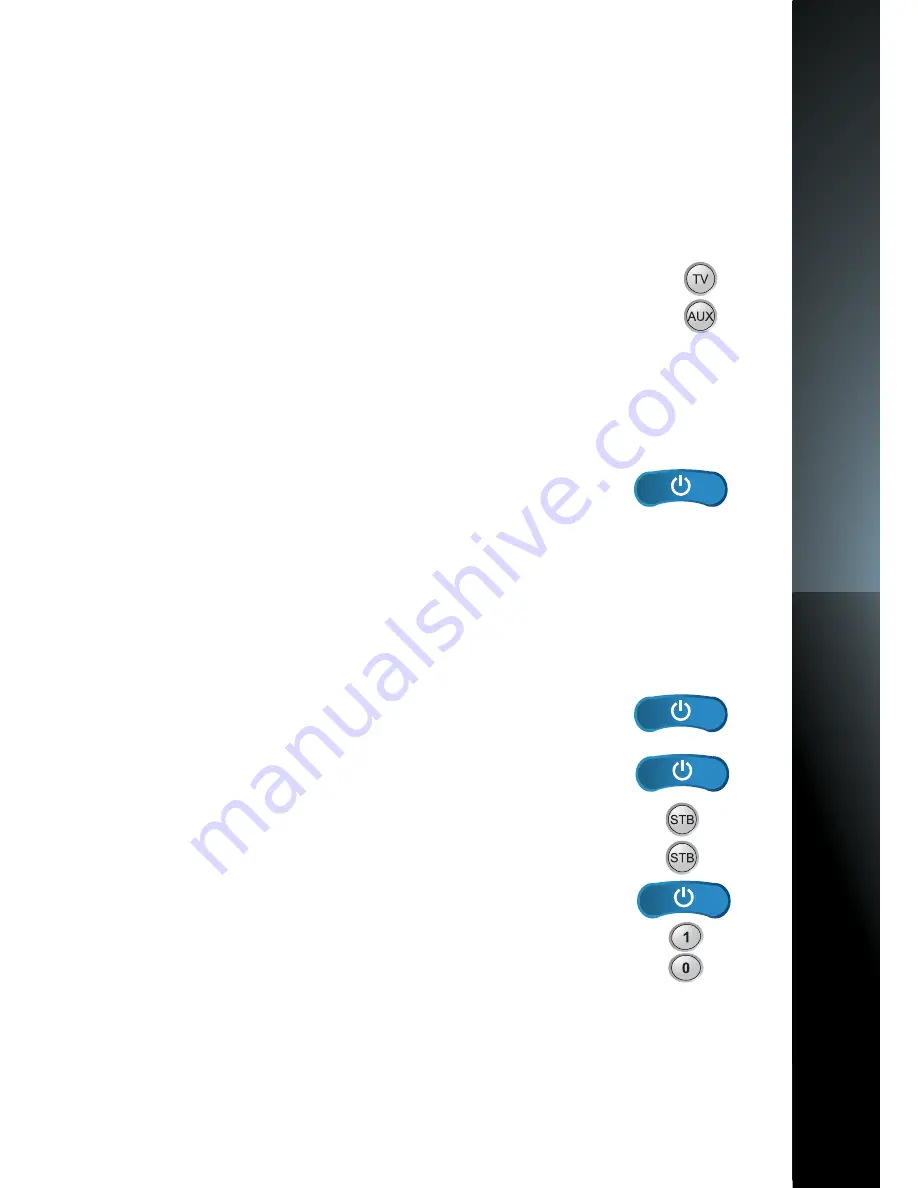
Decca 3073, 3100, 3053,
3037, 3064
Denko 3005
Diamant 3068
Dual 3073, 3100, 3012, 3037,
3064
Dumont 3073, 3053, 3064
Elbe 3012
Elcatech 3005
Elsay 3005
Elta 3005, 3012, 3011
Emerson 3005
ESC 3069, 3012, 3001
Etzuko 3005, 3011
Europhon 3069
Ferguson 3073, 3100, 3037
Fidelity 3073, 3005, 3053
Finlandia 3073, 3064
Finlux 3073, 3053, 3037,
3064
FIRST LINE 3049, 3044,
3011
Firstline 3068, 3005
Fisher 3069
Flint 3049
Formenti/Phoenix 3064
Frontech 3069, 3080
Fujitsu 3073, 3053
Funai 3073, 3053
Galaxy 3073, 3053
GBC 3069, 3080, 3011
GEC 3064
Geloso 3011
General 3069, 3080
General Technic 3088, 3049
GoldHand 3005, 3011
GoldStar 3073, 3068, 3053,
3044
Goodmans 3073, 3069, 3068,
3005, 3012, 3021, 3053,
3001, 3080, 3044, 3011
Graetz 3100, 3037
Granada 3073, 3043, 3068,
3064
Grandin 3073, 3069, 3068,
3005, 3012, 3053, 3001,
3080, 3044, 3011
Grundig 3043, 3040, 3064,
3011
Hanseatic 3068, 3012, 3044,
3064
Hantor 3069
Harwood 3005
HCM 3005, 3011
Hinari 3090, 3100, 3005,
3012, 3049, 3011
Hisawa 3049
Hitachi 3092, 3073, 3090,
3100, 3054, 3053, 3037,
3064
Hypson 3005, 3012, 3049,
3011
Impego 3069, 3080
Imperial 3073, 3053
Ingersol 3090
Inno Hit 3069, 3005, 3012,
3001, 3080, 3064, 3011
Innovation 3088, 3049
Interbuy 3068, 3005, 3044
Interfunk 3064
Intervision 3073, 3068, 3012,
3053
Irradio 3068, 3005, 3044,
3011
ITT 3100, 3037
ITV 3069, 3068, 3012, 3001,
3044
JVC 3086, 3015, 3100, 3013,
3085, 3037
Kaisui 3005, 3011
Karcher 3064
Kendo 3068, 3005, 3049,
3001, 3080
Kenwood 3100, 3037
Korpel 3005, 3011
Kyoto 3005
Lenco 3001
Leyco 3005, 3011
LG 3098, 3056, 3073, 3068,
3000, 3082, 3030, 3053,
3044
Lifetec 3088, 3049
Loewe 3088
Loewe Opta 3090, 3043,
3068, 3044, 3064
Logik 3090, 3005, 3011
Lumatron 3012, 3001
Luxor 3005
M Electronic 3053
Manesth 3005, 3011
Marantz 3043, 3064
Mark 3012
Matsui 3073, 3090, 3068,
3049, 3044
Mediator 3064
Medion 3088, 3049
M-Electronic 3073, 3068
Memorex 3073, 3068, 3053,
3044
Memphis 3005, 3011
Metz 3088, 3043
Micromaxx 3088, 3049
Microstar 3088, 3049
Migros 3073, 3053
Mitsubishi 3053, 3064
Multitech 3073, 3069, 3005,
3053, 3080, 3064, 3011
Murphy 3073, 3053
National 3088
NEC 3100, 3037
Neckermann 3043, 3100,
3037, 3064
NEI 3064
Nesco 3073, 3005, 3011
Nikkai 3069, 3005, 3012,
3080
Nokia 3100, 3012, 3037
Nordmende 3100, 3037
Oceanic 3073, 3100, 3053,
3037
Okano 3005, 3012, 3049
Orion 3090, 3017, 3021, 3049
Orson 3073, 3053
Osaki 3073, 3068, 3005, 3053,
3044, 3011
Otto Versand 3064
Palladium 3090, 3043, 3068,
3100, 3005, 3037, 3044,
3011
Panasonic 3051, 3057, 3079,
3066, 3028, 3039, 3071,
3088, 3024, 3025, 3045,
3018
Pathe Cinema 3090
Pathe Marconi 3100, 3037
Perdio 3073, 3053
Philco 3005
Philips 3048, 3006, 3038,
3029, 3052, 3061, 3019,
3093, 3007, 3043, 3041,
3010, 3070, 3009, 3077,
3081, 3035, 3027, 3065
Phonola 3064
Pioneer 3064
Portland 3069, 3012, 3001,
3080
Prinz 3073, 3053
Profex 3011
Proline 3073, 3053
Prosonic 3073, 3012, 3049
Pye 3048, 3064
Quelle 3043, 3053, 3064
Radialva 3068, 3005
Radiola 3064
Rex 3100, 3037
RFT 3069, 3005, 3080, 3064
Roadstar 3068, 3005, 3012,
3036, 3001, 3044, 3011
Royal 3005
Saba 3100, 3037
Saisho 3090, 3049, 3011
Program Remote to Control Your TV or AUX Device
Locate the device code for your desired device in the device
code table provided in the Appendix starting on page 9. If
you cannot find the device code for your device or it does
not work after trying the listed device codes for your device
brand, then you can try the auto search on page 7.
Turn on your device and with media inserted (if applicable).
On the remote control, press a device mode key for 5
seconds (i.e., “
TV
” or “
AUX
”). The device mode key will
light up.
NOTE
: Use the “
AUX
” mode key for a VCR,
DVD player, cable box, satellite receiver or audio
device.
Enter the four-digit device code for your device. If you
perform this procedure correctly, the selected device mode
key backlight will blink twice.
Aim the remote control at your device and press
the “
POWER
” once. The device should turn off. If
it does not respond, repeat the above steps.
1.
2.
3.
4.
5.
Toggle Power Key Punch-through Functionality
By default, if the remote control is in STB mode, the
remote control “
Power
” button switches STB off
ONLY. To control the remote control “
Power
” button
functionality to switch off the TV and/or STB, please
do the following:
1. Press and hold the “
STB
” mode key for 5 seconds.
The “
STB
” mode key backlight will light up.
2. Press “
POWER
” key once.
3. Do either of the following:
a. Press “
1
” to control both the STB and TV, or
b. Press “
0
” to control the STB ONLY
NOTE
: While in programming mode, if no key is received within
30 seconds or an invalid device code is entered, the device
mode key backlight will blink rapidly 7 times and then stop -
indicating an error.
NOTE
: While in the programming mode, if no key is
pressed within 30 seconds, the device mode key backlight
will blink rapidly for 7 times and then stop - indicating an
error.
5
REMO
TE C
ONTR
OL GUIDE
UR
C 4 (EMEA EDITION)








































