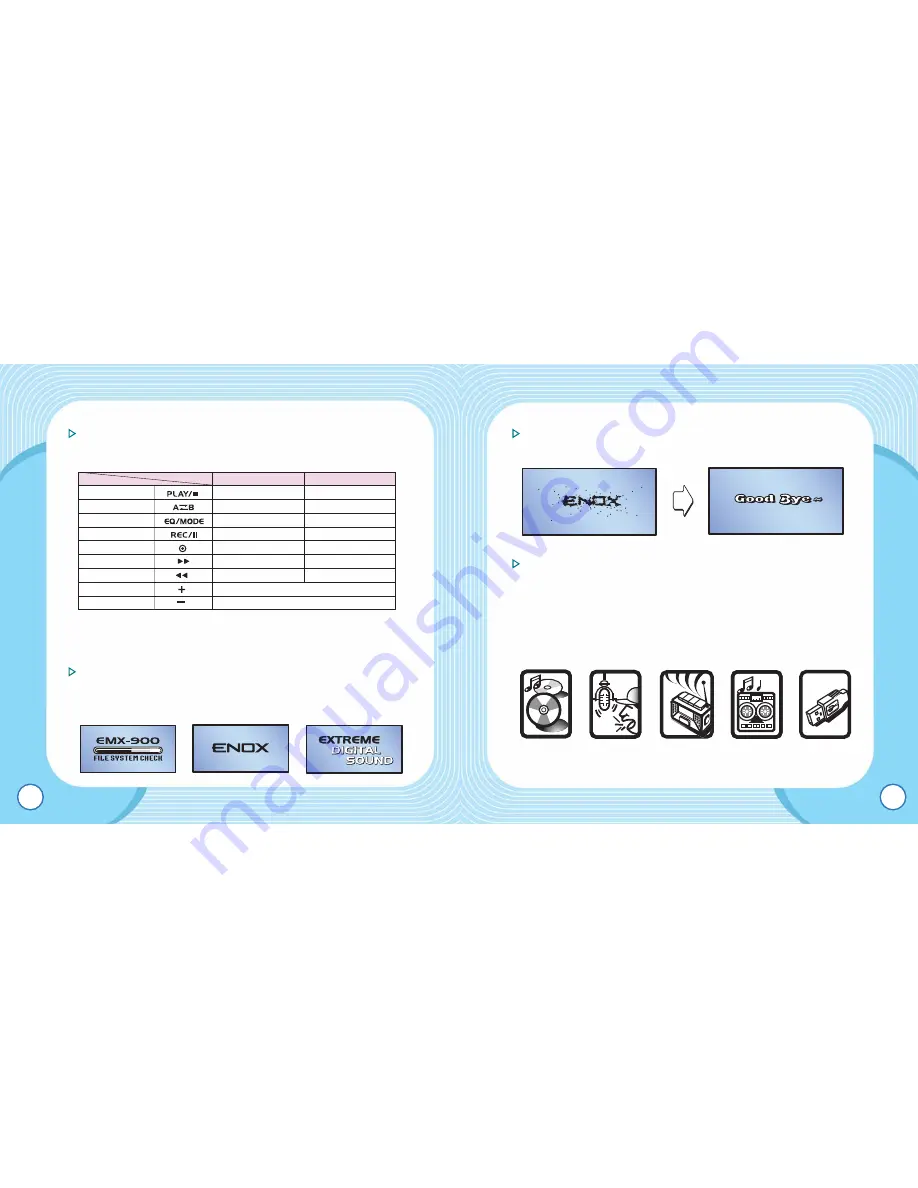
EMX-900
USER’S
MANUAL
34
To turn off the power.
Press down on the Play button longer than 3 seconds.
To change modes ( Music / Voice / Radio / Line-in / USB
Connection Mode )
Hold down on the Mode button until the mode window
appears. Slide the Jog button and press down on the center
jog to set to one of the Music, Voice, Radio, Music Record
and USB Connection modes
MUSIC
VOICE
RADIO Line-In USB
EMX-900
USER’S
MANUAL
33
Line-In Mode
Applicable only when Line-In cable is connected.
■
Basic Operation
To turn on the power
Press down on the Play button longer than 3 seconds,
and the power comes on.
Brief Press
Hold Down
Playback
Playback/Stop
Power Off
Repeat Section
Repeat Section Options
Repeat Options
Mode
EQ Options
3D Sound
Record
Pause
Start Music Record
Center JOG
Navigation
Menu Window
Right JOG
Next File
Speed Search
Left JOG
Previous File
Speed Search
UP JOG
Volume Increase
Down JOG
Volume Decrease
Button
Operation
Содержание emx-900
Страница 36: ......






























