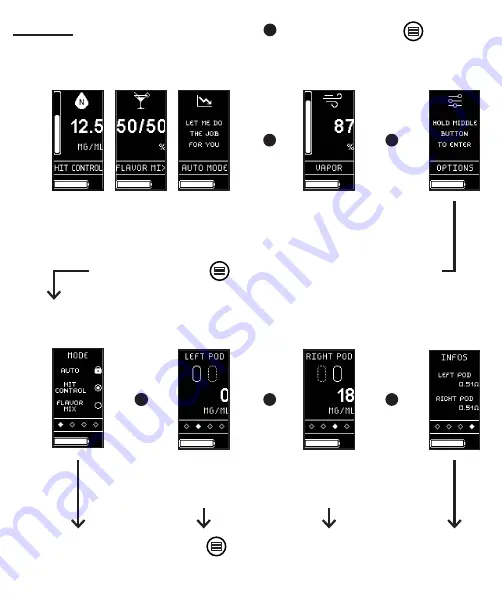
22
23
Main menu
Interfaces
Settings menu
1
1
2
Press 3 seconds on
Press 3 seconds on
briefly press on the
button
2
3
3
4
The main screen changes
according to the selected
mode of operation
displayed if the
modes are selected
Screens 2 and 3 are
‘Auto’ or ‘Hit Control’
to go back to the main menu
to access the ‘Settings’ menu
Содержание EN1
Страница 1: ......

















