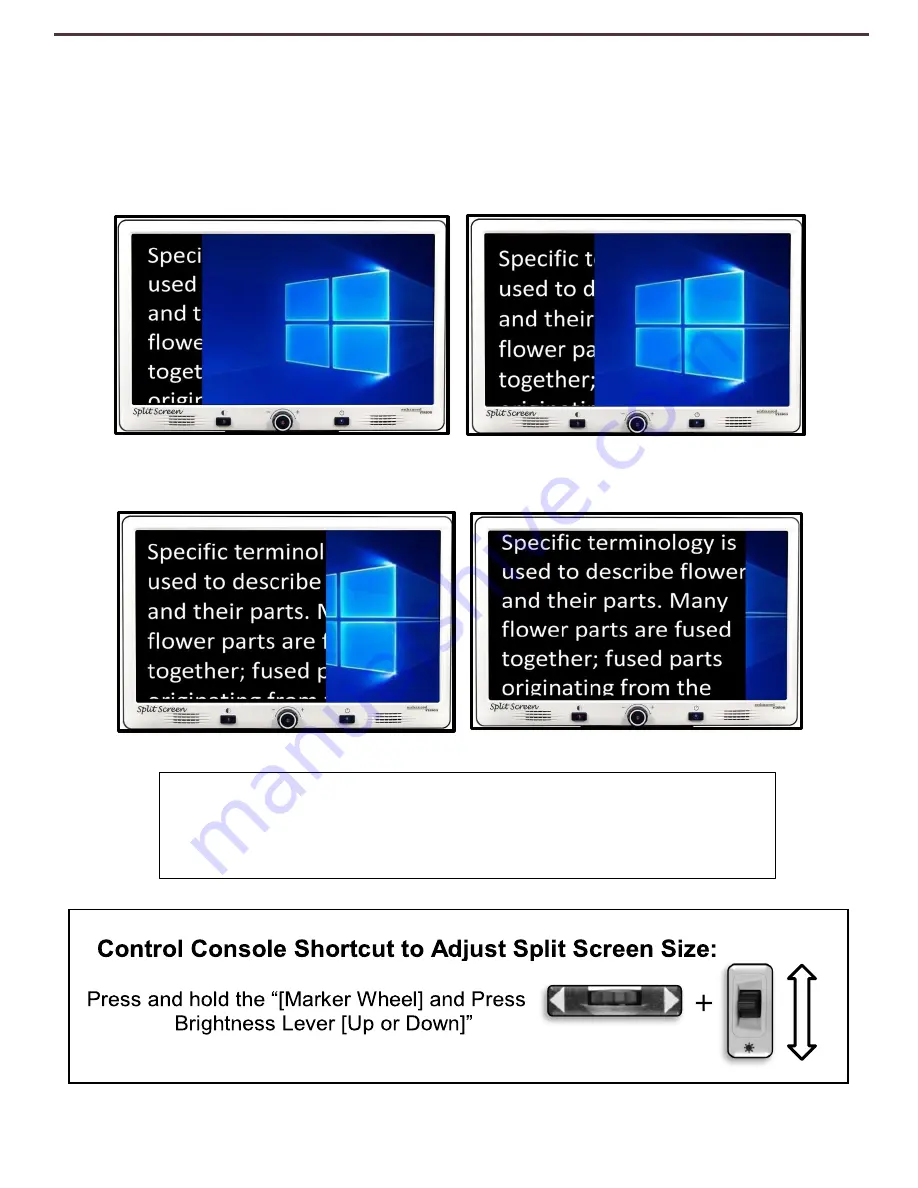
8
2)
Adjusting Split Screen Size: You can increase or decrease the total amount of space that the
HDMI Image occupies on your screen by using the Control Console. Pressing and holding the
Line/Window [Marker] button in and then toggling the [Brightness] lever up and down will
increase or decrease the space allotted for the split. Please see the example below.
Split Screen Divisions expand in increments each
time you press the [Brightness] Lever Up or Down
while holding the right side wheel of the console in
(Right EDGE of Console)
Содержание Merlin HD OCR elite Pro
Страница 1: ...1 User Manual Split Screen Addendum ...










