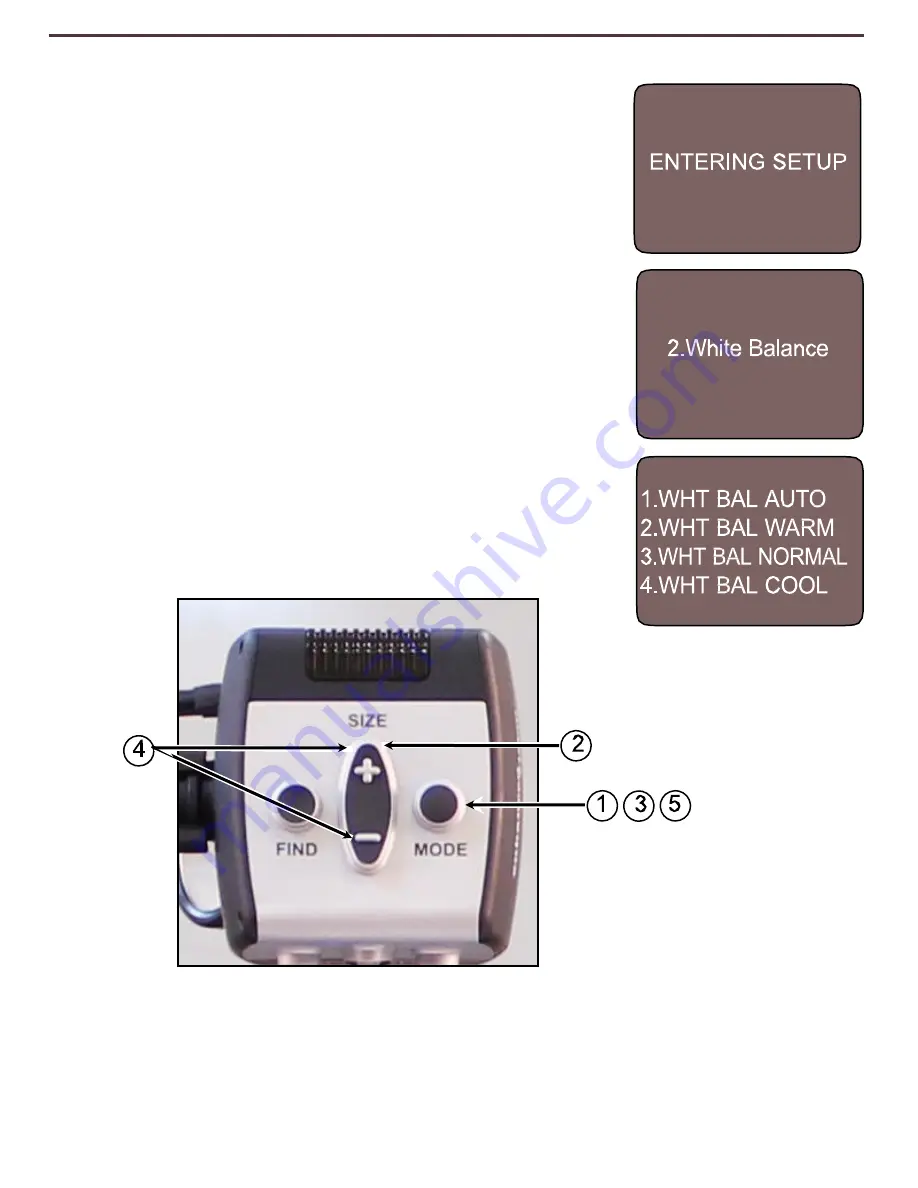
Adjusting the White Balance with the Camera
The following directions can be used to adjust the
White Balance from the Camera:
1. Press and hold the Mode button for 3
seconds to
“Entering Setup” Menu.
2. Press the + to scroll to
“2. White Balance”.
3. Press the Mode button to initiate the White
Balance feature.
4. Press the +/- to scroll through the four
settings.
5. Press the Mode button to exit this feature.
Figure 1
22
Using Acrobat HD
Содержание acrobat HD
Страница 1: ... Users Manual ...
Страница 10: ...2 1 4 7 8 3 5 9 6 10 11 10 Acrobat HD Package Contents ...
Страница 38: ...NOTES Notes ...
Страница 39: ...Notes NOTES ...






























