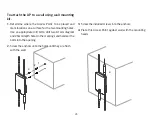30
This section will show you how to configure the device
using the web-based configuration interface.
Default Settings
Please use your Ethernet port or wireless network adapter
to connect the Access Point.
IP Address
192.168.1.1
Username / Password
admin / admin
Web Configuration
1.
Open a web browser (Internet Explorer/Firefox/Safari/
Chrome) and enter the IP Address
http://192.168.1.1
Note:
If you have changed the default LAN IP Address of
the Access Point, ensure you enter the correct IP Address.
2.
The default username and password are
admin
.
Once you have entered the correct username and
password, click the
Login
button to open the web-base
configuration page.
* The model name will be varied by different models.
3.
If successful, you will be logged in and see the User
Menu of this Access Point.
Configuring Your Access Point
Содержание ENS500-AC
Страница 4: ...4 Chapter 1 Product Overview ...
Страница 19: ...19 Chapter 2 Before You Begin ...
Страница 29: ...29 Chapter 3 Configuring Your Access Point ...
Страница 31: ...31 Chapter 4 Building a Wireless Network ...
Страница 38: ...38 Chapter 5 Status ...
Страница 43: ...43 Chapter 6 Network ...
Страница 46: ...46 Chapter 7 2 4 GHz 5 GHz Wireless ...
Страница 59: ...59 Chapter 8 Management ...
Страница 75: ...75 Appendix ...