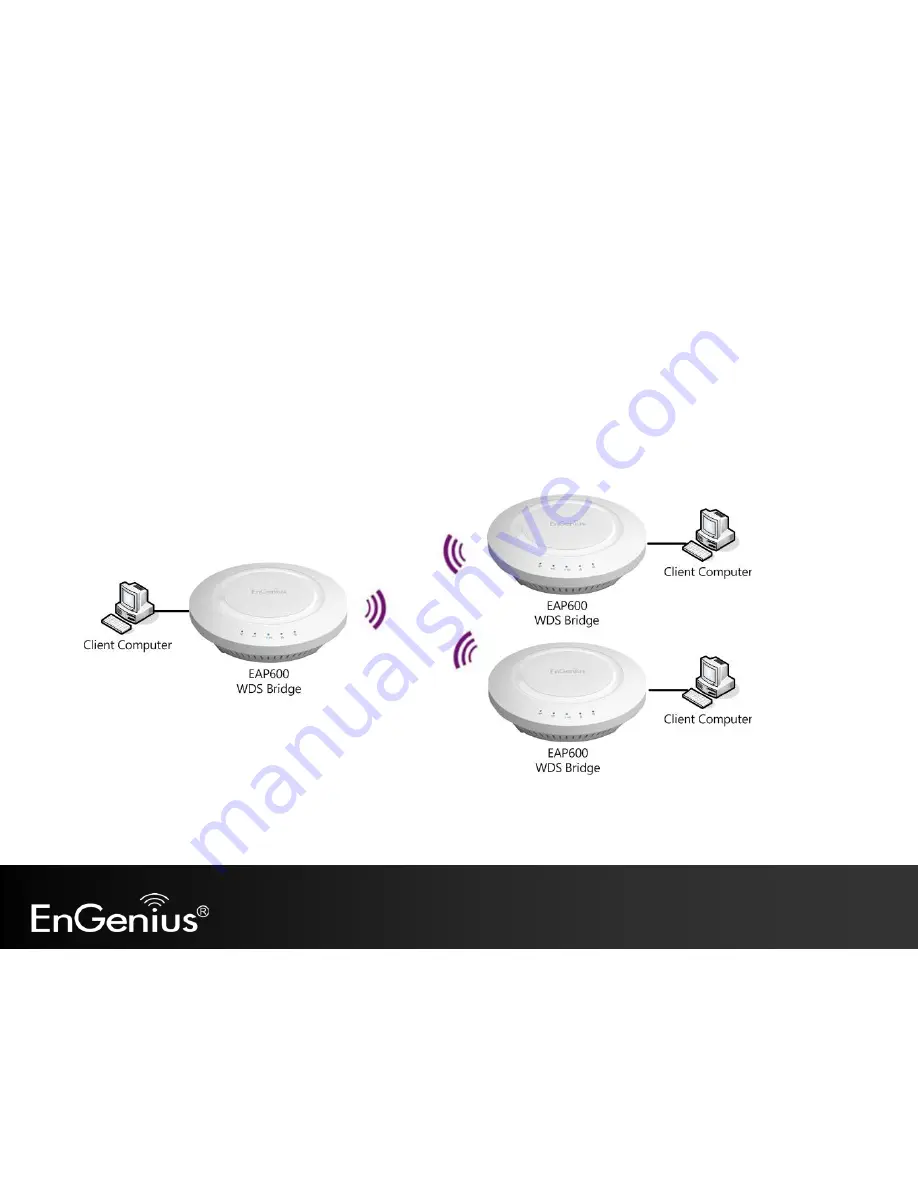
24
4.3
WDS Bridge Mode
In WDS Bridge Mode, the EAP600 can wirelessly connect different LANs by configuring the MAC address and security
settings of each EAP600 device. Use this mode when two wired LANs located a small distance apart want to communicate
with each other. The best solution is to use the EAP600 to wirelessly connect two wired LANs, as shown in the following
figure.
WDS Bridge Mode can establish four WDS links, creating a star-like network.
Note: WDS Bridge Mode does not act as an Access Point. Access Points linked by WDS are using the same frequency channel. More Access
Points connected together may lower throughput. This configuration can be susceptible to generate endless network loops in your network,
so it is recommended to enable the Spanning Tree function to prevent this from happening.
Содержание EAP600
Страница 5: ...4 Revision History Version Date Notes 1 0 2012 07 31 First Release ...
Страница 22: ...21 If successful you will be logging in and see the EAP600 User Menu ...
Страница 30: ...29 ...
Страница 42: ...41 2 4G 5G SSID Profile ...
Страница 44: ...43 Repeater mode ...
Страница 51: ...50 2 Scanning the nearby Access Points 3 The EAP600 will list the available access points after site survey ...
Страница 53: ...52 5 Enter the correct security setting ...
Страница 62: ...61 ...
Страница 77: ...76 8 12 Logout Click Logout in Management menu to logout ...
Страница 85: ...84 väsentliga egenskapskrav och övriga relevanta bestämmelser som framgår av direktiv 1999 5 EG ...
















































