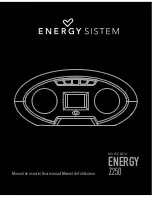EN
G
LI
S
H
7. GENERAL FUNCTIONS
Energy™ Z250 plays files in MP3 format from SD/MMC cards or USB
memory sticks. You can listen also the radio FM with it or even connect an
external audio player device (like MP3 player or laptop) and amplify the
sound in its loudspeakers, thanks to the “line-in” connector.
For selecting between different functions, press the MODE button
(5). This will help you to select between the available functions of the
connecting devices such as USB, SD/MMC, Radio and Line-in.
7.1. VOLUME CONTROL
A long press of the backward (2) and forward (4) buttons allows you turn up/down
the volume.
You can go through the MP3 file list or change the tune mode by short pressing
these buttons.
7.2. RADIO FM FUNCTION
Before to use the radio function, the Energy™ Z250 must search the available radio
channels and will save them in the internal memory. It is not necessary to repeat
this search unless change of location or modification of the signal of radio stations.
To search the radio channels, press three times the play/pause button (3). This will
search and save all the radio channels in the device internal memory.
To select different radio station channels, just press the forward button (4) or
backward button (2). The radio channels will appear in the same order as they were
saved.
IMPORTANT NOTE:
For the radio function, it’s recommended to not have any USB
or SD/MMC external memory connected, this could diminish the reception quality
of Energy™ Z200. If you wish to improve the reception quality of radio, connect the
3.5 mm audio cable or the USB power cable, using anyone of them as an antenna
receptor.
Содержание Z250
Страница 1: ...Z250 ENERGY MUSIC BOX Manual de usuario User manual Manuel de l utilisateur ...
Страница 2: ...ENGLISH User manual ...
Страница 5: ...ENGLISH 1 16 8 2 3 4 5 9 6 7 12 14 13 11 15 10 6 9 ...
Страница 11: ......