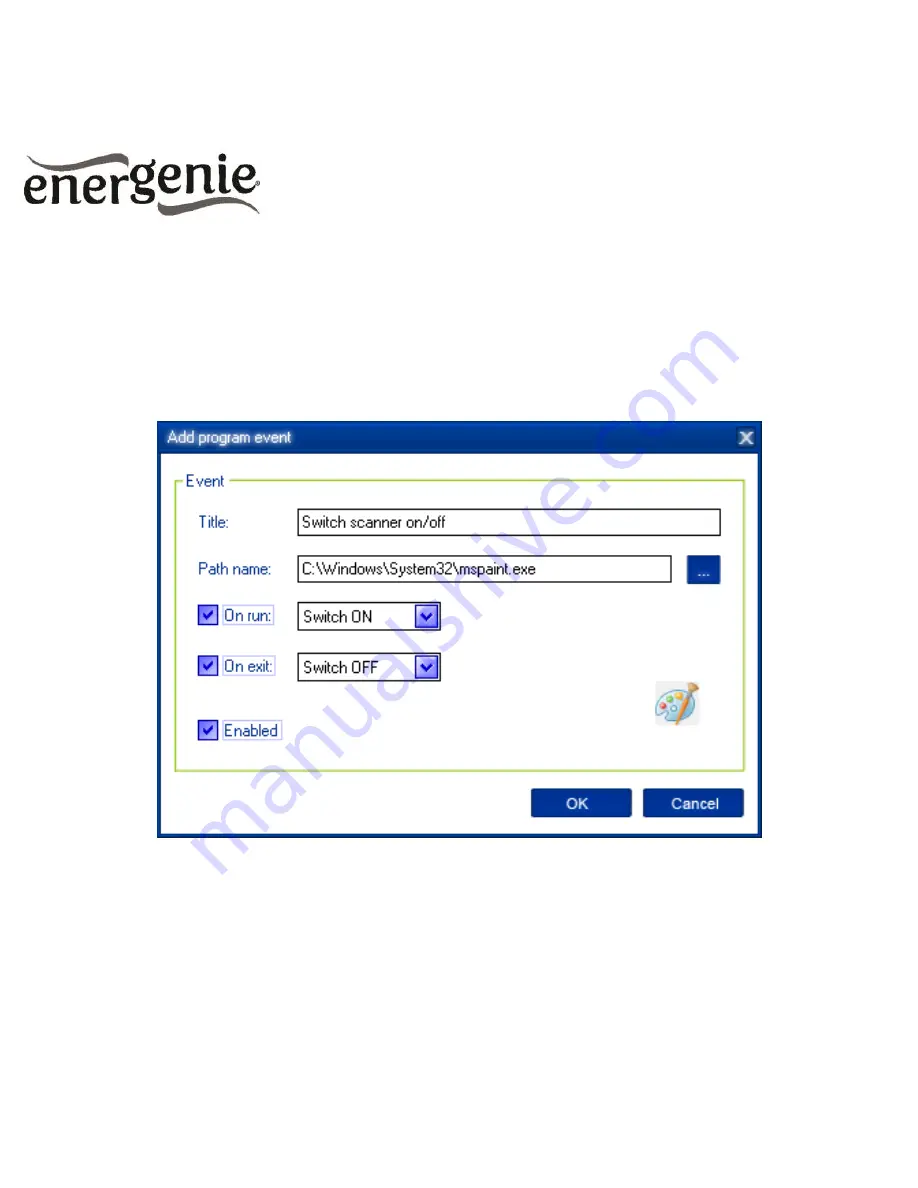
40
EG-PM1W-001 SMART HOME SOCKET
All brands and logos are registered trademarks of their respective owners
To add a new program event, click
Add app
. The
Add program event
dialog will appear (see Figure #20).
Figure # 20
Specify the application title and path to it using the Browse
(…) button
or by manually entering the Title and Path name fields. If you use the
Browse
(…) button you can also select a shortcut to the application. In
this case the application title and path name will be taken automatically
Содержание EG-PM1W-001
Страница 15: ...15 EG PM1W 001 SMART HOME SOCKET All brands and logos are registered trademarks of their respective owners ...
Страница 19: ...19 EG PM1W 001 SMART HOME SOCKET All brands and logos are registered trademarks of their respective owners ...
Страница 23: ...23 EG PM1W 001 SMART HOME SOCKET All brands and logos are registered trademarks of their respective owners ...


























