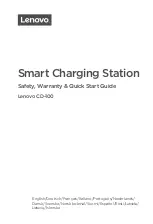EG-BC-002 AA/AAA Ni-MH battery ultra fast charger
USER MANUAL
http://www.energenie.com
Charging the batteries with Refresh Function (
C
-1, 3, 4)
To charge the batteries using the Refresh function insert the batteries
and plug in the charger as indicated. Press the refresh button and close the
cover. The REFRESH indicator will light up to indicate that the refresh
process has begun. The indicated battery levels will appear and start to
turn off from the top down (
C
-4). Once this process is completed, the
battery charging process will automatically start. To stop the refresh
process before it is completed, press the refresh button.
Notes (
D
-1, 2)
• If the battery indicator consistently blinks quickly, or the backlight on
the LCD screen does not turn on, please refer to the troubleshooting chart.
• The batteries must be inserted before the charger is plugged into the
mains.
• The batteries should never be stored in the charger when not being
charged.
• The battery indicator will not appear if a battery is not inserted.