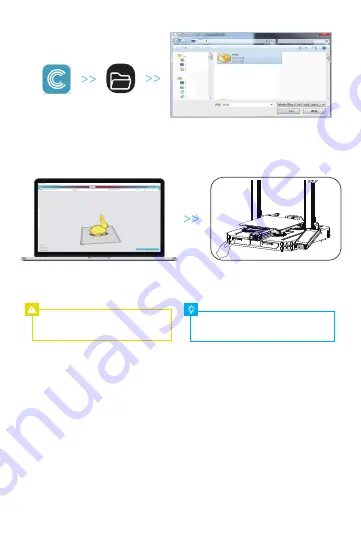
5.
Launch the Creality
slicing software.
6.
Load the file.
7.
Select the file
Creality Slicer
Load
10 Start Printing
The file name must only contain Latin letters
and digits. Chinese characters or special
symbols must not be used.
Note: For details on using the software please
refer to the slicing software user manual on
the memory card.
9.
Insert the memory card → Print
→ Select from the menu → Select the
file used for printing.
8.
Generate the G-code file → Save
it to the memory card.
Before printing, please check the printer again following these steps:
When the printer is powered off:
1. The nozzle is tightly connected and moves smoothly to the left and right.
2. The X axis is horizontal and stable (not wobbling up or down), and it moves run smoothly up and down.
3. The Y axis is tightly connected. The platform does not shake and moves back and forth smoothly.
4. The filament rack does not shake. The rollers are smooth. The filament extrusion is smooth.
When the printer is powered on:
1. The screen display and touch work properly. The movements of the X, Y, and Z axes are smooth.
2. The nozzle and hotbed heat up properly.
3. The feed and return of the filament works properly.
4. The leveling of the printer works properly.












