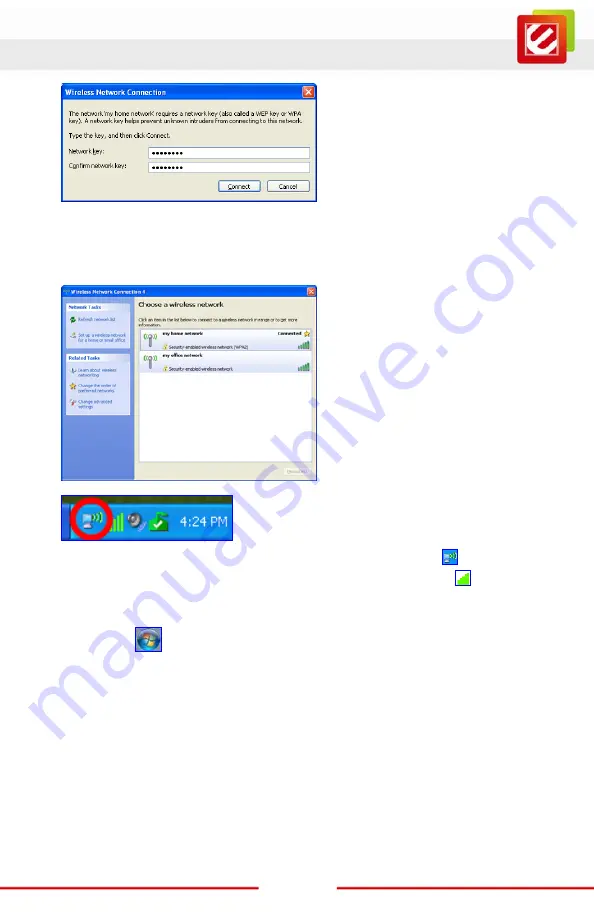
www.encore-usa.com
34
D.
1.
Enter and confirm the “
Network key
”
(also called password, passphrase or
pre-shared key);
2.
Click “
Connect
.”
Note:
If no wireless security is turned on,
an alternative window with the warning message
‘
Information sent over this network might be visible to others.
’ will appear. Select
“
Connect Anyway
” if you want to proceed.
E.
Once connected successfully, the text
‘
Connected
’ will appear next to the
wireless network of your choice.
F.
Also, you will see two updates in the
system tray:
1.
The ‘
Windows Wireless Manager Tray Icon
’ will change to
.
2.
The ‘
Encore Wireless Manager Tray Icon
’ will become green
.
Note:
For help with the
Windows Wireless Manager
, please refer to “
Help and Support
” in
the
Start
menu
at the lower left corner of your screen.
Содержание ENUWI-1XN4x
Страница 42: ...41 www encore usa com ...






















