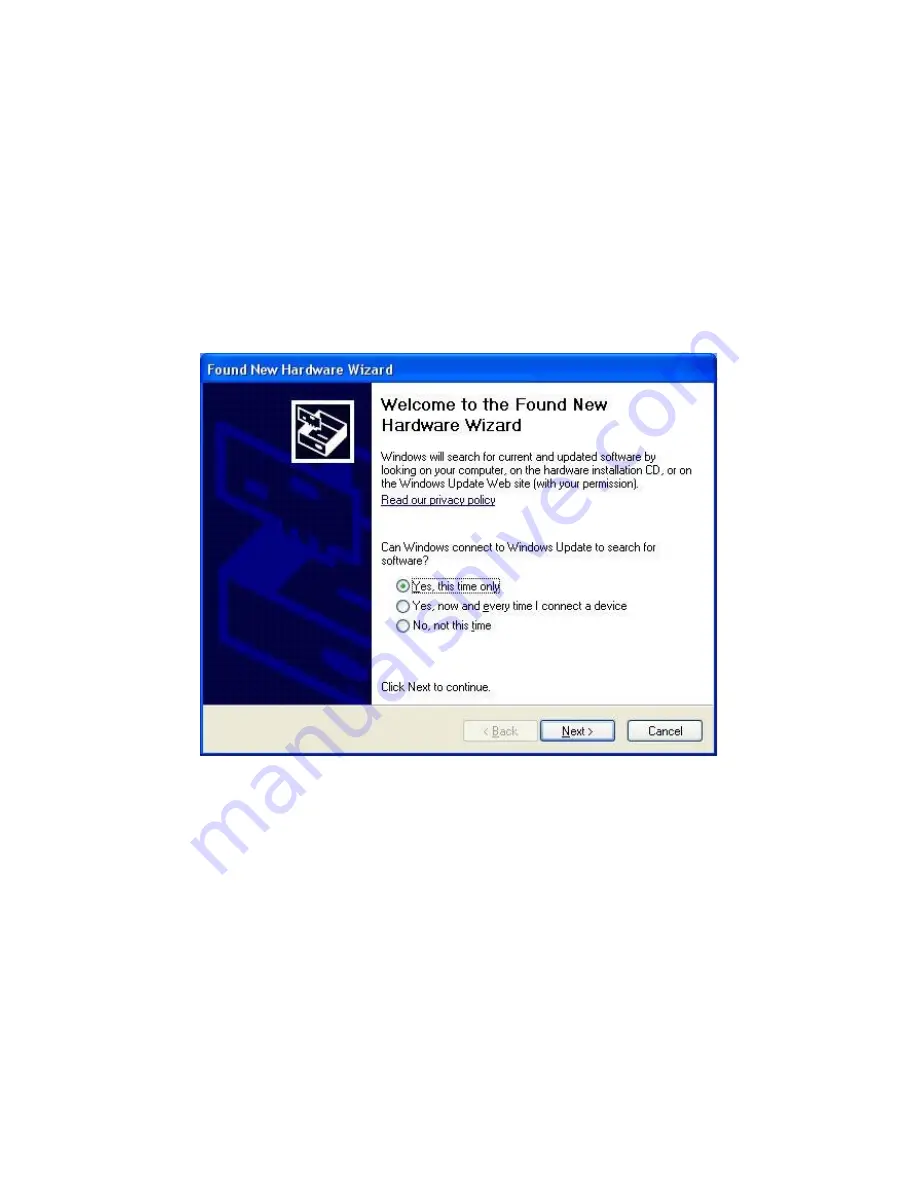
9
3. Hardware Installation
Please find the ExpressCard slot of your system, and insert the SuperSpeed USB 3.0
ExpressCard into the slot. The SuperSpeed USB 3.0 ExpressCard supports hot-swapping, so
you don’t need to turn off your system before the installation.
For Window XP
1. When inserting SuperSpeed USB 3.0 ExpressCard into the slot, the following screen will
show up. Please choose “Yes, this time only” and click Next.














