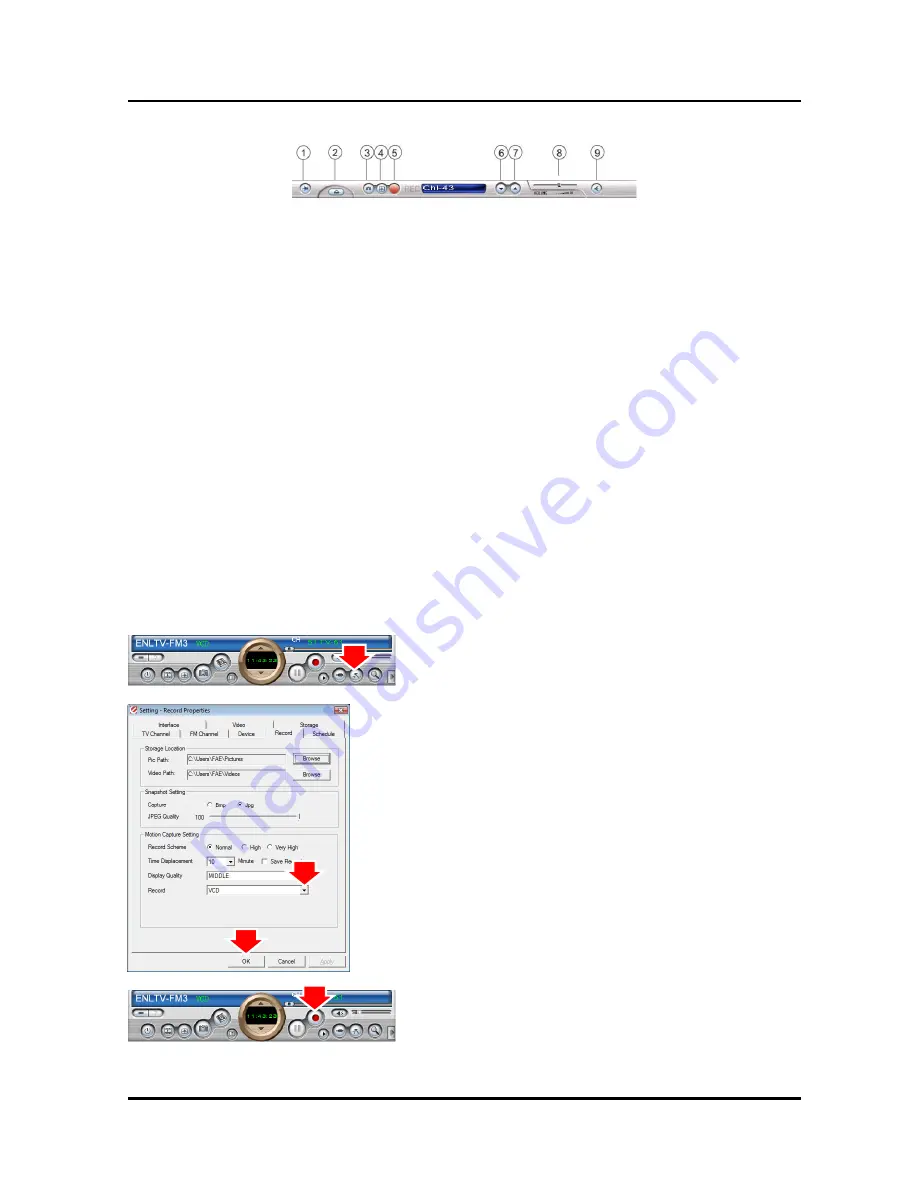
ENLTV-FM3 User’s Guide
When you do a full screen display, you can use the panel bar to set up your TV box.
1. Fix Panel: To fix the display panel. Show / Hide as mouse drags.
2. Hide Panel: To hide the sub-panel.
3. Snapshot: Same as "Snapshot" button of main panel.
4. TV Wall: To launch TV Wall function, same as "
TV Wall
" button,
5. Start / Stop Record: Record the current playing audio/video, same as "Start/Stop
Record" of main panel.
6. Switch Next Channel: Switch to next channel, same as "
Switch Next Channel
" button
of main panel.
7. Switch Previous Channel: Switch to previous channel, same as "
Switch Previous
Channel
" button of main panel.
8. Volume Adjustment: To adjust the output volume, same as "
Volume Adjust
" scroll bar
of the main panel.
9. Mute:
Audio
Mute
3.3 - Video Recorder
1.
Click the
“Setting”
button to setup the record
format.
2.
Setup the video format then click “OK
”
.
3.
Click
“Record”
button to start to capturing
video.
23
Содержание ENLTV-FM3
Страница 1: ...ENLTV FM3 PCI TV Tuner Adapter with FM Radio User s Guide...
Страница 32: ...ENLTV FM3 User s Guide 32...
Страница 33: ...2009 08 01 Version 4 0...

























