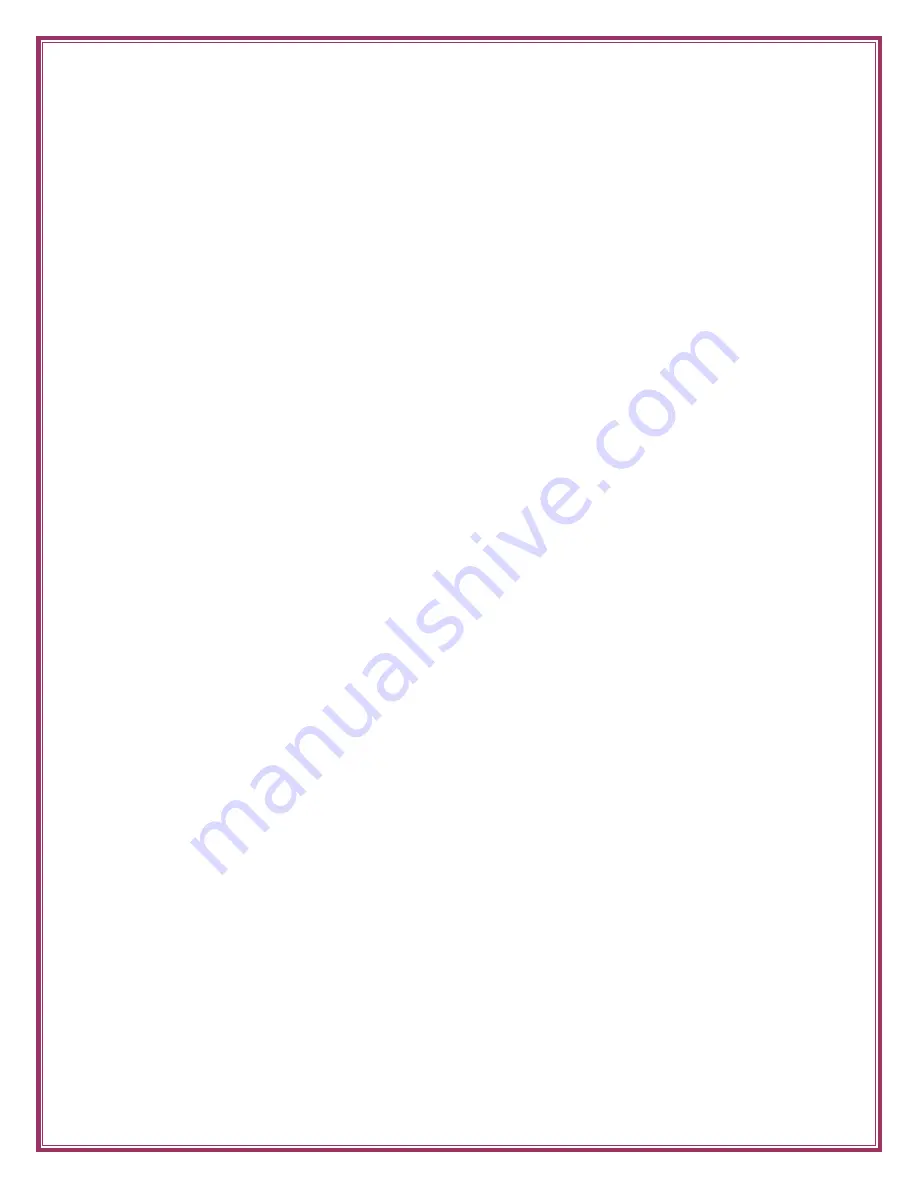
Standard & Specification:
* Standard: IEEE 802.3 10BaseT IEEE 802.3u 100BaseTX
* Transmission Rate: 10Mbps or 100Mbps
* Hardware Required: IBM compatible PC with available PCI slot ( PCI 2.1 or PCI 2.2 )
* IRQ Line: Assigned by system
* I/O Address : Assigned by system
* Drivers: Novell NetWare, Windows NT/98/ME/2000/XP and other popular operating
systems
* Temperature : 0 to 55 C (Operating)
* Humidity : 10% to 90% (Non-condensing)
* Power consumption : 1.8W (Max.)
Trouble-shooting
If you experience any problems with the adapter, first make sure the appropriate
driver is loaded, the proper cable is connected to the adapter port and the hub
complies with the adapter specification, such as 10Mbps 10Base-TX or 100Mbps
100BaseTX, then check the LED.
TRADEMARKS
Copyright 2000 by the manufacturer of this product. No part of this manual may be
reproduced, transcribed, stored in a retrieval system, translated into any language or
computer language or computer language without the prior written consent of the
manufacturer. All brand and product names are trademarks and/or registered
trademarks of their respective companies.
Hardware Installation:
1. Turn off the computer and remove its cover.
2. Insert the adapter into a PCI slot.
3. Secure this adapter to the rear of the computer chassis and put back the
computer cover.
4. Connect the adapter to the network using twisted-pair cable.
5. Connect the NIC and the PC mother board with WOL cable. (If adapter supports WOL
function)
2





























