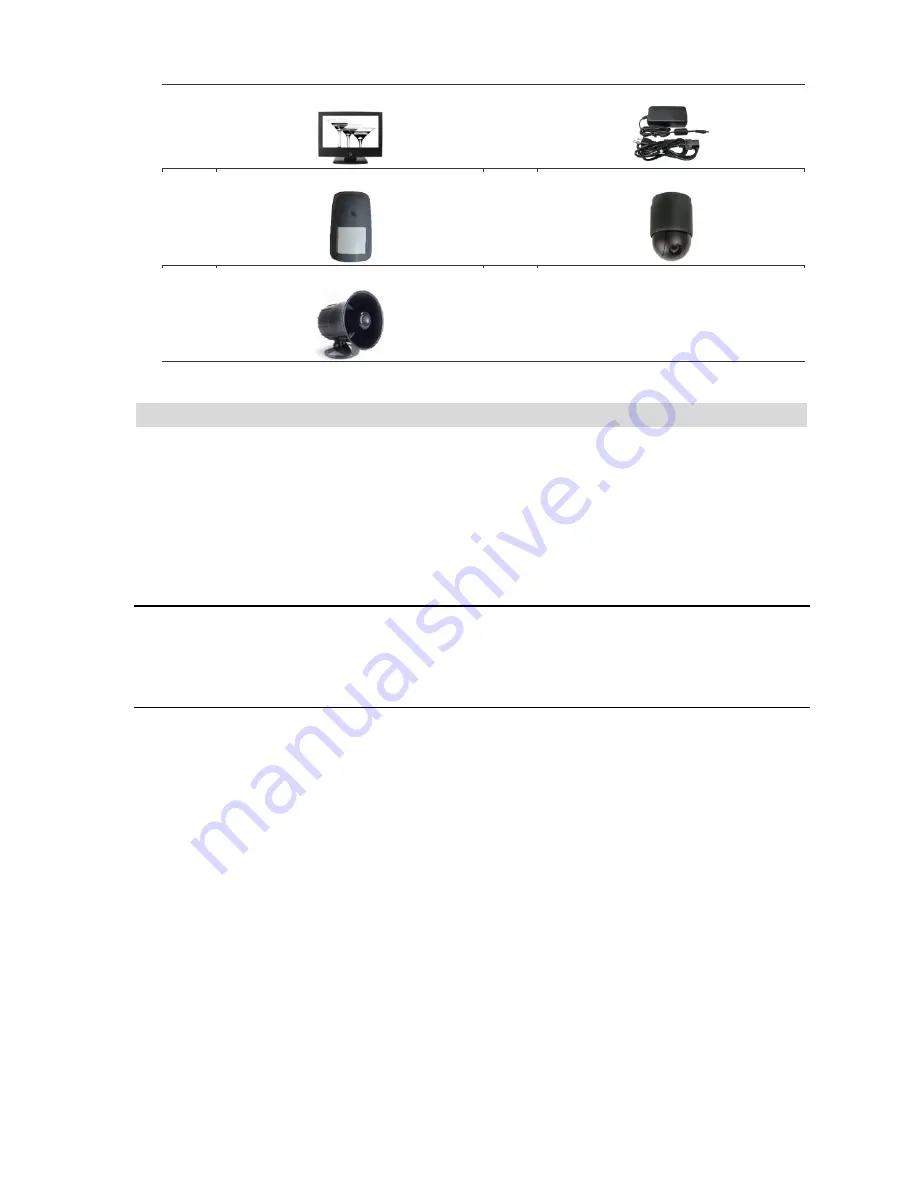
3
4
VGA-OUT / LCD Monitor
10
DC IN 12V / Power Supply
5
SENSOR / Sensor
11
RS-485 / PTZ Camera
6
ALARM / Alarm
S
S
t
t
a
a
r
r
t
t
i
i
n
n
g
g
u
u
p
p
t
t
h
h
e
e
D
D
V
V
R
R
S
S
y
y
s
s
t
t
e
e
m
m
The DVR is ready for operations after all the peripheral devices are properly installed. Connect
the power adaptor and plug to the power source to turn the DVR unit on. The DVR may take a
few seconds to startup.
When the hard disc drive is detected, it will ask whether or not you would like to format it.
Refer to the conditions stated below to determine which course of action to take.
Format the hard drive if:
It is the initial installations of the hard disc drive (first time to install the HDD in the DVR) or
the hard disc drive is used and formatted with other device or computer.
Do not format the hard drive if:
The hard drive has already been formatted by the DVR and not formatted by other devices.
































