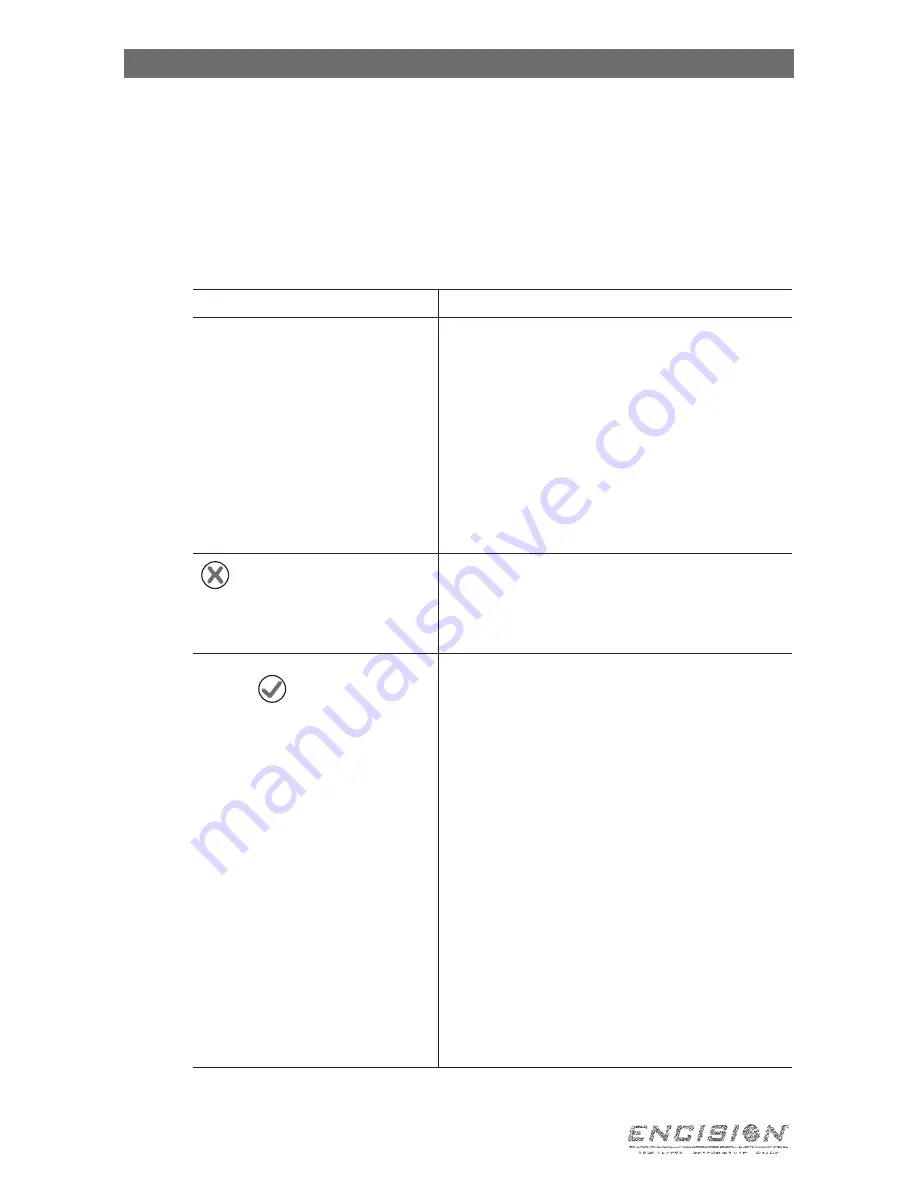
8 of 39
Troubleshooting
Mechanical Inspection
Before use, visually inspect the following items of AEM EndoShield. Do not use
if any of these items appear damaged:
insulation of wiring and cables
instrument receptacles and connectors
Correcting Setup Faults
Verify that the setup of the AEM EndoShield Burn Protection System is complete.
Situation
Recommended Action
No symbols illuminate on the
front of AEM EndoShield.
Verify that a dual-area patient return electrode
is connected properly and fully seated in
the return electrode receptacle of AEM
EndoShield.
If the fault persists, replace the patient return
electrode.
Check the Use By date on the AEM EndoShield
package. If the product is beyond the
specii ed date, the battery life may be low or
depleted, replace AEM EndoShield.
illuminates RED on AEM
EndoShield,
continuous
.
Verify that the AEM instrument is properly
connected to AEM EndoShield.
If the fault persists, replace the AEM
instrument.
No power to instrument,
but the
illuminates GREEN
on AEM EndoShield.
Verify that both AEM EndoShield connectors
to the electrosurgical generator (ESU) are
properly and securely connected.
Ensure that the power settings on the ESU are
sui
cient
Verify that the foot pedal is properly
connected to the ESU.
Reset the ESU's pad monitoring system
(applies to some ESU models).
Check the return electrode application to
the patient. Follow the return electrode
manufacturer’s instructions for proper
placement.
If the fault persists after performing all the
previous steps, replace the AEM instrument.
If the fault continues to persist, replace AEM
EndoShield.









































