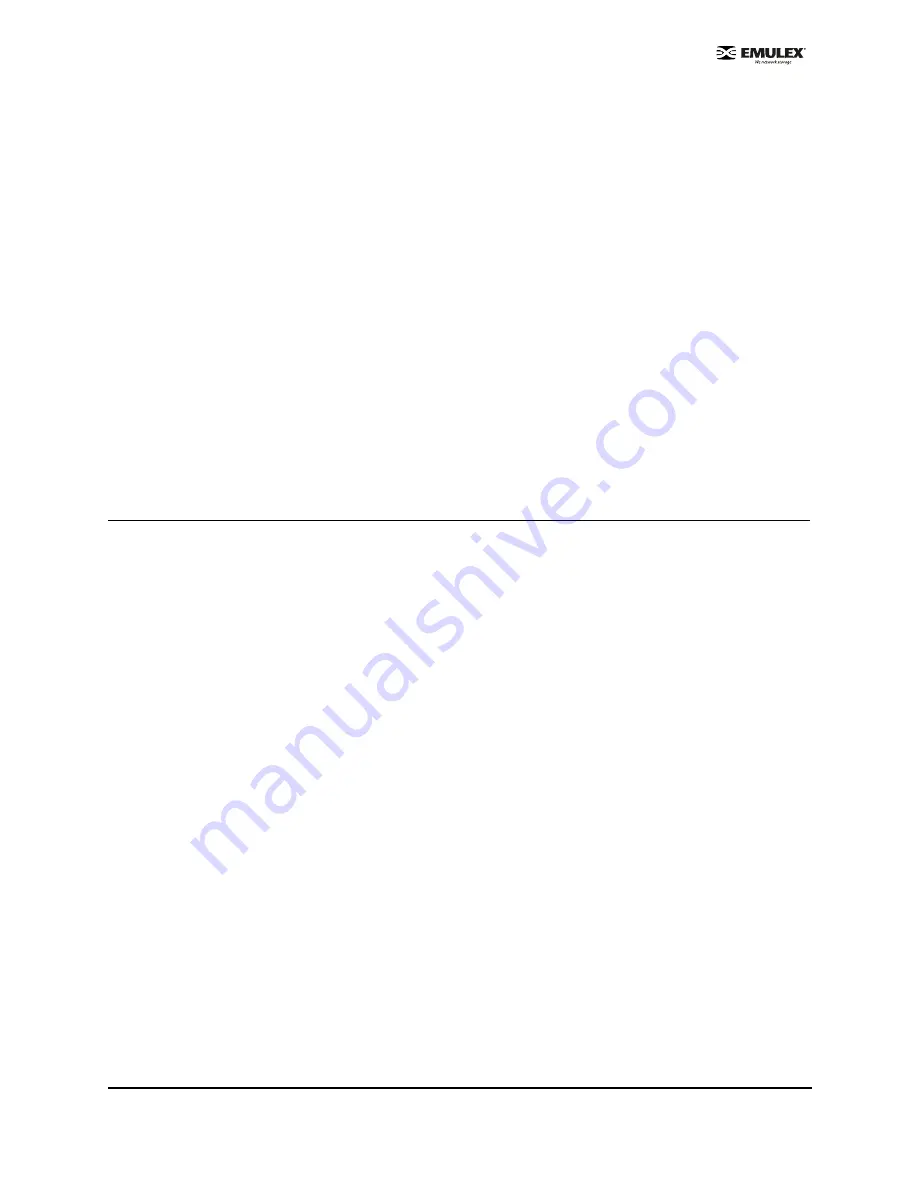
FCA Utilities Reference Manual
Page 4
12. Examine the output for any errors or warnings. If the installation is successful, the following
message is displayed near the end of the process:
Installation of <EMLXemlxu> was successful.
13. The script performs some cleanup and displays the following messages:
<Cleaning directory>
<emlxu_install complete>
<Execute "emlxu_remove" when ready to uninstall>
14. The script leaves a copy of the emlxu_remove script in your working directory with the original
utilities kit tar file. You can remove this script, or leave it in the directory if you may want to
uninstall the emlxu utilities from your system in the future. See
Removing the Utilities Using the
emlxu_remove Script
on page 4 for more details.
The emlxu utilities installation is complete. The utility package's programs are located in the
/opt/EMLXemlxu/bin directory.
You do not have to reboot your system to begin running a utility program. However, to run a program you
must either enter the progam's full path name, or add the package's bin directory (/opt/EMLXemlxu/bin)
to your envirionment's search path. To use the man pages provided by the package, you must also add
the package's man directory (opt/EMLXemlxu/man) to your environment's man path.
For further information on installing and removing packages, consult the Solaris system administration
documentation and the pkgadd(1M) and pkgrm(1M) manual pages.
Removing the Utilities Using the emlxu_remove Script
You can uninstall the utilities kit using the emlxu_remove script. If you do not have the emlxu_remove
script and you do not have the original emlxu utilities kit tar file, you must uninstall the emlxu package
manually; follow the instructions in
Removing the Utilities Package Manually
on page 5. If you are updating
the emlxu utilities to a newer version and you have the new utilities kit tar file, you do not have to use the
emlxu_remove script; the emlxu_install script removes any old version as it installs the newer version;
see
Installing or Updating the Utilities Using the emlxu_install Script
on page 3 for more details.
If you do not want to update the utilities package, and only want to uninstall it, use the emlxu_remove
script by doing the following (all emlxu files are removed):
1.
Log in as root, or su to root.
2.
Go to the directory where the emlxu_remove script is located, or to the directory where the
original utilities kit tar file is located, by typing
cd <directory>
3.
If you have the emlxu_remove script, skip to step 4. If you do not have the emlxu_remove script
but you do have the original emlxu utilities kit tar file, extract the emlxu_remove script from the
tar file by typing
tar xf emlxu_kit-1.00x-sparc.tar emlxu_remove
4.
Remove the emlxu utilities package by typing
emlxu_remove
5.
The script locates the EMLXemlxu utilities package, and the following message is displayed:
<Removing EMLXemlxu package>
If no package is installed, a message indicates this; skip to step 7. Otherwise, you are prompted
to remove the package with the following message:
Do you want to remove this package? [y,n,?,q]
6.
Enter
y
. The following message is displayed:
Removal of <EMLXemlxu> was successful.
7.
The script performs some cleanup and displays the following message:























