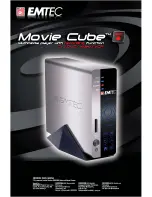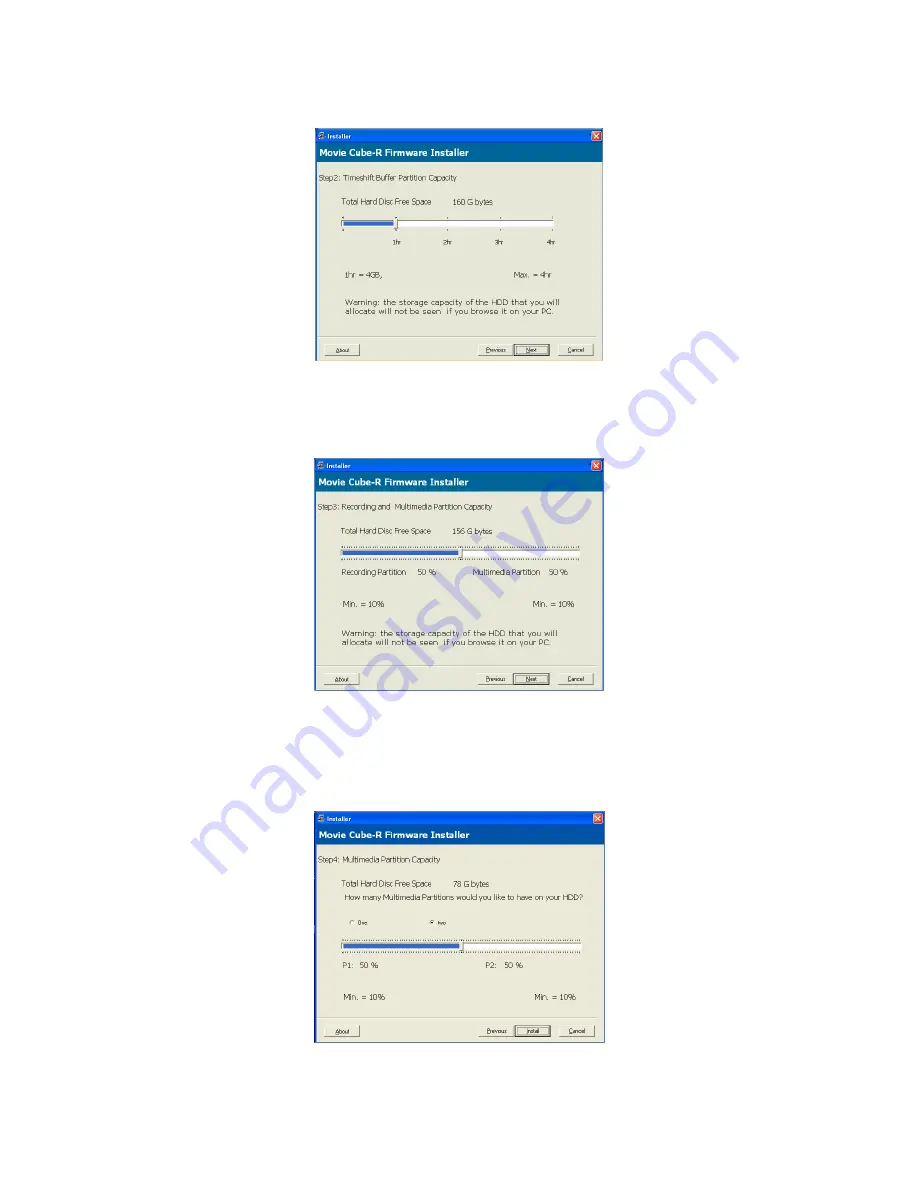
55 / 62
Step 3: Allocate the ‘Timeshift Buffer Partition Capacity’
Adjust Time Shift buffer as you prefer, and click ‘Next’.
Step 4: Allocating the ‘Video Recording and Multimedia Partition Capacity’.
Adjust the capacities for video recording (UDF format) and multimedia storage (FAT32 format)
to your specifications, and click ‘Next’.
Step 5: Allocating the ‘Multimedia Partition Capacity’
Decide between one or two multimedia partitions which you can plan and partition in size.