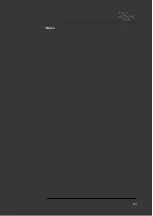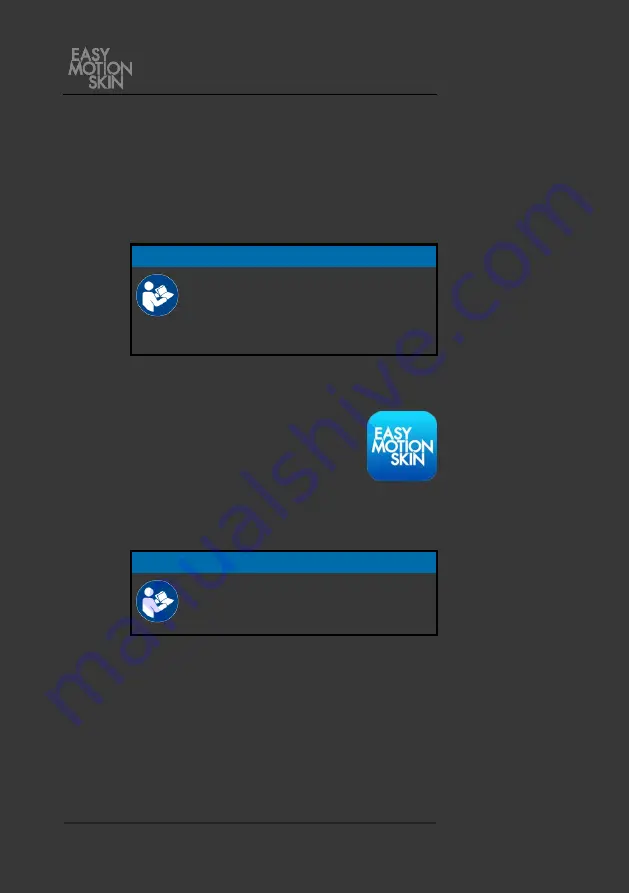
16
Switch on the Powerbox by pressing the on/off button.
The flashing green LED indicates the system is ready for operation. The
flashing yellow LED indicates communication between the Powerbox
and the tablet / smartphone.
INFORMATION
tablet / smartphone manufacturer docu-
mentation
Please use the tablet / smartphone in accord-
ance with the instructions supplied separately
in the manufacturer’s original packaging.
Start the Easy MotionSkin
®
app by tapping on the cor-
responding icon. This is located on the home screen of
your tablet / smartphone.
Download the app for free from the Apple App Store or
Google Play Store. For more detailed instructions, see the tablet /
smartphone manufacturer documentation.
INFORMATION
Programme description
Please see the Easy Motion Skin
®
app pro-
gramme description for further information.
Using the Easy
Motion Skin®
app
Switch on the
Powerbox
Using tablet /
smartphone
Содержание Easy Motion Skin
Страница 1: ...EN Instruction manual Easy Motion Skin Version 2 0 05 2020 ...
Страница 2: ......
Страница 29: ...23 Notes ...
Страница 30: ...EMS GmbH Windscheidstr 21 23 04277 Leipzig www easymotionskin com info easymotionskin com ...