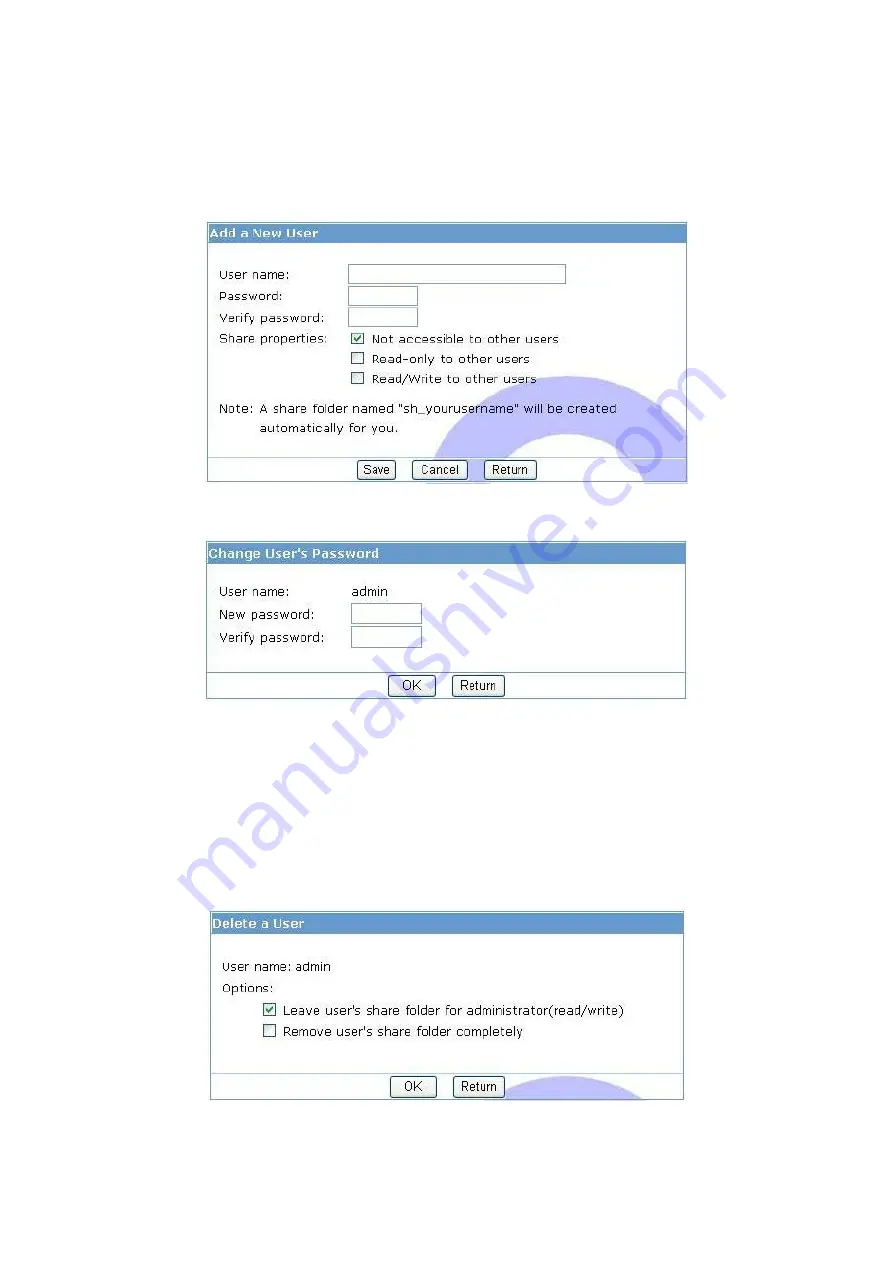
54
Add a new user
:
Set the user name, password and share properties whether sharing
folder to other user or not.
Modify the password
Delete a user
1. Leave user’s share folder for administrator (read/write)
Leave user’s folder in sub directory of admin.
2. Remove user’s share folder completely
Remove user’s folder includes in root directory and sub directory of
admin.
Содержание NSD-100
Страница 1: ...P2P Download Engine NSD 100 User Guide...
Страница 2: ......
Страница 23: ...23 Step 2 Click Setup Wizard Step 3 Enter the default setting Name admin Password root and click OK...
Страница 35: ...35 6 You can see network disk Z in following page Confirm if the LAN drive setting is the same as NetTool s...
Страница 43: ...43 The new job will be listed in BitTorrent table Click Start will launch to download file...
Страница 46: ...46 2 Confirm that user name and password is the same as NSD 100 setting...
Страница 47: ...47 3 Enter the IP Address of NSD 100 and click Connect...
Страница 61: ...61 6 Format USB HDD completely...
Страница 65: ...65 2 Click My Computer Tool Map Network Drive...
Страница 67: ......
Страница 68: ...3100553880 Version 1 0 July 2007...





























