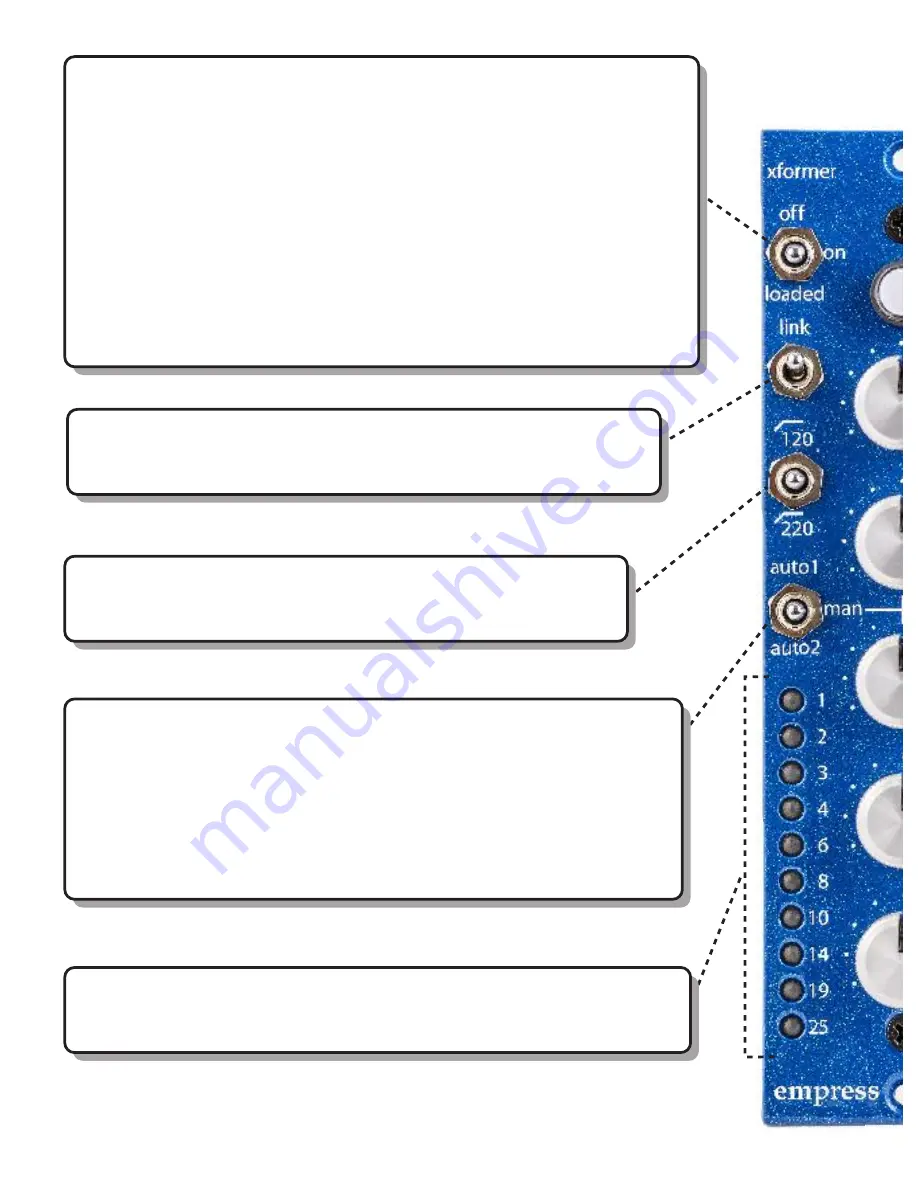
Controls at a Glance
xformer:
Select how the output transformer is used in the circuit.
Off:
The output transformer is not used and the output is
balanced with active electronics. Very clean sound with the
largest bandwidth.
On:
Inserts the output transformer in the circuit. Smooths
transients providing warmer top end and thicker low mids.
Loaded:
Loads down the output transformer so it saturates
easily. Provides a warm, vintage feel. Great for controlling
cymbals and sibilance in vocals.
link:
Links 2 compressors to form a stereo pair. See “Using the
Link Function” for details on connecting the units.
side chain hpf:
The high-pass filter cuts out low frequen-
cies in the side chain below either 120Hz or 220Hz.
manual / auto:
Control the attack and release times manually or
with one of the two auto modes: *
auto1
:
Great for dynamic control. Use when tracking to
control peaks or to smooth out a mix.
auto2
:
Attack is more open making things sound big
and present.
GR meter:
This 10 segment meter shows the amount of gain
reduction being performed by the compressor at any given time.
Содержание ECM-519
Страница 1: ...compressor ECM 519 ...





























