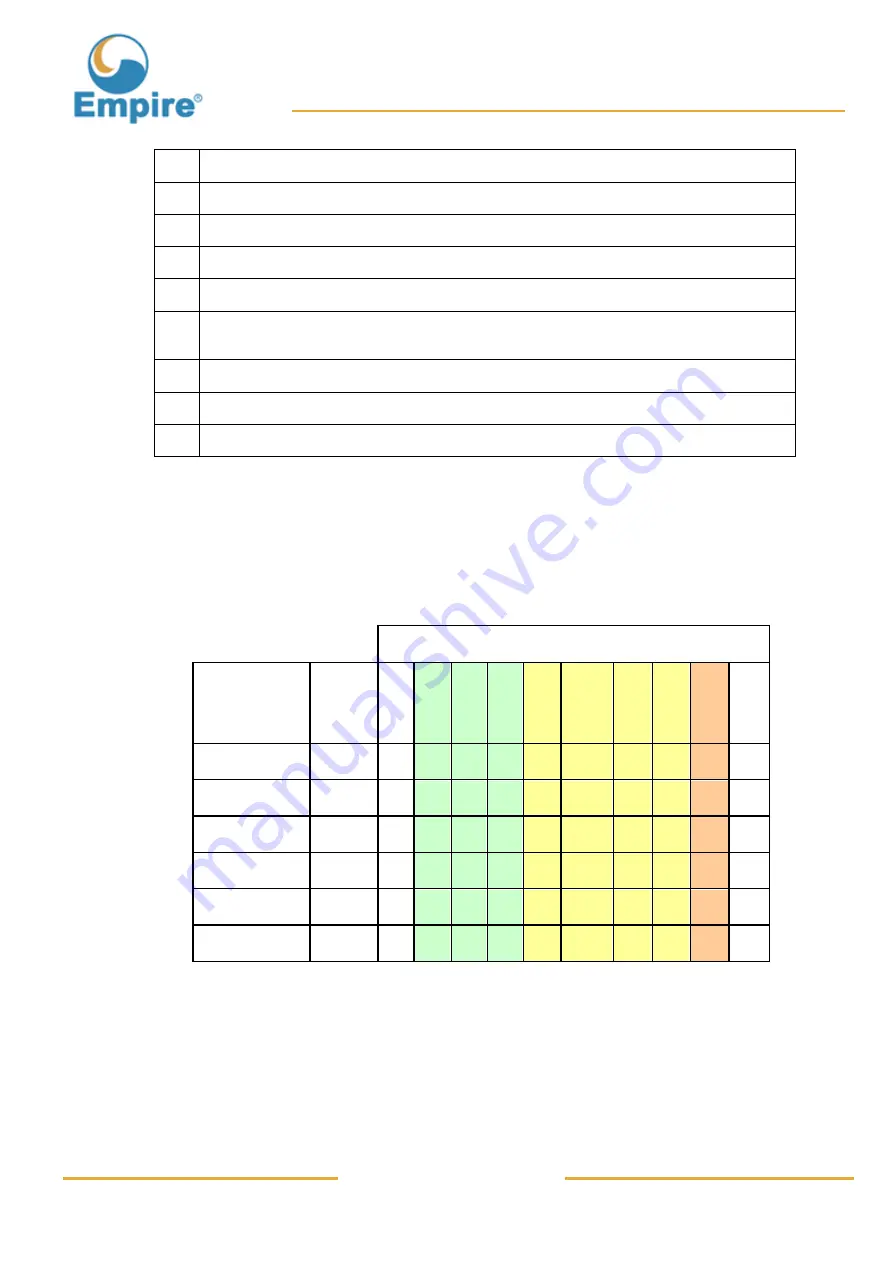
Page 14 of 35
Metering Pumps
Operating and Maintenance Instructions
www.empirepumps.com
1 Start and Stop Button
2 Button to scroll the menu to the right, increase values
3 Button to scroll through the menus to the left, decrease values
4 Button access to submenus, scroll down the menu below, to CONFIRM your choice
5 Button to scroll up the submenu
6
Yellow LED flow status alarm / power failure alarm / maximum acceptable impulse
difference alarm
7 Injections signalling red LED
8 Bi-colour LED pump powered / Stand by
9 Graphic Display
Multifunction pump
The metering pump can operate in either Proportional or manual mode. At the first power on you can choose
the operating configuration of the equipment. With reference to the following table, the operator can select
the mode that best suits his metering needs: only some of the many programming menus will be made
available, so you get a simplification and speeding up of the device commissioning.
Operating functions:
Configuration
Type
M
A
N
U
A
L
1x
N
1x
N
(
m
)
1/
N
m
L/im
p.
L/
im
p.
m
L/
m
3
P
P
M
mA
T
im
er
VFT
FW01
✓ ✓ ✓ ✓
VFT-S
FW02
✓
✓ ✓ ✓ ✓ ✓
MF
FW03
✓ ✓ ✓ ✓ ✓ ✓ ✓ ✓ ✓
VFT-T
FW05
✓ ✓ ✓ ✓
✓
VFT-S-T
FW06
✓
✓ ✓ ✓ ✓ ✓ ✓
MF-T
FW07
✓ ✓ ✓ ✓ ✓ ✓ ✓ ✓ ✓ ✓
Once the configuration is set, scrolling the menu with the RIGHT (
) and LEFT (
) arrow keys, confirm the
choice with the START / STOP button. For an eventual reconfiguration it is necessary to do a TOTAL
RESET.





























