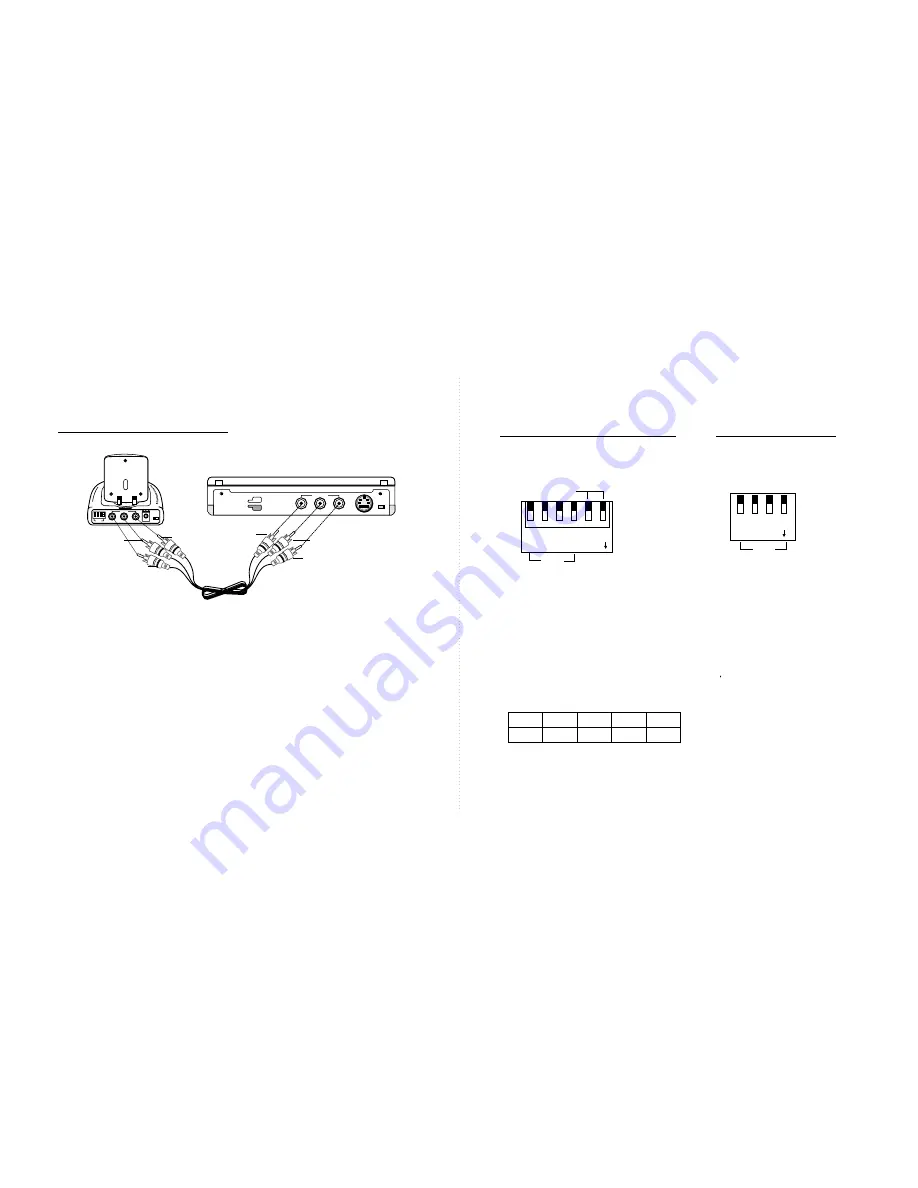
VIDEO
AUDIO
L
OUTPUT
R
AUDIO
3
Channel & Timer Setting
Sw5
Sw6
ON
ON
OFF
ON
OFF
ON
OFF
Switcher
time
3sec
5sec 7sec 10sec
1.The channel & Timer selector on the
rear cabinet are used to set channel
&timer. Put Theswitch to ON position
and then you can select single channel
1~4 or any other channel combination.
2.Timer setting function as below.
1 2 3 4 5 6
DIP
ON
CH
TIMER
6
RECEIVER UNIT
Channel Setting
SENDER UNIT
The channel selector on the rear cabinet
are used to set channel No which you
want to transmit.
Put one of four switch to ON position
as you prefer.
Don t SET more than one channel to
on position.
OFF
1 2 3 4
ON
CH
Connections/setting up
REAR
CH
VIDEO
DC 12V IN
AUDIO
L
INPUT
R
AUDIO
ON OFF
RED
WHITE
YELLOW
The sender can input video and stereo or mono audio signal from
camera, DVD, VCR, satellite receiver, TV--ect.and then transmit to
the Receiver without wire around 100 meters at the open side.
If indoor use ,the distance will Base on the building construction.
1.Conect the yellow plug into the video input Jack of sender
2.Conect the red plug into the audio R input Jack of sender
3.Conect the white plug into the audio L input Jack of sender
4.Plug the other end to the signal source, be sure that yellow plug
into video output ,red plug to the R channel of Audio output ,white
plug into the L channel of Audio output.
RED
WHITE
YELLOW
Sender unit
Содержание VST-2500
Страница 7: ... ...







