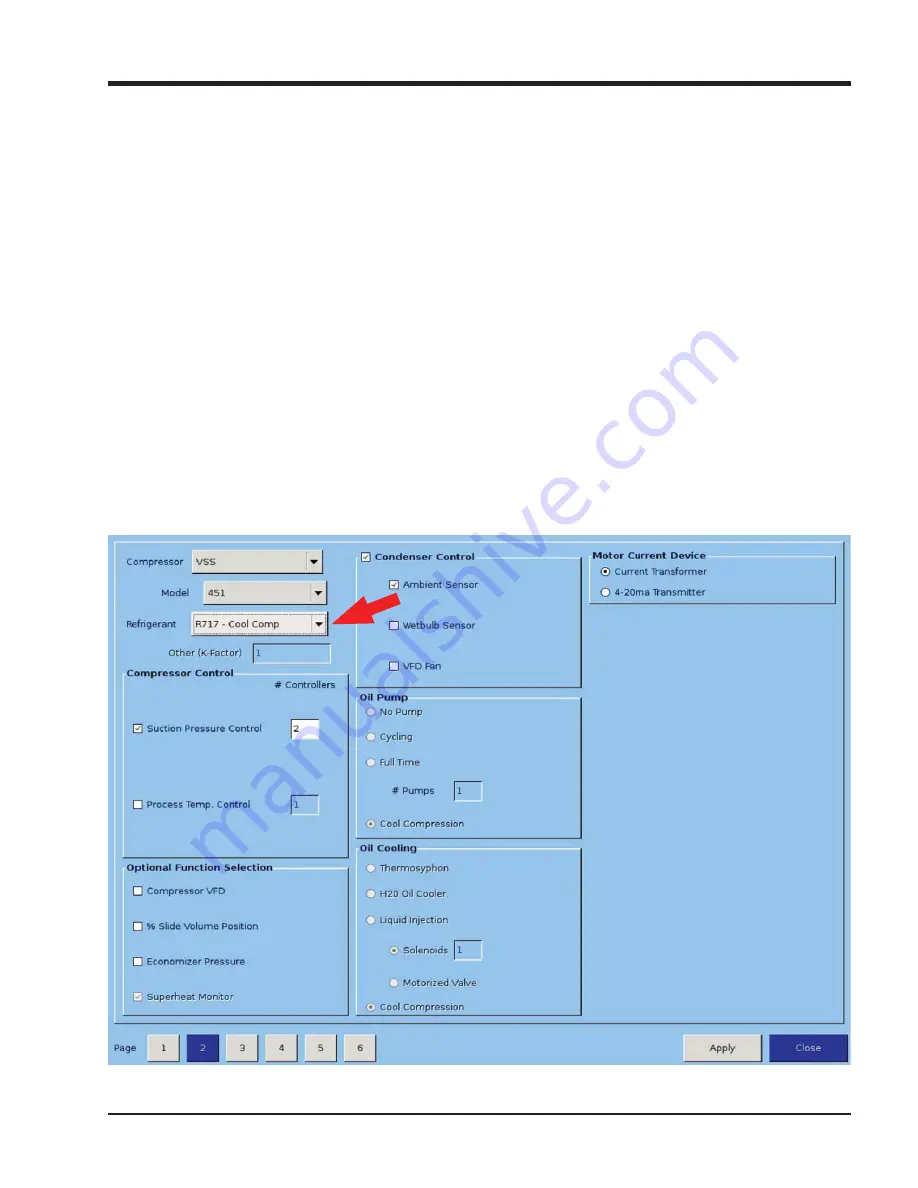
25 – 1
Vission 20/20 • Operation and Service Manual •Vilter/Emerson • 35391SC 2.0
Section 25
•
Cool Compression Control
Overview
The cool compression compressor operation is similar
to the standard single screw compressor units, except
there is no external oil cooler to the unit. A blanket of
liquid ammonia lies on top of the oil in the oil separa-
tor. The liquid ammonia level is regulated by sensing
the liquid ammonia level with a level probe, and using
a positioning valve to vary the amount of liquid ammo-
nia being added to the separator. The cooling occurs
through the entire compression and separation process.
The Cool Compression compressor does not have an oil
pump. When the Cool Compression compressor unit is
commanded to start, the control panel
fi
rst insures that
the slide valves are at their minimum positions. The suc-
tion oil injection solenoid (SOI) is energized – allowing a
path for oil to
fl
ow into the compressor. The compressor
now starts. There is an initial pressure drop in the suc-
tion chamber of the compressor and a corresponding
increase in pressure on the discharge of the compres-
sor. This creates a pressure differential that forces the
oil and liquid ammonia mixture through the suction oil
injection line into the suction chamber of the compres-
sor. This oil and liquid provides lubrication and cooling
until full pressure differential lubrication is attained. As
the differential pressure increases, the oil and liquid am-
monia is now injected into the screw during the com-
pression process and the oil injection valve is allowed to
close.
Setup
Con
fi
guration Screen:
• To setup the Vission 20/20 panel for Cool
Compression,
fi
rst ensure that an analog output
card is installed in the panel, and it is selected from
page 6 of the con
fi
guration screen, see Section 19.
Navigate to con
fi
guration page 2, and select “R717-
Cool Comp” from the drop-down box that is labeled
“Refrigerant”, see Figure 25-1. Once selected “Cool
Compression” option will appear in Oil Pump and
Oil Cooling sections and “Cool Compression” gets
selected automatically. It will also enable Superheat
Figure 25-1. Cool Compression Control Screen
Содержание Vission 20/20
Страница 1: ...Vission 20 20 micro controller Operation and service manual Version 2 0 ...
Страница 2: ......
Страница 4: ......
Страница 6: ......
Страница 66: ...8 4 Blank Vission 20 20 Operation and Service Manual Vilter Emerson 35391SC 2 0 ...
Страница 76: ...10 8 Blank Vission 20 20 Operation and Service Manual Vilter Emerson 35391SC 2 0 ...
Страница 86: ...12 6 Blank Vission 20 20 Operation and Service Manual Vilter Emerson 35391SC 2 0 ...
Страница 106: ...15 4 Blank Vission 20 20 Operation and Service Manual Vilter Emerson 35391SC 1 9 ...
Страница 108: ...16 2 Blank Vission 20 20 Operation and Service Manual Vilter Emerson 35391SC 2 0 ...
Страница 136: ...21 4 Blank Vission 20 20 Operation and Service Manual Vilter Emerson 35391SC 2 0 ...
Страница 146: ...24 4 Blank Vission 20 20 Operation and Service Manual Vilter Emerson 35391SC 2 0 ...
Страница 154: ...26 4 Blank Vission 20 20 Operation and Service Manual Vilter Emerson 35391SC 2 0 ...
Страница 156: ...A 2 Blank Vission 20 20 Operation and Service Manual Vilter Emerson 35391SC 2 0 ...
Страница 158: ...B 2 Blank Vission 20 20 Operation and Service Manual Vilter Emerson 35391SC 2 0 ...
Страница 162: ...B 6 Blank Vission 20 20 Operation and Service Manual Vilter Emerson 35391SC 2 0 ...
Страница 180: ...B 24 Blank Vission 20 20 Operation and Service Manual Vilter Emerson 35391SC 2 0 ...
Страница 204: ...B 48 Blank Vission 20 20 Operation and Service Manual Vilter Emerson 35391SC 2 0 ...
Страница 220: ...B 64 Blank Vission 20 20 Operation and Service Manual Vilter Emerson 35391SC 2 0 ...
Страница 257: ......















































