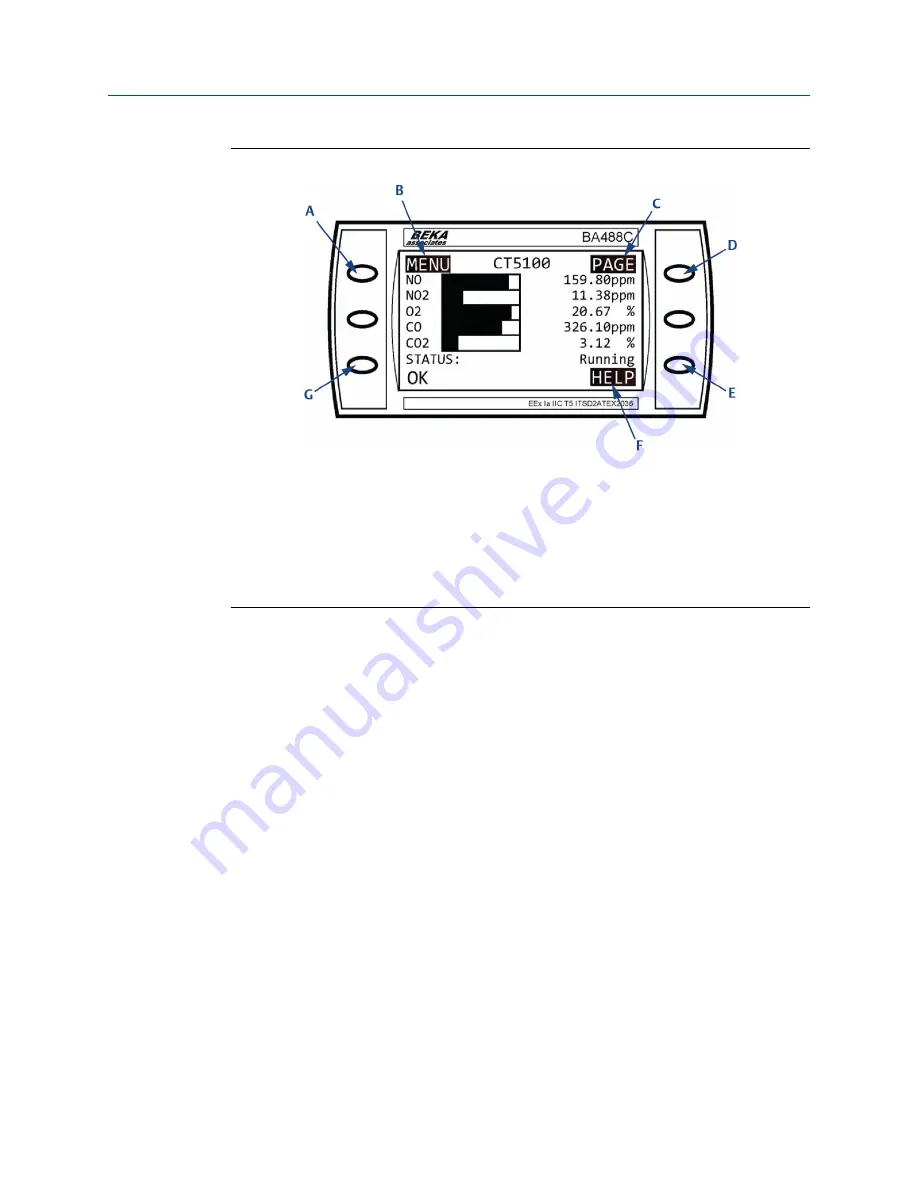
Figure 6-7: Gas Sensor Main Screen Buttons
A. MENU button
B. MENU text
C. PAGE text
D. PAGE button
E. HELP button
F. HELP text
G. STATUS button
PAGE
(C) is a link between the
Gas Sensor Main
screen and the
Pressure and Temperature
Pressure and Temperature screen
). Press the
PAGE
button (D) to
toggle between these two screens.
HELP
(F) is a link to the Help system. Press
HELP
to go to the
Help
screen (described in
MENU
(B) is a link to the
Main Menu
of the software. Press the
MENU
button (A) to go to the
MAIN MENU
screen (described in
).
On the
Gas Sensor Main
screen,
STATUS
(has no function when the analyzer is operating
correctly. If, however, the software detects a fault, an error message is displayed. Press
STATUS
to get further information on the error.
6.4
Pressure and Temperature screen
The
Pressure and Temperature
screen (
) shows pressure and temperature
measurements taken inside the analyzer.
Controls and display controller
Reference Manual
October 2019
00809-0100-4512
72
Rosemount CT5100(Ex)
Содержание Rosemount CT5100
Страница 1: ...Reference Manual 00809 0100 4512 Rev AA October 2019 Rosemount CT5100 Ex Continuous Gas Analyzer ...
Страница 16: ...16 ...
Страница 20: ...Contents Reference Manual October 2019 00809 0100 4512 xx Rosemount CT5100 Ex ...
Страница 28: ...Theory of operation Reference Manual October 2019 00809 0100 4512 28 Rosemount CT5100 Ex ...
Страница 46: ...Specifications Reference Manual October 2019 00809 0100 4512 46 Rosemount CT5100 Ex ...
Страница 66: ...Install Reference Manual October 2019 00809 0100 4512 66 Rosemount CT5100 Ex ...
Страница 84: ...Start up procedure Reference Manual October 2019 00809 0100 4512 84 Rosemount CT5100 Ex ...
Страница 92: ...Shutdown procedure Reference Manual October 2019 00809 0100 4512 92 Rosemount CT5100 Ex ...
Страница 112: ...Gas calibration Reference Manual October 2019 00809 0100 4512 112 Rosemount CT5100 Ex ...
Страница 172: ...ATEX IECEX assessment report summary Reference Manual October 2019 00809 0100 4512 172 Rosemount CT5100 Ex ...
















































