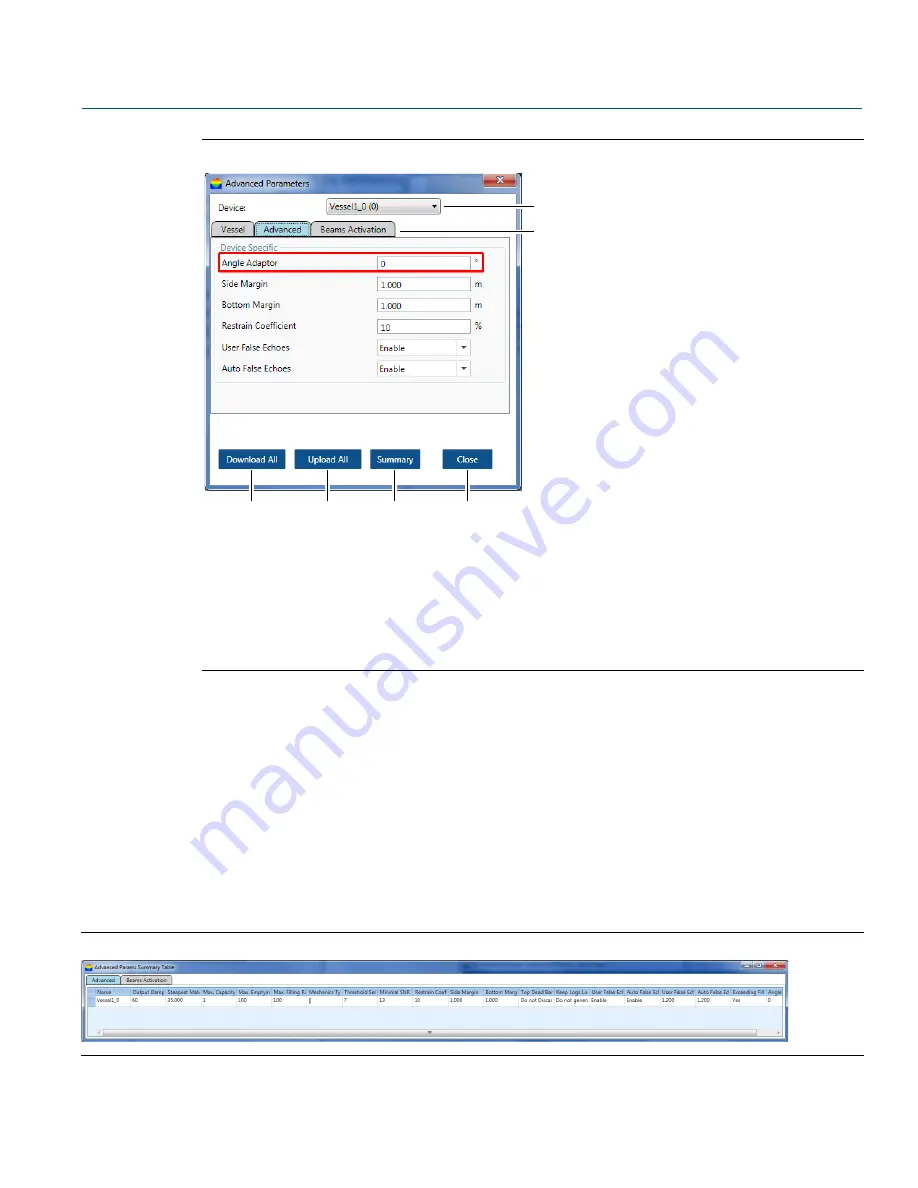
97
Reference Manual
00809-0100-4570, Rev DA
Operation
November 2017
Operation
Figure 7-55. Advanced Parameters
A. Device drop-down list
B. Parameters tabs:
- Vessel
- Advanced
- Beams Activation
C. Download all
D. Upload All
E. Summary
F. Close
Device drop-down list:
This list will hold all devices in the vessel, it is possible to select any of the
devices.
Parameters tabs:
Switch between the Vessel, Advanced Parameters, and Beams Activation tabs for
various functions.
Download all:
Download all configured parameters from the devices to the software. If any changes
happen beforehand, it will be seen in parameters changing accordingly in the window.
Upload all:
The first five parameters must be the same, when changing one and selecting
Upload all
it
will upload all five parameters to all the devices connected in the vessel.
Summary
: Open a summary table in a separate window to show all devices and their parameters in a
single table. See
.
Close
: Close the Advance Parameters window.
Figure 7-56. Advanced Parameters Summary Table
A
B
C
D
E
F
Содержание Rosemount 5708
Страница 1: ...Reference Manual 00809 0100 4570 Rev DA November 2017 Rosemount 5708 3D Solids Scanner ...
Страница 2: ...ii Section Title November 2017 Reference Manual 00809 0100 4570 Rev DA ...
Страница 8: ...vi Reference Manual 00809 0100 4570 Rev DA Contents November 2017 Contents ...
Страница 12: ...2 Reference Manual 00809 0100 4570 Rev DA Introduction November 2017 Introduction ...
Страница 16: ...6 Reference Manual 00809 0100 4570 Rev DA Rosemount 5708 Overview November 2017 Rosemount 5708 Overview ...
Страница 42: ...32 Reference Manual 00809 0100 4570 Rev DA Electrical Installation November 2017 Electrical Installation ...
Страница 174: ...Connection via RS 485 November 2017 Reference Manual 00809 0100 4570 Rev DA Connection via RS 485 164 ...
Страница 202: ...ii Reference Manual 00809 0100 4570 Rev DA Index November 2017 Index ...
Страница 203: ...iii Reference Manual 00809 0100 4570 Rev DA November 2017 ...
















































