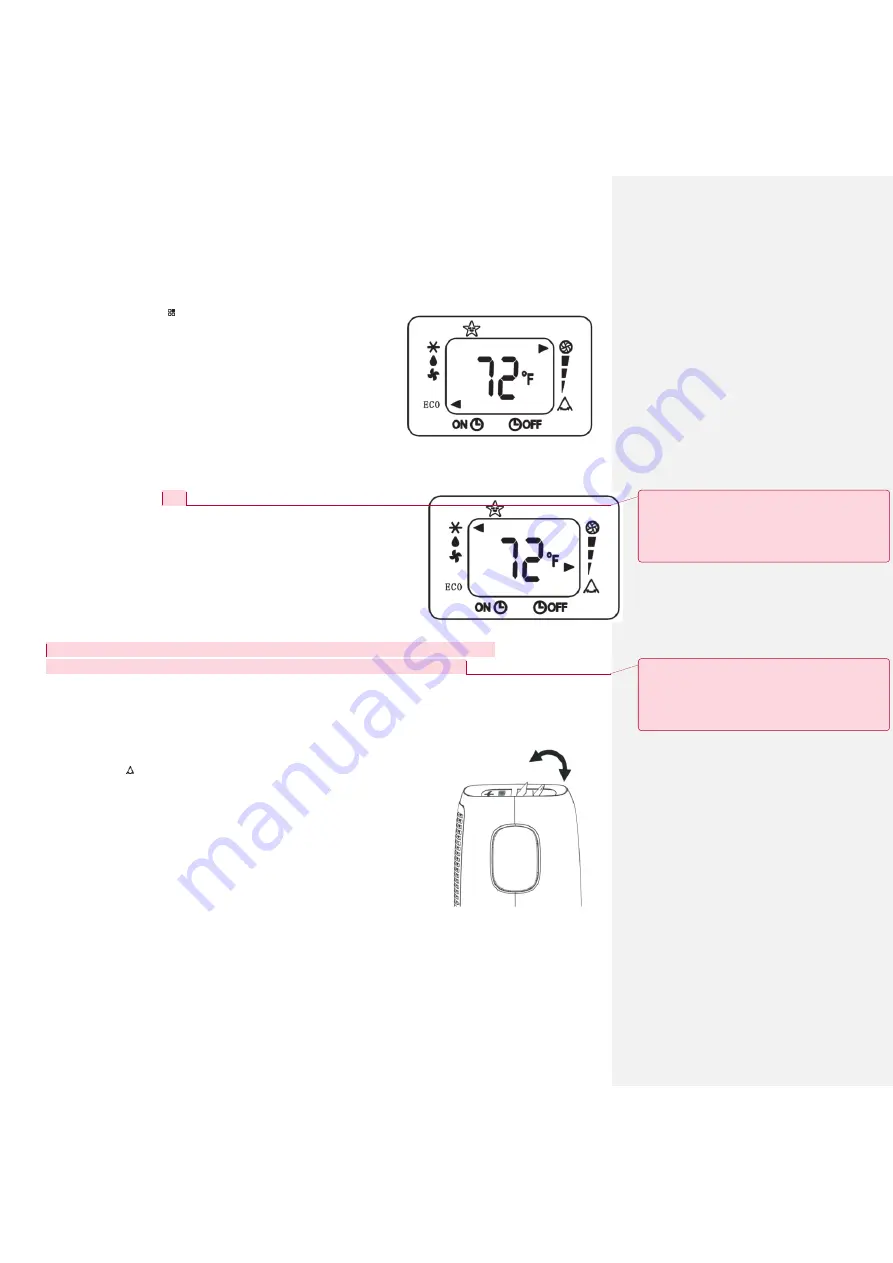
OPERATING INSTRUCTIONS
Eco mode
Press the MODE button "
" until the arrow "
◀
" appears next to "ECO".
In this mode, you can select fan speed "Hi", "Med", "Low" or "Auto"
by pressing the Fan speed button.
Press the "
▼
" and "
▲
" button to select desired temperature.
Note: The unit will run in energy saver (EC0) mode when used for the
first time. In this mode, the fan will continue to run for 3 minutes after
the compressor shuts off. The fan then cycles on for 90 seconds in 10
minute intervals until the room temperature is above the set
temperature, at which time the compressor will turn back on.
Sleep mode
When the unit is in Cool, Heat or ECO mode, you can press the "sleep" button
to make the unit run in Sleep mode. In this mode, the fan speed will be set
as "low" automatically, which cannot be changed.
In Cool or EC0 mode the selected temperature will increase by 1°F 60 minutes
after the mode is selected. The temperature will then increase by another 1°F
after an additional 60 minutes. This new temperature will be maintained for 6
hours before it returns to the originally selected temperature. This ends the
Sleep mode and the unit will continue to operate as originally programmed.
In Heat mode, the air conditioner will automatically decrease by 1°F per hour in a 3-hour period.
The set temperature will be steady for the next 5 hours, then this mode will be terminated.
The "Sleep" mode program can be cancelled anytime by pressing the "Sleep", "mode” or "fan speed" button.
Note: In Fan or Dry mode, Sleep mode cannot be set.
Louver Swing Function
Press the "swing" button to enable louver swing function; the arrow "
▶
"
appears next to " ". The louver on the top panel will swing up and down.
Press this button again to disable the louver swing function.
E C O
E C O
Commenté [AA2]: I don’t think this appliance has HEAT
mode… there aren’t any other instructions regarding HEAT
mode elsewhere in this manual. Please confirm and remove
if necessary.
Commenté [AA3]: I don’t think this appliance has HEAT
mode… there aren’t any other instructions regarding HEAT
mode elsewhere in this manual. Please confirm and remove
if necessary.




















