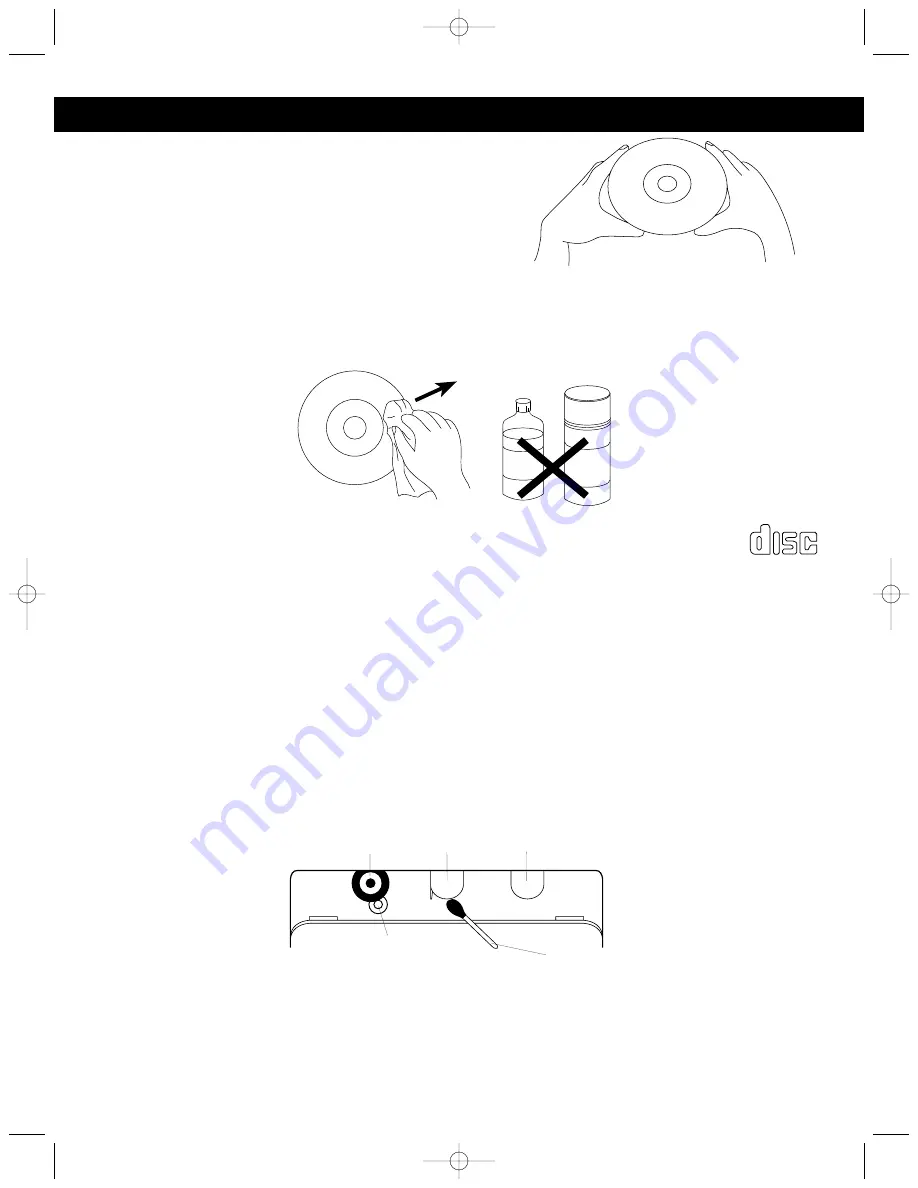
Caring for Compact Discs
• Treat the compact disc carefully. Handle the compact disc
only by its edges. Never allow your
fi
ngers to come in contact
with the shiny, unprinted side of the compact disc.
• Do not attach adhesive tape, stickers, etc. to the compact
disc label.
• Clean the compact disc periodically with a soft, lint-free, dry
cloth. Never use detergents or abrasive cleaners to clean
the compact disc. If necessary, use a CD cleaning kit.
• If a compact disc skips or gets stuck on a section of the compact disc, it is probably dirty or damaged (scratched).
• When cleaning the compact disc, wipe in straight lines from the center of the compact disc to the outer
edge of the compact disc. Never wipe in circular motions.
• This unit is designed to play only compact discs bearing the identification logo as shown here.
Other compact discs may not conform to the CD standard and may not play properly.
• Compact discs should be stored in their cases after each use to avoid damage.
• Do not expose compact discs to direct sunlight, high humidity, high temperatures, or dust, etc. Prolonged
exposure or extreme temperatures can warp the compact disc.
• Do not stick or write anything on either side of the compact disc. Sharp writing instruments, or the ink may
damage the surface.
Cleaning the unit
• To prevent
fi
re or shock hazard, disconnect your unit from the AC power source when cleaning.
• The
fi
nish on your unit may be cleaned with a dust cloth and cared for as other furniture. Use caution
when cleaning and wiping the plastic parts.
• Mild soap and a damp cloth may be used on the front panel.
• Periodic cleaning of the tape heads, capstan and pinch roller is necessary to maintain good sound
reproduction. Clean them after every 100 hours of use or less if playback has deteriorated. Use a cotton
swab moistened with head cleaning solution or isopropyl alcohol, then wipe dry with another swab.
NOTE:
Never use metal objects on or near the tape heads. Do not allow any cleaning material to fall into the
tape assembly.
18
CARE AND MAINTENANCE
B E N Z E N E
C L E A N E R
R/P
Head
Pinch Roller
Capstan
Cotton Swab
Erase
Head
C O M P A C T
D I G I T A L A U D I O
PD6871.O/M.QXD 4/23/02 10:15 AM Page 18






































