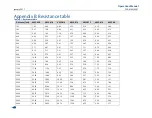Operations Manual
FGD-MAN-0047
January 2017
25
Brightness YES? displays, then select.
The flashing YES confirms the selection.
3.
When Disable 4 - 20mA O/P YES? displays, press the Calibration
button or use the Reed Switch to select or wait until Enable 4 -
20mA O/P YES? displays, then select.
The flashing YES confirms the selection.
8.3.3
Select display language
Display language selection appears after the Restricted Menu.
1.
After the Restricted menu the option Select Display Language YES?
Displays, press the Calibration button or use the reed swtch to
select. After the Restricted menu, the option Select Display
Language YES? displays. Press the Calibration button or use the
reed switch to select.
The flashing YES confirms the selection.
2.
When the required language displays (English, Espanol, Francais)
press the Calibration button or use the reed switch to select. The
flashing YES confirms the selection.
The factory default language is English.
8.3.4
Modbus options
Digital RS-485 Modbus RTU protocol is used. There are two Modbus
options: Node Address and Baud Rate.
8.3.5
Node Address
Each device connected to the chain must be assigned a unique node
address. The last number in the address is selected first.
1.
When Modbus Setup? YES? displays, press the Calibration button
or use the reed switch to select.
The flashing YES confirms the selection.
2.
The current node address will display Node: 000.
3.
Wait for the prompt New Address? YES? and press the Calibration
button or use the Reed Switch to select.
4.
Use the Calibration button or use the reed switch to select each of
three numbers in the new address:
- select the last number in the address first: 0 thru 9.
- select the next number in the address: 0 thru 9.
- select the first number in the address last, e.g., 0 1 2.
8.3.6
Baud Rate
The transmission speed must be defined.
1.
When Modbus Setup? YES? displays, press the Calibration button or
use the reed switch to select.
The flashing YES confirms the selection.
2.
After setting the Node Address, the current Baud Rate will display
XX.X BPS.
3.
Wait for the prompt New Baud Rate? YES? and press the Calibration
button or use the reed switch to select.
4.
The available baud rates will display: 2400s, 4800s, 9600s, 14.4s,
19.2s, 28.8s, 38.4s, and 57.6s.
5.
Use the Calibration button or use the reed switch to select required
baud rate when it displays.
The flashing YES confirms the selection.
8.4
Alarms
8.4.1
Sensor fault
The fault detection circuitry does not monitor the operation of external
response equipment or the external wiring to these devices. It is
important that these devices be checked periodically to ensure they are
operational.
Self-testing circuitry continuously checks for problems that could
prevent proper response. When power is applied, the microcontroller
automatically tests the system to ensure that it is functioning properly.
During normal operation, it continuously monitors the signal from the
internal sensor source. In addition, a watchdog timer is maintained to
ensure the program is running correctly. When a system fault is
Содержание Net Safety MLP-A-SC1100
Страница 2: ......
Страница 10: ......
Страница 12: ...Operations Manual January 2017 FGD MAN 0047 2 ...
Страница 22: ...Operations Manual January 2017 FGD MAN 0047 12 ...
Страница 23: ...Operations Manual FGD MAN 0047 January 2017 13 Section 5 Operate Figure 5 1 Controller functionality ...
Страница 26: ...Operations Manual January 2017 FGD MAN 0047 16 ...
Страница 28: ...Operations Manual January 2017 FGD MAN 0047 18 ...
Страница 32: ...Operations Manual January 2017 FGD MAN 0047 22 ...
Страница 38: ...Operations Manual January 2017 FGD MAN 0047 28 ...
Страница 45: ...Operations Manual FGD MAN 0047 January 2017 35 ...
Страница 47: ...Operations Manual FGD MAN 0047 January 2017 37 ...
Страница 51: ...Operations Manual FGD MAN 0047 January 2017 41 ...
Страница 53: ...Notes ...
Страница 54: ...Notes ...
Страница 55: ......