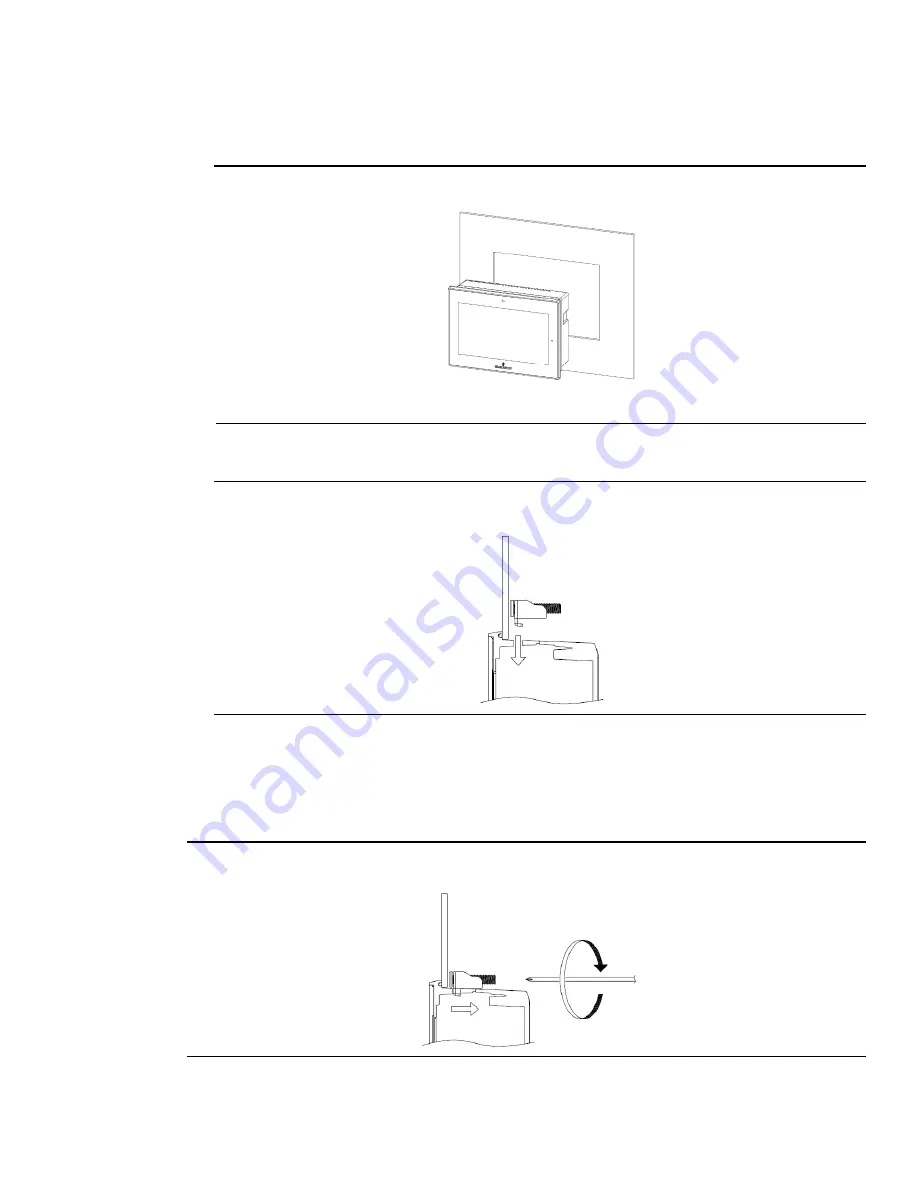
10
RXi
–
Panel PC Quick Start Guide
GFK-3072D
Installation Steps
1.
Verify that the gasket is present and properly seated in the bezel channel located on the sides of the unit.
2.
Carefully insert the Panel PC into the mounting panel cutout.
Figure 6: Panel Install View
3.
Insert the hook of the mounting bracket into the mounting hole as displayed in the following figure.
Figure 7: Mounting Bracket Insertion
4.
Tighten all mounting brackets by hand until the gasket seal contacts the mounting surface uniformly.
5.
In a cross pattern around the monitor tighten all mounting clip screws to a torque of 13 to 13.9 in-lbs. (15
to 16kgf-cm) making sure not to overtighten the bracket.
Figure 8: Tighten Mounting Bracket
Содержание GFK-3072D
Страница 1: ...Quick Start Guide GFK 3072D Dec 2020 RXi Panel PC QUICK START GUIDE ...
Страница 14: ...11 RXi Panel PC Quick Start Guide GFK 3072D Mounting to Modular Display Figure 9 7 Mount Figure 10 10 mount ...
Страница 15: ...12 RXi Panel PC Quick Start Guide GFK 3072D Figure 11 12 Mount Figure 12 15 Mount ...
Страница 16: ...13 RXi Panel PC Quick Start Guide GFK 3072D Figure 13 19 24 Mount Figure 14 Panel PC with AMD Ryzen Mount ...
Страница 18: ...15 RXi Panel PC Quick Start Guide GFK 3072D Figure 16 10 VESA Mount ...
Страница 19: ...16 RXi Panel PC Quick Start Guide GFK 3072D Figure 17 12 VESA Mount ...
Страница 20: ...17 RXi Panel PC Quick Start Guide GFK 3072D Figure 18 15 VESA Mount ...
Страница 21: ...18 RXi Panel PC Quick Start Guide GFK 3072D Figure 19 19 24 VESA Mount ...
Страница 22: ...Figure 20 Panel PC with AMD Ryzen VESA Mount ...









































