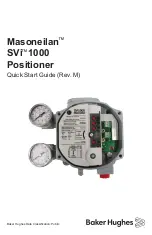3660 and 3661 Positioners
Instruction Manual
Form 5265
March 2006
7
Positioner Mounting
Mounting on the Type 1250, 1250R,
3024S, and GX Actuators
During the following mounting procedures, refer to
figures 3, 24, and 25 for key number locations.
Figure 3 shows keys 61 through 78 and 101 through
104. Other key numbers are shown in either figure
24 for the Type 3660 positioner or figure 25 for the
Type 3661 positioner. Two mounting methods are
available, center-bolt mounting and clamp mounting.
1. Determine the positioner mounting configuration
from figure 2. The actuator size, actuator travel, and
positioner action must be known. If center-bolt
mounting is desired, be certain the actuator is
equipped with tapped holes in the posts.
2. Thread the hex head screws with washers (keys
69 and 70) several turns into the stem connector.
The feedback plate (key 68) is reversible and must
be positioned so that the pilot shaft (key 19A) will
operate correctly in the slot of the feedback plate.
For actuator travels between 20 and 30 mm (0.787
and 1.18 inches) (for 3024S actuators, travel ranges
between 16 and 32 mm), position the feedback plate
so the long portion of its slot, when bolted to the
stem connector, is closest to the positioner as shown
in figure 4. For travels greater than 30 mm (1.18
inches), reverse the position of the feedback plate as
shown in figure 4.
a. For size 30 and 34 actuators with all travels
and for size 45 actuators with travel greater than
30 mm (1.18 inches), position the feedback plate
(key 68) between the stem connector and
washers and tighten the hex head screws (key
69).
b. For size 45 actuators with travel between 20
and 30 mm (0.787 and 1.18 inches) (16 and 32
mm for 3024S actuators), attach the feedback
adaptor (key 103) to the feedback plate (key 68)
using machine screws, lockwashers, and wedge
nuts (keys 102, 101, and 104). The feedback
plate and the wedge nuts must be assembled as
shown in the lower right portion of figure 3. Use
the mounting holes in the feedback adaptor and
position it as indicated in figure 4. Then, position
the feedback plate between the stem connector
and washers and tighten the hex head screws
(key 69).
3. Unscrew the two machine screws (key 24), and
remove the positioner cover (key 21).
Center-Bolt Mounting (GX Actuator)
a. As shown in figure 5, a thin knockout section
is cast across the mounting hole in the housing.
Check to make certain this knockout section has
been removed. If the knockout section has not
been removed, use a punch to knock it out.
b. Attach the positioner to the actuator using a
sealing washer and hex head screw (keys 71 and
72).
c. Install the feedback lever assembly and range
spring.
Clamp Mounting
a. Install a hex nut (key 66) on one end of each
of two studs (key 65). Turn the nuts all the way to
the end of the threads.
b. Thread the end of each stud (key 65), (the end
with hex nut—key 66), into the back of the
positioner housing (key 1) as far as the studs will
go. Tighten both nuts against the housing.
c. Set the actuator at mid-travel using a manual
loading regulator.
d. With the finger end of the bracket (key 64)
toward the positioner pressure connections as
shown in figure 3, place the bracket and washers
(key 67) over the studs (key 65). Thread the hex
nuts (key 66) several turns onto the studs.
Note
Do not install the range spring in the
following step. Feedback lever
assembly (key 19) installation in the
next step is only temporary to permit
verifying alignment.