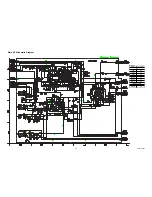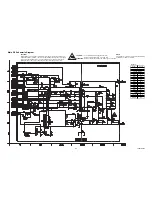6-1
L3820INT
HOW TO INITIALIZE THE ANALOG/DIGITAL COLOR TELEVISION
To put the program back at the factory-default, initialize the Analog/Digital Color Television as the following
procedure.
1. Use the service remote control unit.
2. Turn the power on. (Use main power on the TV
unit.)
3. Press [SLEEP] button on the service remote
control unit to enter the Service mode. (Refer to
“How to enter the Service mode” on page 5-1.)
4. Press [VOL
p
] button on the service remote
control unit twice, and confirm that OSD indication
is “7F = FF.” If needed, set it to become “7F = FF”
by pressing [CH
o
/
p
] buttons on the service
remote control unit.
5. Confirm that OSD indication on the four corners
on TV screen changes from on and off light
indication to red by pressing a [INFO] button. (It
takes one or two seconds.)
6. Turn the power off by pressing main power button
on the TV unit, and unplug the AC cord from the
AC outlet.
Содержание EWFG2705
Страница 1: ...SERVICE MANUAL 27 ANALOG DIGITAL COLOR TELEVISION EWFG2705 ...
Страница 40: ...8 9 Digital 2 3 Schematic Diagram L3821SCD2 DIGITAL 2 3 Ref No Position IC253 K 1 Q281 Q 4 IC TRANSISTOR ...
Страница 50: ...12 2 L3821PEX Packing S 7 S 5 S 1 Tape X 5 X 2 X 1 FRONT X 3 S 2 S 3 S 6 S 4 Packing tape ...
Страница 59: ...EWFG2705 L3821UB 2005 07 27 ...