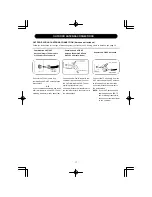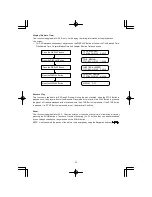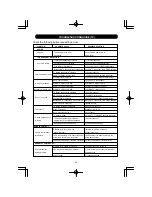29
Press the Power button
to turn on the TV. Press the
MENU button
third; the SETUP MENU screen will
appear.
Press the TV Navigation ( ) and ( ) buttons to
select CHANGE PASSWORD.
CHANGING THE PASSWORD
Press the TV Navigation ( ) button to confirm. Using
the Number buttons (0-9) , enter the password (“1111”
is the preset TV password if you have not changed it).
Using the Number buttons (0-9), enter the desired new
password, then the confirm screen will appear. Enter the
password again to confirm.
IMPORTANT:
Make sure you write down the new password elsewhere and retain it for future use.
SETTING PARENTAL CONTROL (CONTINUED)
2
2
1
1
1
2
3
4
1
2
1
2
1
2
1
2
Содержание Dora the Explorer DTE351
Страница 1: ...13 COLOR TV WITH DVD PLAYER 6 ...
Страница 42: ...41 EMERSON PART NO DTE351 06272006 01 Printed in China R ...