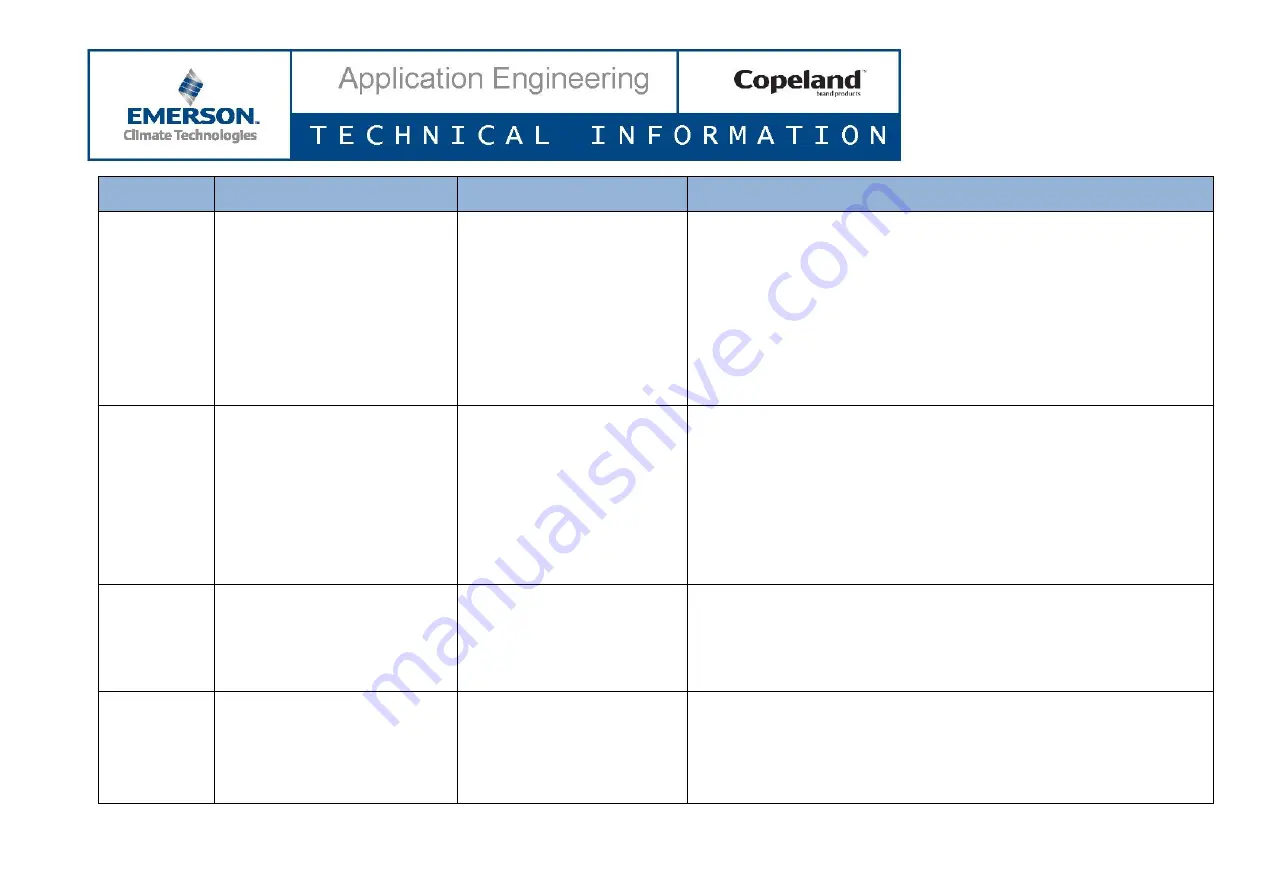
D7.8.4/0112-0415/E
16/17
Flash
code
Alarm conditions
Possible failure reasons
Troubleshooting measures
4
Connection lost
between sensor
module
and
current sensor
Alert: Appears when the signal from
current sensor is not communicated
to the sensor module.
The current sensor is not
connected to the sensor
module.
Faulty current sensor.
Faulty sensor module.
Check if the CT connector is connected to the sensor module. If not connect the
4-pin current sensor connector into the sensor module.
Check if there is continuity between pin 3 & 4 (closest to the latch) of the current
sensing connector. The resistance should be less than 1
Ω. If the resistance is
greater than 1
Ω, replace the current sensing module. Be certain that the
receptacles are fully engaged in the connector block.
Check if the Amp and Volts values are correctly displayed. If not, inspect the
wire harness connector to ensure that the pins are fully engaged.
If the above-mentioned trouble shooting measures did not give positive results,
the reason is mis-installed connector or faulty sensor module. Replace the
faulty sensor module with new one.
5
Communication
error
Alert: Appears when there is no
communication
between
control
module and sensor module or pack
controller
Communication
between
CoreSense control module
and pack controller has been
lost.
Communication
between
CoreSense control module
and sensor module has been
lost.
Is there a communication network? If not, set the network dip-switch to "stand-
alone" and press reset.
Is there a communication network? If not, check that the communication
harness is engaged at both the CoreSense module and the sensor module.
If the LED on the top edge of the sensor module is dark, check 24 VAC power
to the sensor module, or replace the sensor module.
If communication network amber light is continuously on, reverse the
communication wire polarity. If voltage between centre pin and the right or left
pin is not 2.3-2.6 VDC, inspect for communication wire failure or wire strands
that are "shorting" between the wires or to ground.
6
Locked rotor
Trip: Appears when excessive current
is present in the compressor. Refer to
AE bulletin for more details.
Lockout:
Appears
when
10
consecutive locked rotor trip alarms
occur.
Motor rotor is mechanically
seized.
Excessive
current
present in the compressor.
Damaged valve plates in
cylinder head.
Check that motor voltage is adequate (± 10% of nominal rated voltage),
especially during the starting event.
Start compressor with no load. If it does start with no load, inspect the valve
plate(s) for damage or look for other causes of leak-back.
7
Missing phase
Trip: Appears when there is a missing
phase / single phasing.
Lockout:
Appears
when
10
consecutive
missing
phase
trip
alarms occur.
Loose wiring connections at
the
terminals
inside
compressor T-Box.
Worn out contactors.
Line break in one of the
phases.
Check voltage supply from the main power buss.
Check voltage into and out of contactor. Repair or replace contactor if
necessary.
Check that motor electrical connections are tight at the compressor motor
terminals.
















