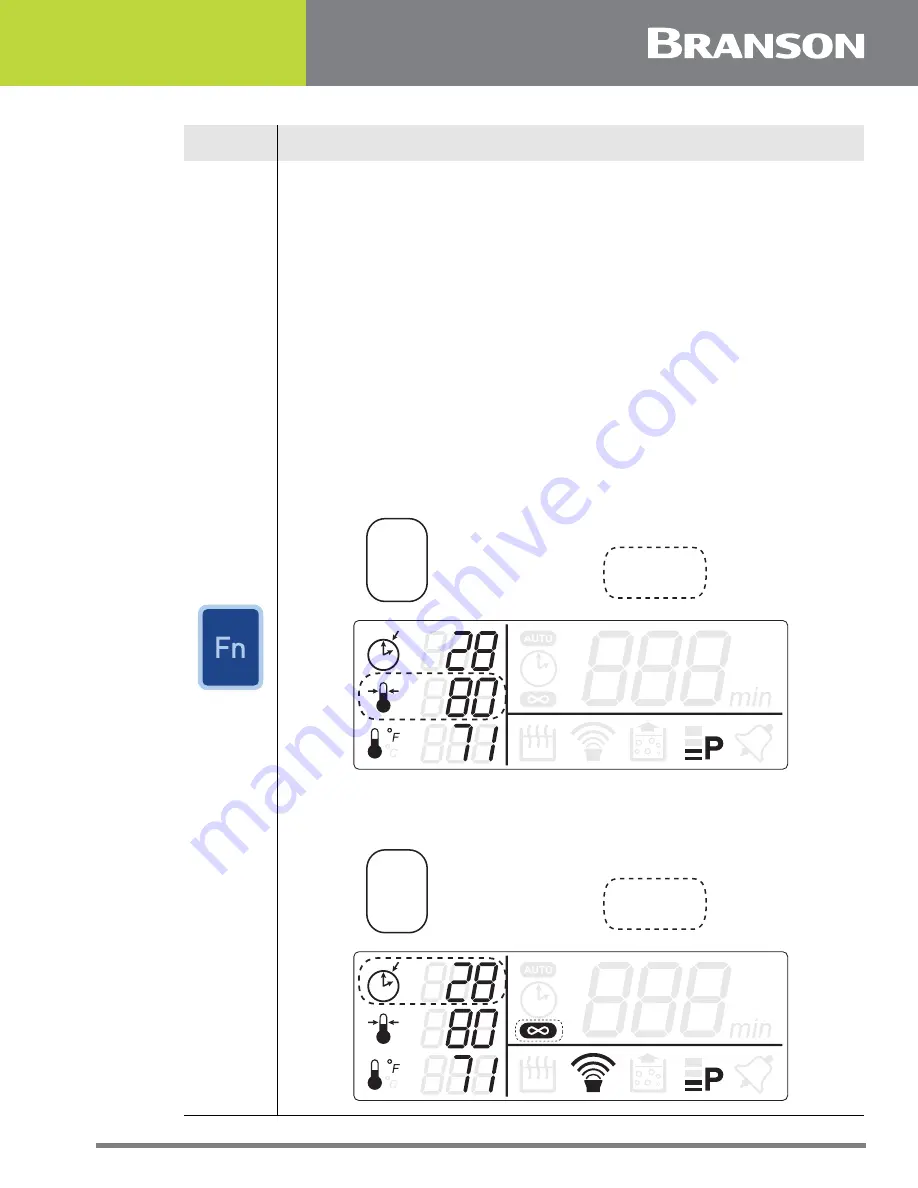
100-214-294 REV. 05
45
Press the Fn key to access less-frequently used function.
• Press 1x to Set Target Temp
• Press 2x to Set Constant Sonics
• Press 3x to Set Power Level
• Press 4x Sel. Temp Units
• Press 5x to Set Degas Time
• Press 6x Ready State (Set Sonics Time)
The appropriate icon will flash to indicate which option is selected.
If no key is pressed after 15 seconds the unit will save any changes and
return to the Ready state.
Press the Fn key again after making any changes to scroll through the rest
of the options and return to the Ready state.
The following options are available:
• Set Temperature (Fn 1x): Press Up and Down keys to increase/decrease the
bath set temperature
• Timed/Constant Sonics (Fn 2x): Press Up key to select Constant Sonics Mode
(Constant Sonics icon and “- - -” on the display)
Press down key to select Timed Sonics Mode
Table 6.15 CPXH Series explanation of controls.
Control
Function
Indicates
Blinking
Fn
(1x)
Indicates
Blinking
Fn
(2x)
Содержание Branson CPX1800
Страница 4: ...iv 100 214 294 REV 05 ...
Страница 6: ...vi 100 214 294 REV 05 ...
Страница 8: ...viii 100 214 294 REV 05 ...
Страница 17: ...100 214 294 REV 05 7 Chapter 2 Introduction 2 1 How Ultrasonics Works 8 2 2 Ultrasonic Baths 9 ...
Страница 21: ...100 214 294 REV 05 11 Chapter 3 Delivery and Handling 3 1 Unpacking Your Unit 12 ...
Страница 35: ...100 214 294 REV 05 27 Chapter 5 Installation and Setup 5 1 Installing Your Unit 28 ...
Страница 76: ...72 100 214 294 REV 05 ...









































