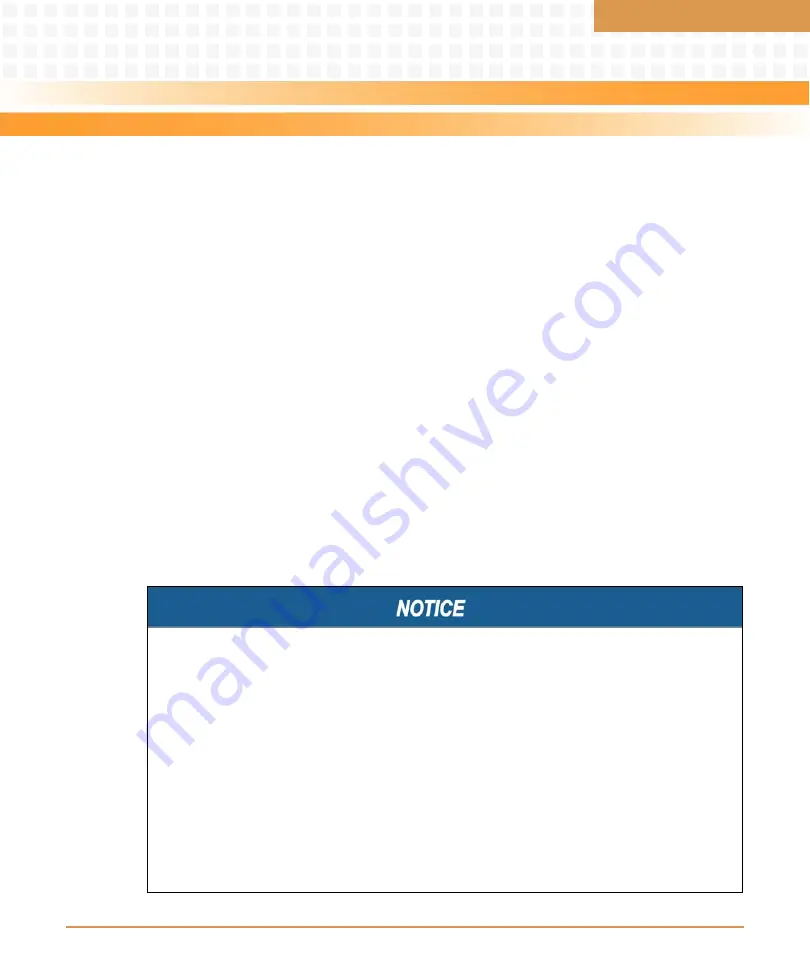
Chapter 2
ATCA-F140 Installation and Use (6806800M67H)
23
Hardware Preparation and Installation
2.1
Overview
This chapter provides the information that you need to install the ATCA-F140 and its
accessories into your AdvancedTCA system. Removal procedures are also included.
To install the blade, follow these steps:
1. Unpack and inspect the blade.
2. Make sure that environmental, thermal, and power requirements are met.
3. If applicable, install the Rear Transition Module.
4. Configure the ATCA-F140.
5. Install the ATCA-F140.
6. If applicable, install the AMC module.
7. Configure the software.
2.2
Unpacking and Inspecting the Blade
Damage of Circuits
Electrostatic discharge and incorrect installation and removal of the blade can damage
circuits or shorten its life.
Before touching the product make sure that you are working in an ESD-safe environ-
ment or wearing an ESD wrist strap or ESD shoes. Hold the product by its edges and do
not touch any components or circuits.
Damage to blade/Backplane or System Components
Bent pins or loose components can cause damage to the blade, the backplane, or other
system components. Therefore, carefully inspect the blade and the backplane for both
pin and component integrity before installation.
StockCheck.com
Содержание 6806800M67H
Страница 10: ...ATCA F140 Installation and Use 6806800M67H 10 List of Figures S t o c k C h e c k c o m ...
Страница 16: ...ATCA F140 Installation and Use 6806800M67H About this Manual 16 About this Manual S t o c k C h e c k c o m ...
Страница 100: ...Functional Description ATCA F140 Installation and Use 6806800M67H 100 S t o c k C h e c k c o m ...
Страница 138: ...Index ATCA F140 Installation and Use 6806800M67H 138 S t o c k C h e c k c o m ...
Страница 139: ...S t o c k C h e c k c o m ...
















































