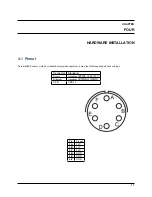CHAPTER
TWO
QUICK START
2.1 First Steps
2.1.1 Battery
Charging capacity 5A
Charging time
4:30h
Autonomy
6:00h
Note:
15 minutes before the battery is finished, the led starts to blink.
The integrated battery can be used with no power connections, allowing the system to be connected and disconnected
from the battery charger during the operation without turning off the system. In order to charge the battery, follow the
next steps:
• Ensure the power source is properly connected.
• Turn on the system (press Power button) and keep Windows On to check the state of the battery on the bottom
right of the bottom screen.
• If you turn off Windows but keep the Power Button On, batteries will keep charging.
2.1.2 How to operate
Veronte MCS is a highly intuitive and easy-to-use system. The main steps to operate it are the following ones:
• Set your MCS in a firm, stable and dry surface, and proceed opening it.
• Connect the required wires: Power Source, Ethernet, USB...
• Turn On the system by pressing the Power Button.
• Connect (if needed) any wireless communication.
• Open “Veronte Pipe” app with which to operate the Veronte system. This is located on the main desktop
Veronte MCS is provided with tactile screens and Bluetooth trackpad keyboard. However, if a different mouse or
keyboard is needed, they can be connected through the 3 ports USB provided.
Integrated computer has installed Windows, which allows the user to install any personalized application in order to be
used together with Veronte Software (Veronte Pipe).
5
Содержание VERONTE MCS
Страница 1: ...MCS Embention Oct 27 2022 ...
Страница 2: ......
Страница 4: ...ii ...
Страница 5: ...MCS CONTENTS 1 ...
Страница 6: ...MCS 2 CONTENTS ...
Страница 14: ...MCS 10 Chapter 3 Technical ...
Страница 16: ...MCS 12 Chapter 4 Hardware Installation ...
Страница 18: ...MCS 14 Chapter 5 Operation ...
Страница 20: ...MCS 16 Chapter 6 Maintenance ...