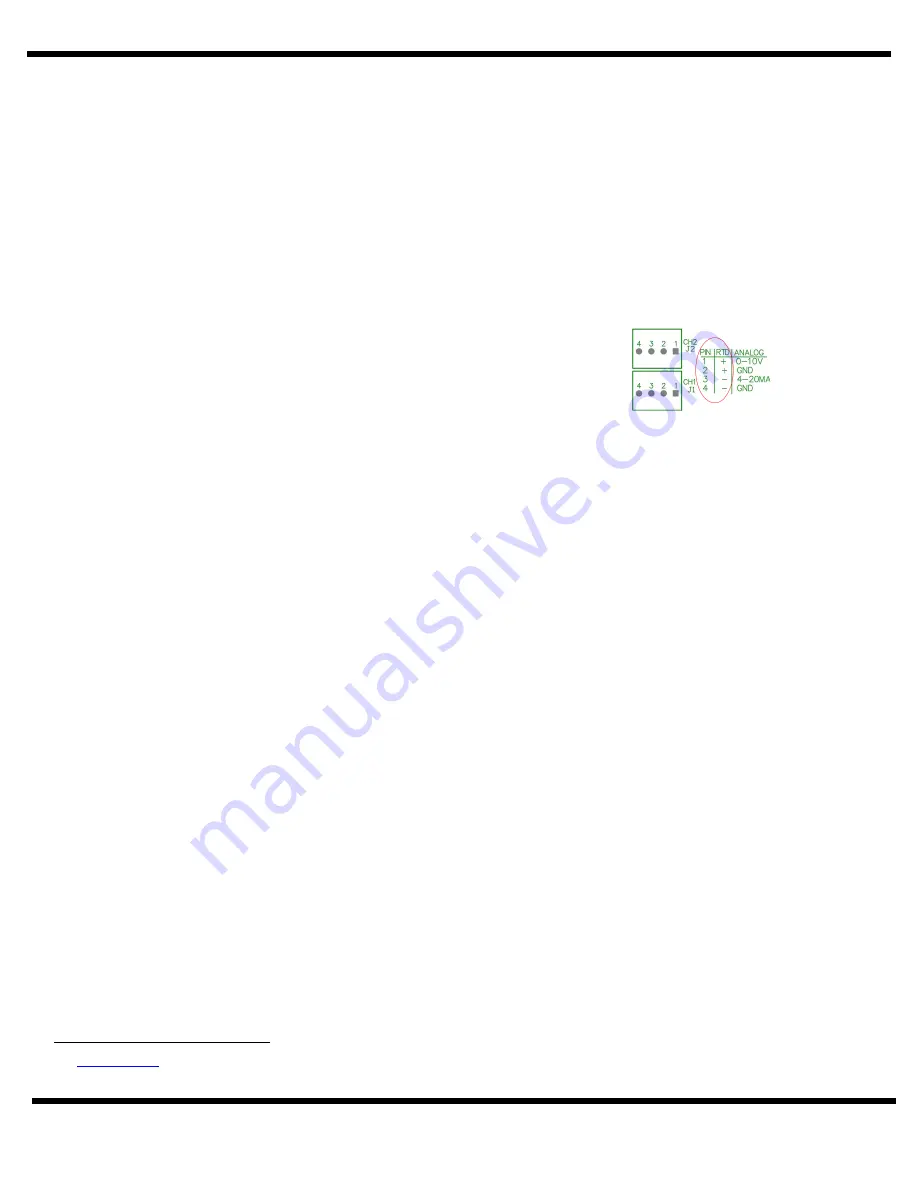
© 2020 Embedded Data Systems, LLC.; 2019 Fortune Drive; Lawrenceburg, KY 40342; Phone/Fax 502-859-5490 2 / 10
EN-USERMAN MN-RTD4W-H V1.0 10.09.2020
Sensor Nodes:
The MeshNet Sensor Nodes provide the means to monitor and control real world environmental
conditions. They are typically battery-powered devices that wake on a timed basis, take readings, send the readings to the
controller, confirm successful transmission, and check to see if any data is waiting for them. Sensor Nodes currently exist
for monitoring: Temperature (Ambient & Stainless Steel Probes), Humidity, Light, Pressure, RTDs, 4-20mA, and 0-10V
Sensors.
INSTALLING 4-WIRE RTD
Inside the RTD Input’s packaging you will find 2 AA batteries along with a hardware bag including four screws, 2 cable
grommets for the RTDs, 1 grommet which outlines the perimeter of the enclosure, and a plastic plug.
1. Remove the lid of the enclosure and insert the rubber grommet along the grooves along the perimeter of the lid
where the board is mounted.
2. Insert the cable grommets in the holes where an RTD will be installed. If only one probe will be installed, insert
the provided plug in the unused hole.
3. Insert the RTD’s 4 wire leads through the cable grommet.
4. Detach the vertically installed screw-down terminal and note the orientation.
5. Connect the probe’s leads to the screw-down terminal.
a. Red wires are connected to pins 1 & 2 (“+” in the wiring chart).
b. White wires are connected to pins 3 & 4 (“-” in the wiring chart).
6. Reinstall screw-down terminal with the vertical orientation with the screw heads pointing away from the batteries.
7. Insert the two AA batteries provided, upon insertion a red LED will flash rapidly indicating that the sensor is now in
an active state.
8. Close the enclosure making sure that the screw down terminal is on the opposite side of the cable grommet to
improve wireless performance by keeping the cables away from the wireless antenna.
9. Lightly pull the cable to remove excess cabling from within the enclosure.
10. Take the 4 screws included in your hardware bag and secure the lid to the base by firmly screwing the enclosure
from the bottom of the base.
11. Sensor is now ready to be linked.
LINKING INSTRUCTIONS
1. Go to MeshNet Controller’s homepage and select System Configuration>Devices.
2. Insert batteries (if not installed during the RTD installation) into sensor’s battery holder.
3. Select the sensor when it appears
on the “Unlinked Devices” section of the MeshNet Controllers page.
4. Click “OK” on the popup to link the sensor to the Controller.
5. Confirmed sensor moves to “Linked Devices” section. This may take up to 1 minute or longer
.
OPERATION
All data from the MeshNet Sensors are read using a MeshNet Controller. The MeshNet Controller makes the data
available in a number of ways which include HTTP GET, HTTP POST, and TCP Access. Buffered data is only made
available through the HTTP POST interface. See the
MeshNet Controller User’s Manual
for more information.
PrimaryValue
This is likely the most important value for users of the deployed sensors. The MN-RTD-H’s primary value would be
Probe1Value denoted in the following format “xxx.xxx Deg C”.
RTD1Temperature, RTD2Temperature
Current temperature readings, displayed with 0.001 °C resolution. -250°C indicates the probe is not connected.
Temperature calculations
1
may be necessary if the device was previously linked to a different Controller and wasn’t unlinked.
2
The sensor will respond when its next transmission is made.










