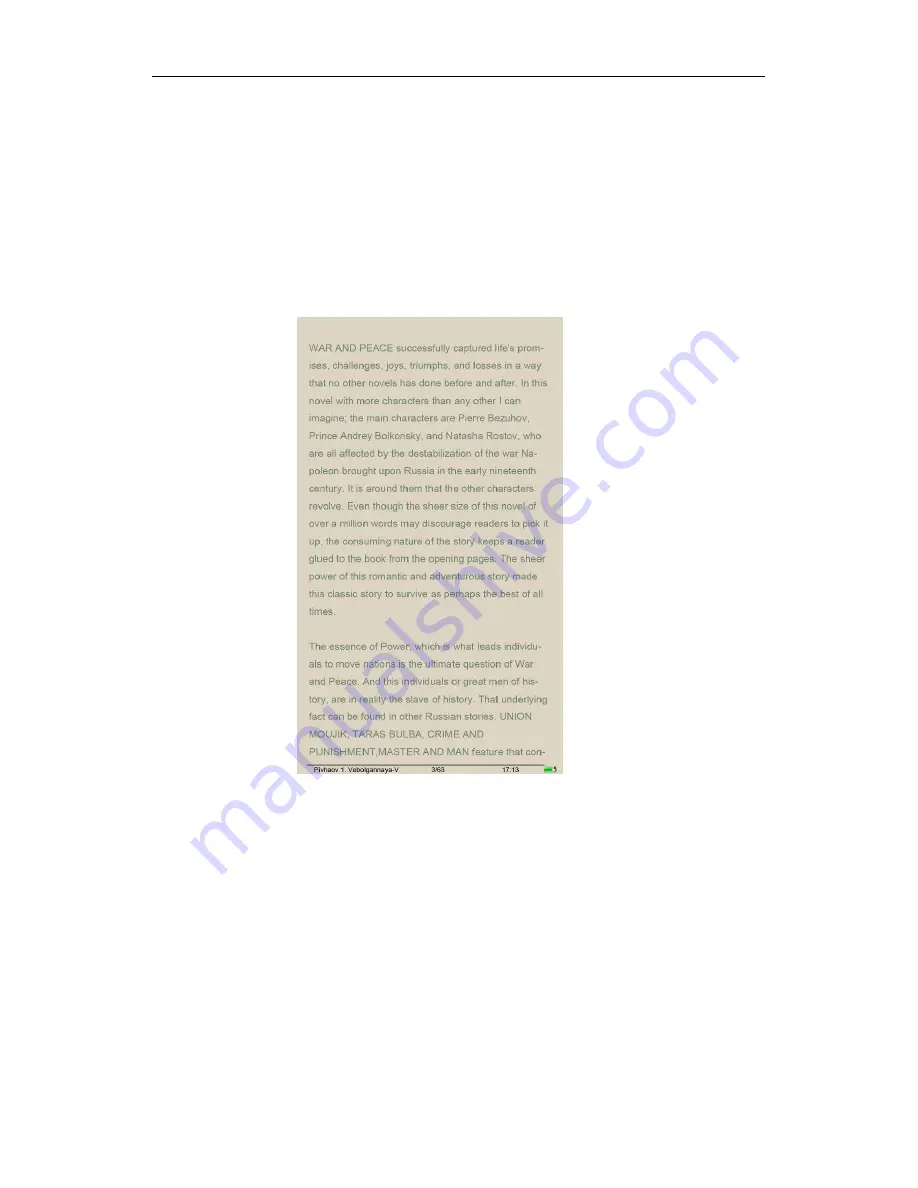
Ebook Reader
User Manual
- - 8 - -
Notice
:
Pressing the Play/pause key in the browse history interface
can delete all the history.
2).E-book
All the files are displayed in the interface, press the direction keys to
let the cursor move to the right article, short press the Main menu
key to enter the reading interface.
Functions introduction briefly: In the reading interface, short press
"M"
To enter the online menu interface, include the below functions:
Page jump:
Operation step: Reading articles --- short press
"M"
— choose page
jump --- press direction keys to choose the page numbers --- then
press
"M"
to select the page.
Save mark:
Содержание EB101
Страница 1: ......
Страница 14: ...Ebook Reader User Manual 13 7 Explore 8 FM...

















