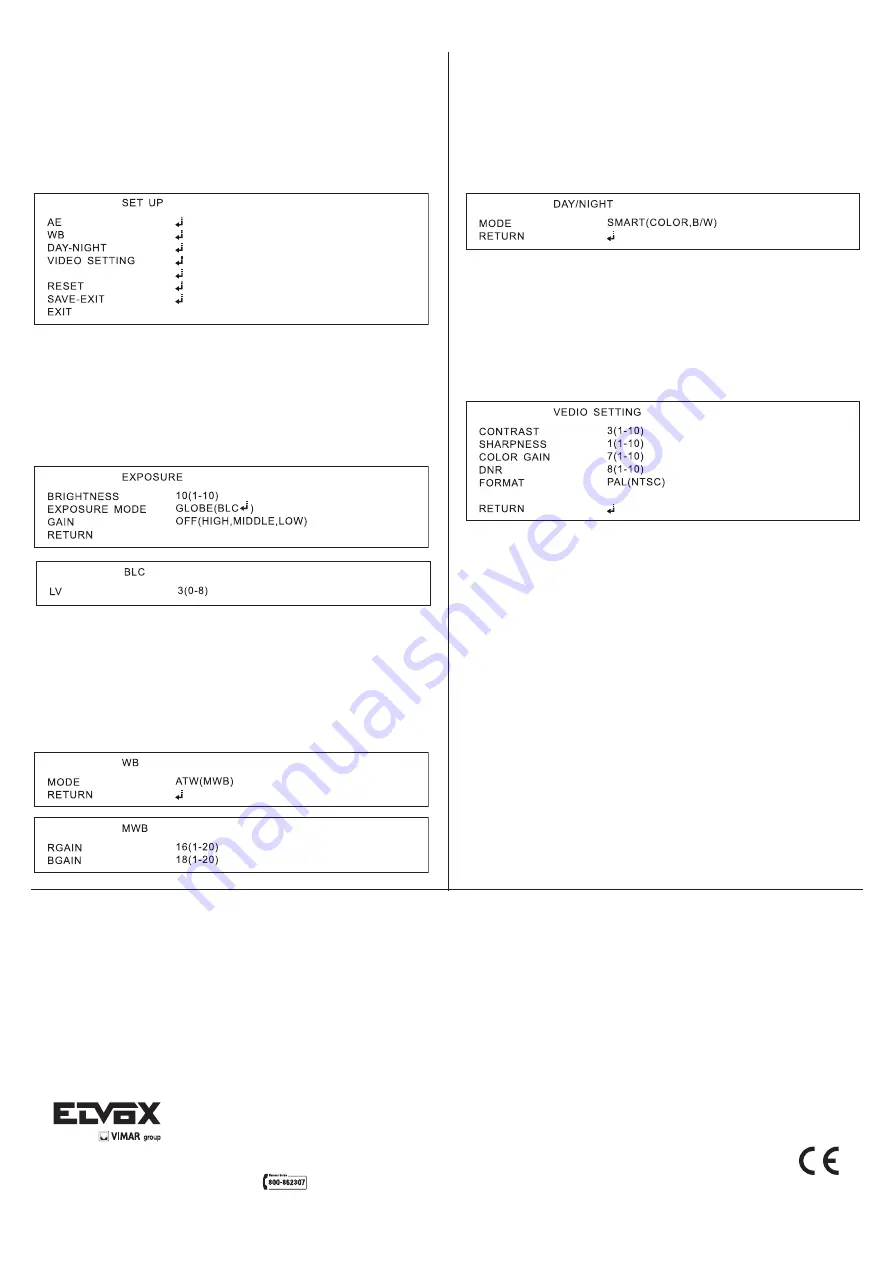
Vimar SpA: Viale Vicenza, 14
36063 Marostica VI - Italy
Tel. +39 0424 488 600 - Fax (Italia) 0424 488 188
Fax (Export) 0424 488 709
www.vimar.com
49400953A0 00 15 11
VIMAR - Marostica - Italy
WDR
OFF (ON)
LANGUAGE ENGLISH
4. Video Setting (Impostazione video)
Spostare il cursore su “Video Setting”, quindi premere il tasto menu
nel sottomenu, impostare i parametri seguenti nel modo desiderato.
Move the cursor to “Video Setting”, and press the menu button into
the submenu, set the following parameters as needed.
MENU OSD / OSD MENU
Set Up (Configurazione)
Premere il tasto nel menu principale “Set Up” in cui è possibile im-
postare i parametri seguenti.
Press the menu button into the main menu “Set Up”, can set the
following parameters.
1. Exposure (Esposizione)
Spostare il cursore su “AE”, quindi premere il tasto menu nel sottome-
nu “Exposure”, impostare i parametri seguenti nel modo desiderato.
Move the cursor to “AE”, and press the menu button into the sub-
menu “Exposure”, set the following parameters as needed.
2. WB (Bilanciamento del bianco)
Spostare il cursore su “WB”, quindi premere il tasto menu nel sottome-
nu “WB” “MWB”, impostare i parametri seguenti nel modo desiderato.
Move the cursor to “WB”, and press the menu button into the sub-
menu “WB” “MWB”, set the following parameters as needed.
3. Day&Night (Giorno/notte)
Spostare il cursore su “Day&Night”, quindi premere il tasto menu nel
sottomenu, impostare i parametri seguenti nel modo desiderato.
Move the cursor to “Day&Night”, and press the menu button into the
submenu, set the following parameters as needed
WDR
OFF (ON)
LANGUAGE ENGLISH
WDR
OFF (ON)
LANGUAGE ENGLISH
WDR
OFF (ON)
LANGUAGE ENGLISH
WDR
OFF (ON)
LANGUAGE ENGLISH
WDR
OFF (ON)
LANGUAGE ENGLISH
WDR
OFF (ON)
LANGUAGE ENGLISH




