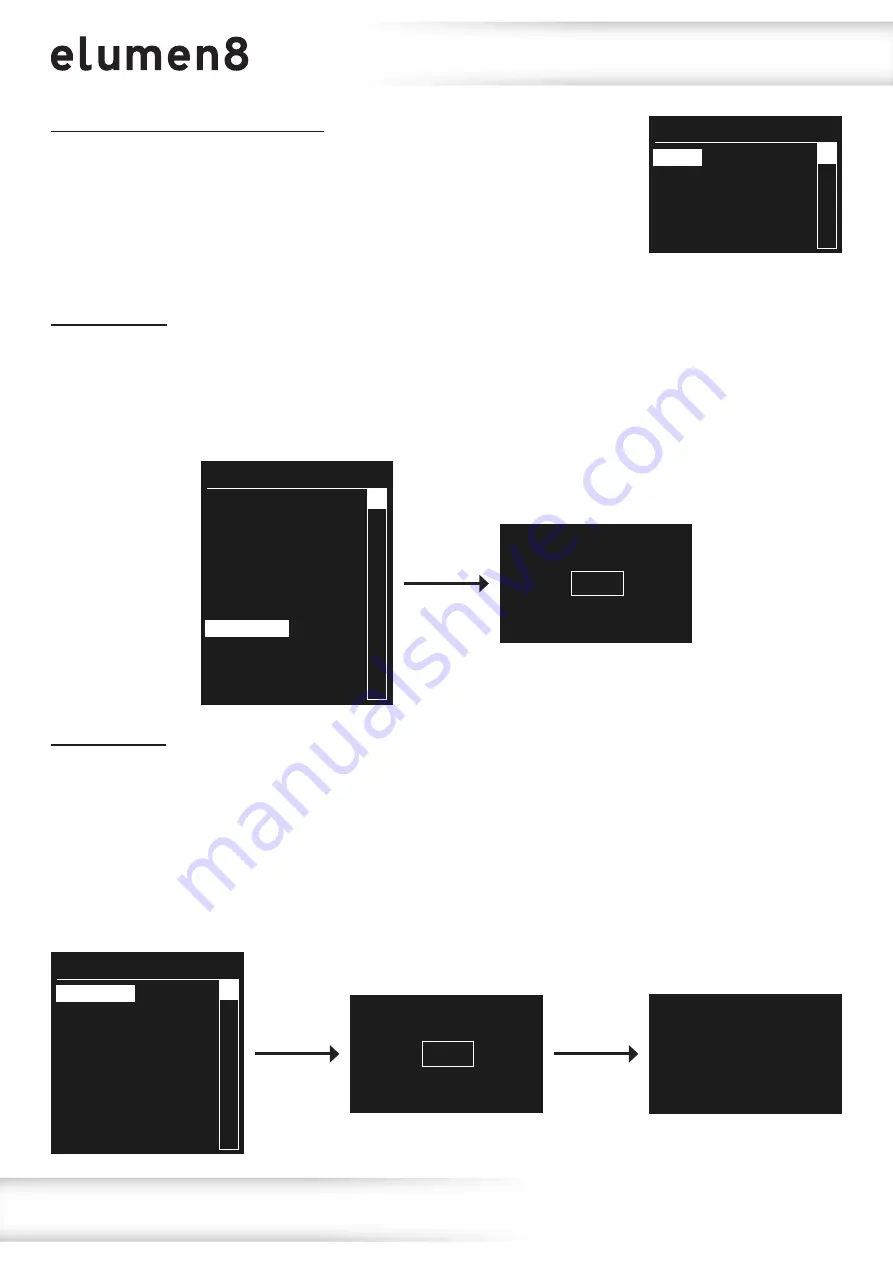
www.prolight.co.uk
Virtuoso 2000 Fresnel RGBAL
User Manual
10
Operating instructions
Channel mode (personality) setting:
To access the fixtures channel mode (personality)setting, press the
“MENU”
button and use the
“UP”
and
“DOWN”
buttons until
“PERSONALITY”
is
highlighted on the LCD display. Press the
“ENTER”
button and use the
“UP”
and
“DOWN”
buttons to select between
“HSIC”
(8 channel),
“THEATRE”
(9 channel),
“SSP”
(10 channel),
“TOUR”
(13 channel) or
“TR16”
(19 channel). Press the
“ENTER”
button to confirm the setting.
Upload setting:
This setting allows custom programs to be sent to Slave fixtures.
To access the fixtures upload setting, use the
“UP”
and
“DOWN”
buttons to select
“UPLOAD”
.
Press the
“ENTER”
button.
“Pass code”
will now be displayed and a button press combination will
need to be entered. To do this press the buttons in the following order;
“UP”
,
“DOWN”, “UP”
,
“DOWN”,
“ENTER”
. The unit will display
“SEND. . . ”
and the front lens will illuminate yellow whilst exporting to
the slave units. The front lens will turn green if the export has completed successfully. If there are any
problems whilst exporting the front lens will turn red.
Settings menu:
To access the fixtures settings menu, press the
“MENU”
button and use the
“UP”
and
“DOWN”
buttons
until
“SETTING”
is highlighted on the LCD display. Press the
“ENTER”
button.
“Pass code”
will now
be displayed and a button press combination will need to be entered. To do this press the buttons in
the following order;
“UP”
,
“DOWN”, “UP”
,
“DOWN”, “ENTER”.
You can now access the sub menus as
described below.
PERSONALITY
HSIC
SSP
TOUR
TR16
THEATRE
SETTING
UPLOAD
RESET
DIMMER
DMX FAIL
PERFORMANCE
MCON
PWM RATE
POWER CCT
Pass code:
SEND. . .
MAIN MENU
MANUAL MODE
STATIC
PRESET COLOUR
ADDRESS
RUN MODE
PERSONALITY
SETTING
KEY
CALIB.CCT
INFO
Pass code:
























