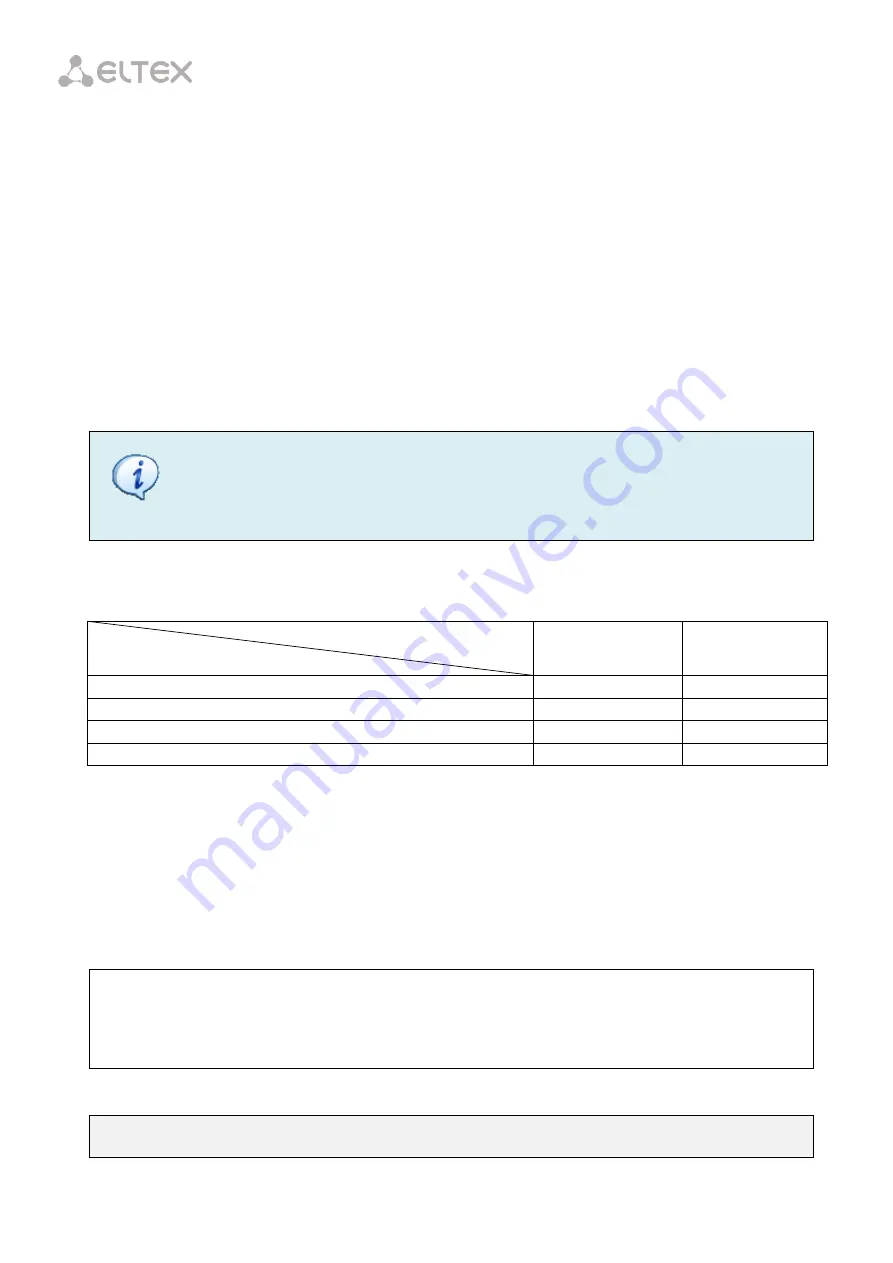
49
Chapter 13.
ААА configuration
Introduction
This chapter describes configuring of services and protocols related to authentication, authorization and
accounting.
Hereafter, the term "authorization" means authorization of the commands - definning
rights for executing commands on a remote server.
Authorization of a user – a process of obtaining a specified permission set, combined with
authentication process.
LTP-X supports radius and AAA protocols. Table 13.1 represents functionalities of the protocols.
Table 13.1 – Privileges and required access level for users
Protocol
Function
Radius
Authentication
+
+
Authorization
+
-
Accounting start-stop
+
+
Accounting commands
+
-
13.1
Configuring servers
The principles of servers configuration are common for supported protocols. You can configure an IP
address, key, response timeout and a data exchange port for each server. You can set up to 3 servers for the
RADIUS
. The LTP will apply to the servers according to their priorities. If the priority is not set, the 0 priority
(the highest) will be used by default.
Step 1.
Configure IP address of radius/ server.
LTP-8X# configure terminal
LTP-8X(config)# radius-server host 10.10.10.1 proirity 0
LTP-8X(config)# radius-server host 10.10.10.2 proirity 1
LTP-8X(config)# radius-server host 10.10.10.3 proirity 2
LTP-8X(config)# tacacs-server host 10.10.10.4
Step 2.
Define an encryption key used while data exchange with the server.
LTP-8X(config)# radius-server key 12345678-r0
LTP-8X(config)# radius-server key 12345678-r1 priority 1
Содержание LTP-4X
Страница 1: ...1 Optical Line Terminals LTP 8X LTP 4X Operation Manual Firmware version 3 30 0 Issue 9 30 11 2017 ...
Страница 11: ...11 Part I General ...
Страница 29: ...29 Part II Getting Started with the Terminal ...
Страница 37: ...37 Part III Configuring the Terminal ...
Страница 98: ...98 Part IV ONT Configuration ...
Страница 174: ...174 Part V Terminal Monitoring ...
Страница 189: ...189 Part VI Terminal Maintenance ...
Страница 191: ...191 Step 2 Remove the module from the slot Fig 43 4 Removing SFP Transceivers ...






























