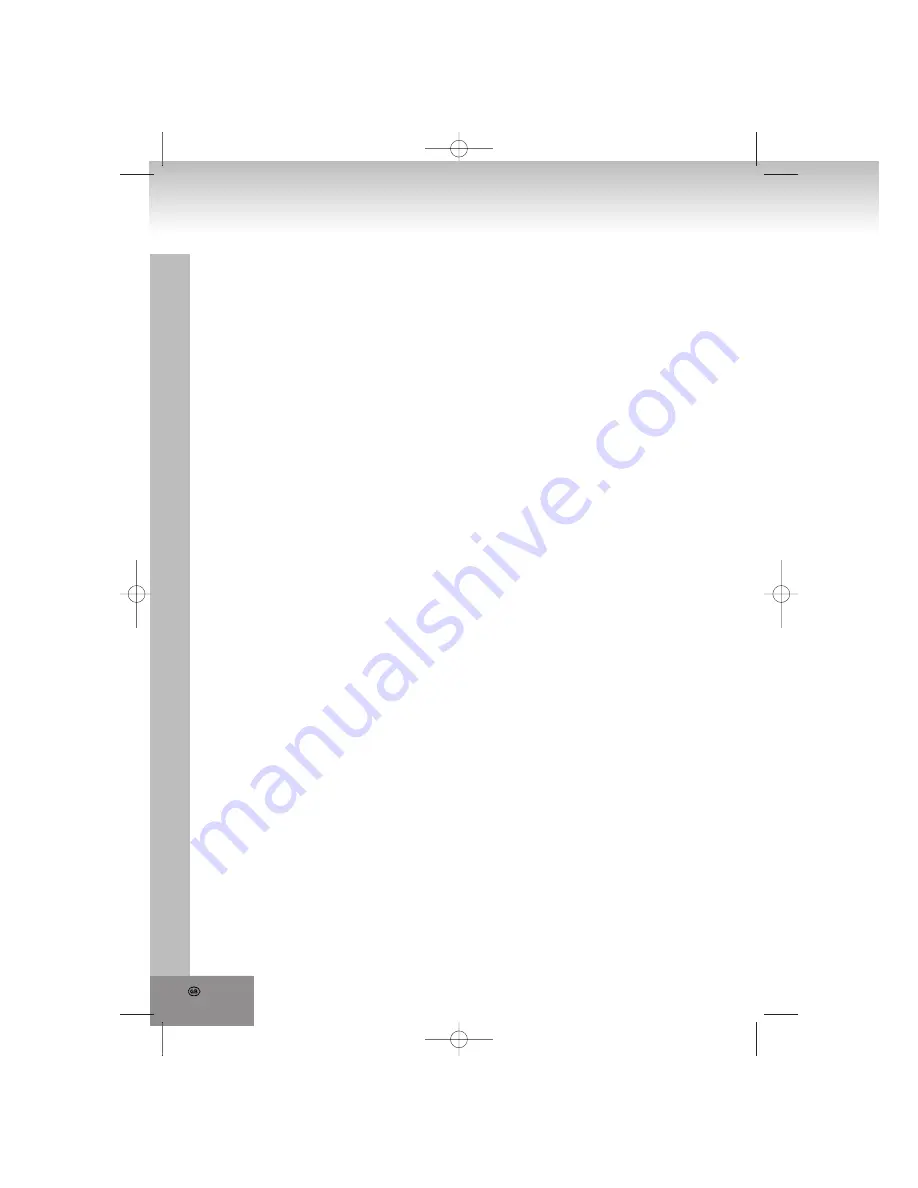
Wake to Radio or Buzzer
Select the desired radio station and volume level.
Press and hold the ALARM set button and simultaneously press the HOUR set button to set the desired
alarm hour. Press and hold the button for fast setting or tap it briefly to increase the setting by one hour.
Now press and hold the ALARM set button and simultaneously press the MIN. set button to set the desired
alarm minutes. Press and hold the button for fast setting or tap it briefly to increase the setting by one minute.
Slide the function selector to AUTO position, the AL indicator lights on the display. The radio will turn on to
wake you at the preset time with your favorite station. It will play for 1 hour and then automatically turn off.
To wake to buzzer instead of radio, make sure to turn the volume control VOL to AL position.
To turn off radio or buzzer slide the function selector to OFF position or press the ALARM button.
If setting the function selector to OFF or ON the alarm will not come on the next day, the AL indicator turns
off. Press the ALARM button instead, if you want the alarm activated the next day at the same time.
Snooze Function
When the buzzer sounds or the radio turns on, press SNOOZE to turn off buzzer or radio temporarily. Approx.
9 minutes later buzzer or radio will sound again.
The snooze function is repeated up to five times or until you cancel it by pressing the ALARM button or
setting the function selector to OFF position.
After 1 hour the snooze function is automatically reset.
Sleep to Radio
Select the desired radio station and volume level.
Press the SLEEP button and the clock display will show 59 minutes (0:59) as the default sleep period. The
sleep period can be reduced as desired by simultaneously pressing MIN. and SLEEP. Press and hold the
button for fast setting or tap it briefly to decrease the setting by one minute.
The sleep period can also be increased up to 1 hour 59 minutes (1:59) by pressing the HOUR set button
while holding the SLEEP button. For a sleep period between 59 minutes and 1 hour and 59 minutes set as
follows: Press and hold SLEEP and press HOUR to set the sleep period to 1:59. Do not release the SLEEP
button, but now press the MIN. button to count down the minutes. Release both buttons when your desired
sleep period is displayed.
The radio will play for the set period and then turn off automatically.
To turn the radio off prior to the end of the preset period, simply press the SNOOZE button.
Sleep to Radio and Wake to Radio or Buzzer
Select the desired radio station and volume level.
Slide the function selector to AUTO position.
Set the alarm as described above.
Press the SLEEP button and set the desired sleep period as described above.
14.















































