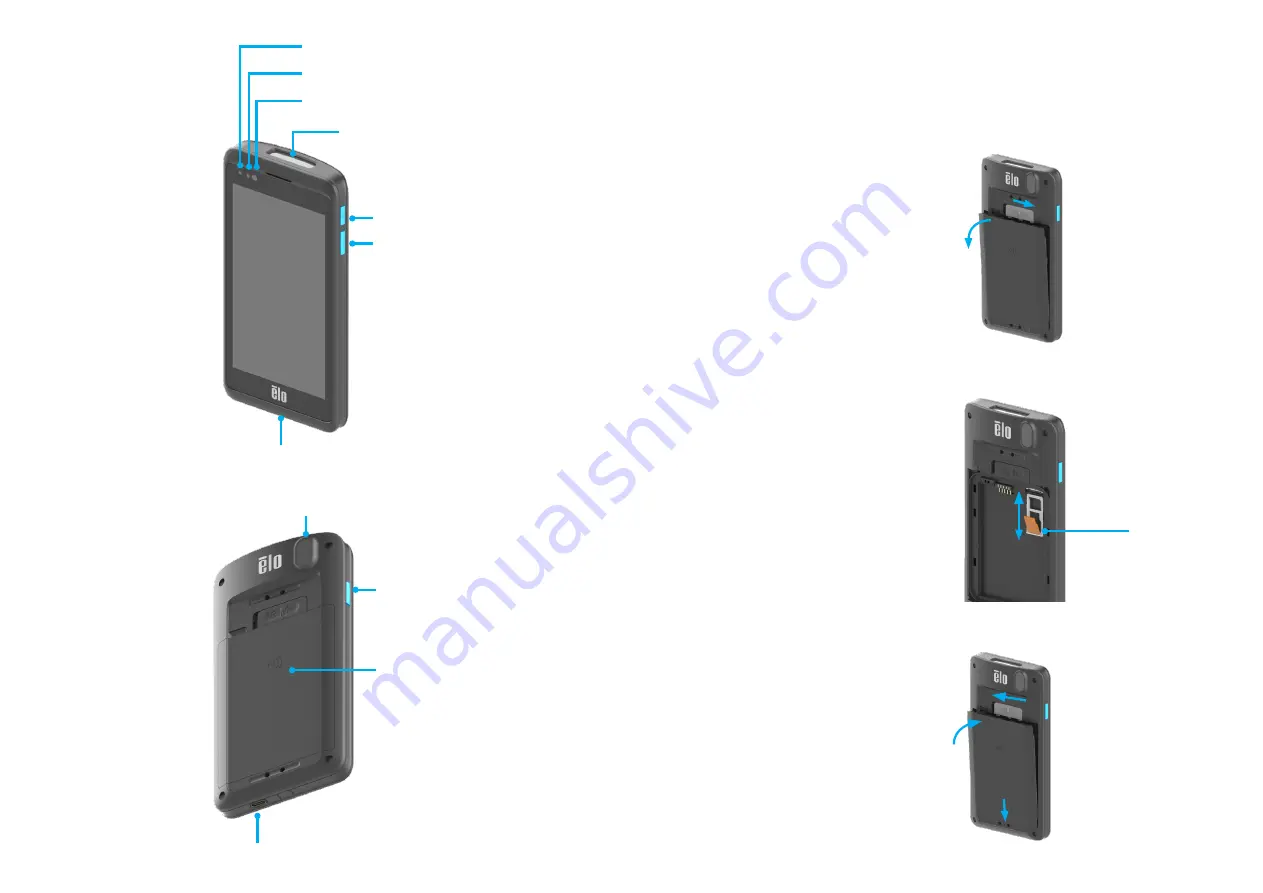
2. Install SD Card
• Remove Battery
• Pull out MicroSD Card holder
• Place SD card with contacts
facing down
• Replace holder
3. Install Battery
• Insert bottom side of battery and
push top side into place
• Slide latch to lock position
4. Press Power button to
power on device
1. Remove Battery
• Slide latch to unlock position
• Pull the top side out
SD Card Installation
Imager Window
Microphone
Ambient Light Sensor
Function LED
Power LED
Function Button
Volume Down
Power Button
USB-C for Power/Charging
NFC
Battery
Function Button
Volume Up
Camera and Flash
SD Card


